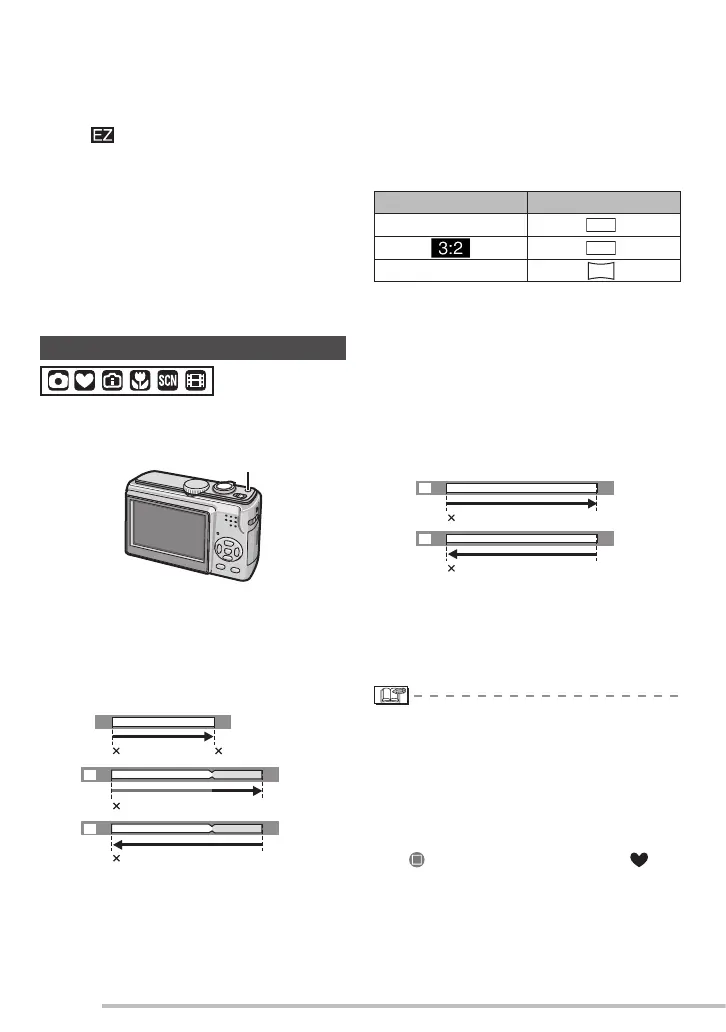30
VQT1C84
Basic
• “EZ” is an abbreviation of [Extra optical
Zoom].
• If you set a picture size that activates the
extra optical zoom, the extra optical zoom
icon [ ] is displayed on the screen
when you use the zoom function.
• The zoom will stop moving for an instant
near [W] (1 ×) when the extra optical
zoom is used. This is not a malfunction.
• The indicated zoom magnifi cation is an
approximation.
• In motion picture mode [i] and [HIGH
SENS.] in scene mode, the extra optical
zoom does not work.
Using the easy zoom button
Press the [E.ZOOM] button to quickly
zoom. Actual zoom factors depend on the
pixel recording setting.
A [E.ZOOM] button
■ When the picture size is set to the
highest resolution for each aspect
ratio
Resolution is temporarily reduced and
you can use the extra optical zoom.
1 Press [E.ZOOM] once.
2 Press [E.ZOOM] twice.
3 Press [E.ZOOM] three times.
A Optical zoom
B Extra optical zoom
C Maximum extra optical zoom
magnifi cation
• The resolution becomes smaller as
shown below when the extra optical
zoom is used. The colour of the zoom
bar and the resolution displayed on the
screen change at this time.
Aspect ratio Picture size
h
j
• If you press [E.ZOOM] three times, the
zoom position returns to the Wide and
the resolution returns to the original. The
resolution also returns to normal when
you return the zoom lever to the optical
zoom position.
■ When the picture size is set except
highest resolution for each aspect
ratio
4 Press [E.ZOOM] once.
5 Press [E.ZOOM] twice.
D Extra optical zoom
E Maximum extra optical zoom
magnifi cation
• Press [E.ZOOM] until the zoom starts
working.
•
The easy zoom is also activated if the zoom
position is anything other than Wide.
• You can further extend the zoom to the
Digital zoom range when [D.ZOOM]
(P31) is set to [ON].
• In [ ENLARGE] in simple mode [ ],
[HIGH SENS.] (P50) in scene mode and
motion picture mode [i], the zoom is
limited to the 3 × optical zoom.
• The indicated zoom magnifi cation is an
approximation.
1
W
T
1
1
3
A
B
W
T
EZ
2
1
C
W
T
EZ
3
2M
2.5M
3M
1
W
T
EZ
4
1
W
T
EZ
5
DE
