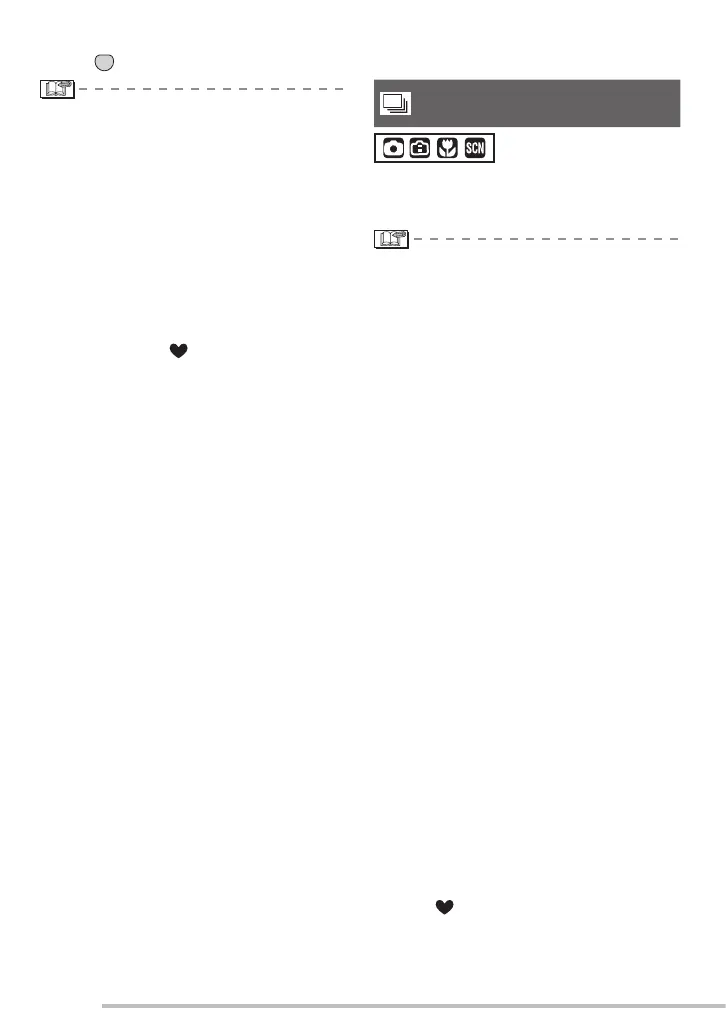64
VQT1C84
Advanced-Shooting
• The stabilizer function may not work in
the following cases so take special care
not to move the camera when pressing
the shutter button.
– When too much jitter occurs.
– When the zoom magnifi cation is high.
– In digital zoom range.
– When taking pictures while following
subjects in motion.
– When the shutter speed is extremely
slow due to dark conditions or other
reasons.
• In simple mode [ ], the setting is fi xed
to [MODE2] and in [STARRY SKY] (P50)
in scene mode it is fi xed to [OFF].
• In motion picture mode [i], [MODE2]
cannot be set.
[BURST]
Shooting in quick succession
• Turn this mode [ON] and when you
press and hold the shutter button several
pictures are taken in succession.
• The burst speed will become slower
halfway. When it slows down depends
on the type of card, picture size, and
quality.
• You can take pictures until the capacity
of the built-in memory or the card is full.
• Burst speed slows when ISO sensitivity
(P44, 60) is higher than [ISO400].
• Shutter speed decreases in dark places,
so burst speed may also be slower.
• The focus is fi xed in the fi rst picture.
• The camera sets the exposure and white
balance for each picture in the series.
• When panning across areas with a
large difference in brightness, the
camera takes some time to get the right
exposure. This means that the exposure
may not be correct when taking pictures
in succession.
• When the self-timer is used, the number
of recordable pictures in burst mode is
fi xed to 3.
• Burst mode is not cancelled when the
camera is switched off.
• In Burst mode, auto review is activated
even if the setting is off. You cannot
change the auto review setting in the
setup menu.
• You can only take one photograph at a
time when using the fl ash.
• You cannot take photographs in
succession when the camera is in simple
mode [ ] or [STARRY SKY] in scene
mode.
MENU
SET
Press [ ] to display the [REC] mode menu and select the item to set. (P18)
