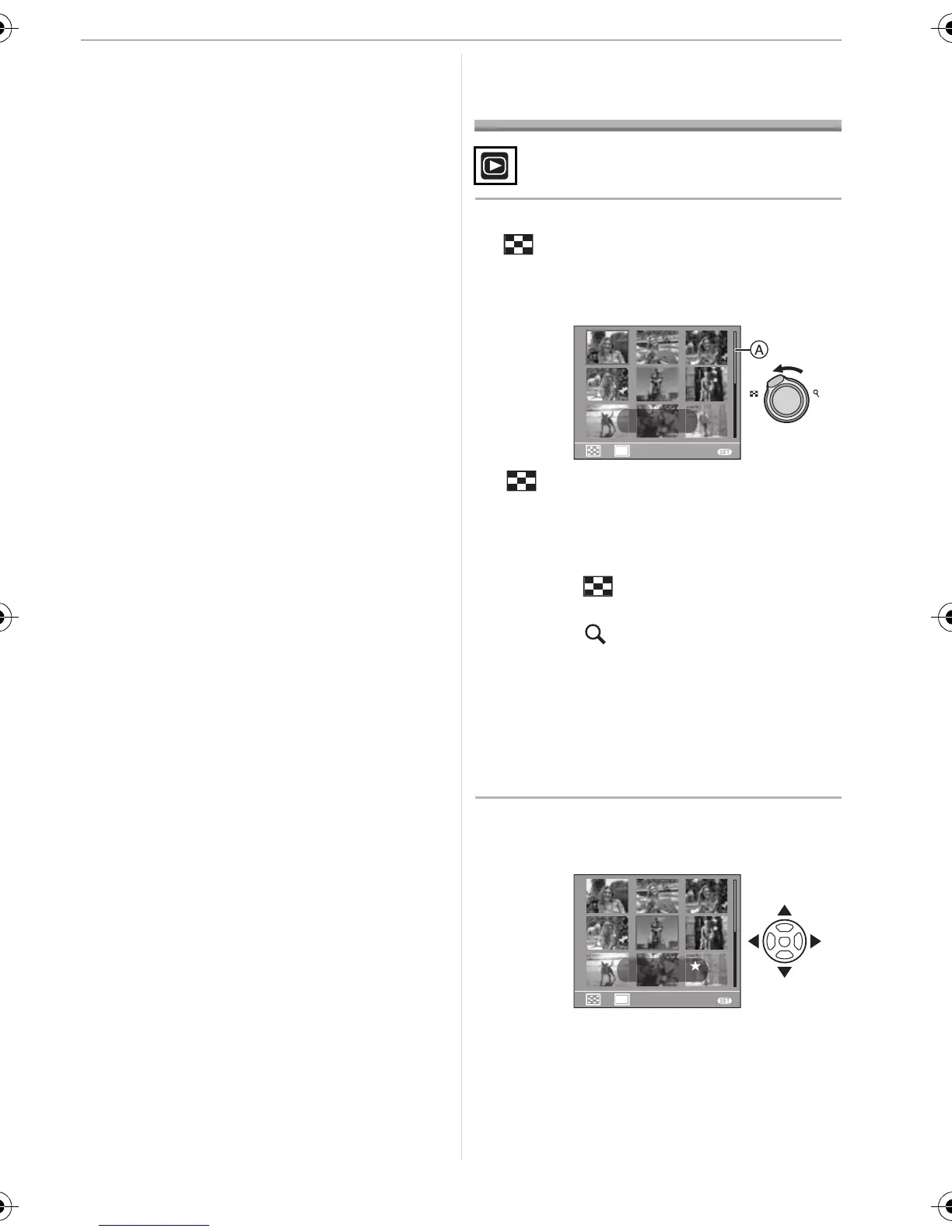Advanced
57
VQT0U87
• You cannot set [MODE2] on the optical
image stabilizer function.
• The bundled software includes QuickTime
to play back motion picture files recorded
with the camera on the PC.
Displaying Multiple
Screens (Multi Playback)
1 Rotate the zoom lever towards
[ ] [W] to display multiple
screens.
(Screen when 9 screens are displayed)
• : 1 screen>9 screens>
16 screens>25 screens
• After the multiple screens are
displayed, rotate the zoom lever further
towards [ ] [W] to display 16 screens
then 25 screens. Rotate the zoom lever
towards [ ] [T] to return to the
previous screen.
• When you switch to multiple screens, a
scroll bar A appears. You can confirm
the location of the displayed picture in
all the recorded pictures with this scroll
bar.
2 Press 3/4/2/1 to select a
picture.
• The recording date and number of the
selected picture and the total number of
recorded pictures are displayed.
T
W
W
T
CANCEL
MENU
DEC. 1. 2006
1/14
W
T
CANCEL
MENU
DEC. 1. 2006
5/14
VQT0U87ENG.book 57 ページ 2005年12月27日 火曜日 午後7時12分
