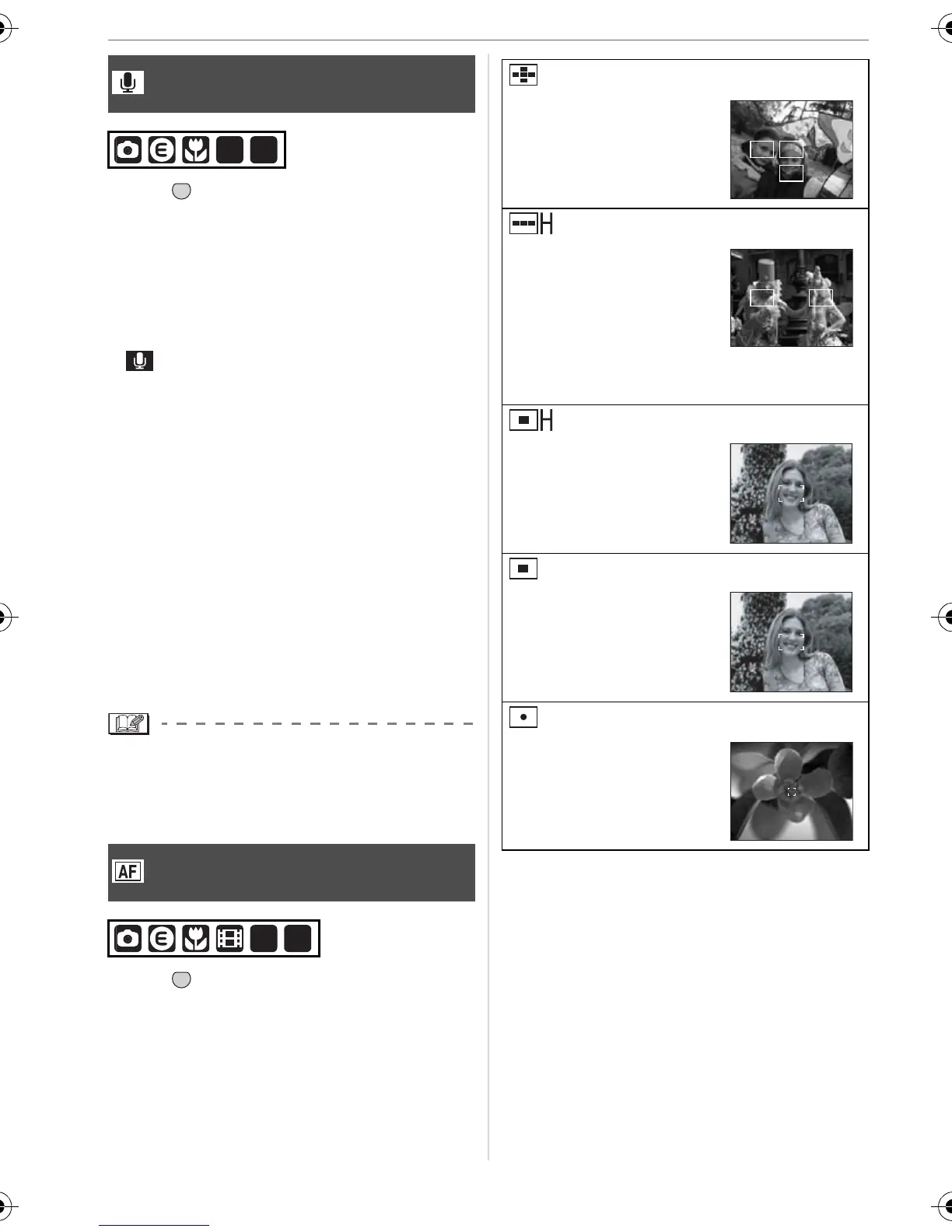Menu Settings
66
VQT0U87
Press [ ] to display the [REC] mode
menu and select the item to set. (P61)
You can record audio with the still picture if
this is set to [ON]. This means you can
record the conversation that took place
when you were recording or an explanation
of the picture.
• [ ] appears on the screen when you set
[AUDIO REC.] to [ON].
• Focus on the subject and press the
shutter button to start recording.
Recording will automatically stop about
5 seconds later. There is no need to press
and hold the shutter button.
• Audio is recorded from the built-in
microphone on the camera.
• If you press [MENU/SET] during audio
recording, the audio recording is
canceled. The audio is not recorded.
• The total number of pictures that can be
stored on each card will decrease slightly
when audio is recorded with each picture.
• You cannot take pictures with audio in
auto bracket, burst mode or
[STARRY SKY] in scene mode.
Press [ ] to display the [REC] mode
menu and select the item to set. (P61)
Select the mode that matches the
recording conditions and the composition.
∫ About 3-area-focusing (High speed)
and 1-area-focusing (High speed)
• You can focus on the subject more quickly
than other AF modes.
• The picture may stop moving for a
moment before being brought into focus
when you press the shutter button
halfway. This is not a malfunction.
[AUDIO REC.] (DMC-LZ5)
Recording still pictures with audio
[AF MODE]
Setting the focus method
SCN1
SCN
2
MENU
SET
SCN1
SCN
2
MENU
SET
(5-area-focusing):
The camera focuses on
any of 5 focus areas.
This is effective when
the subject is not in the
center of the screen.
[3-area-focusing (High speed)]:
The camera quickly
focuses on any of
3 focus areas points –
left, right or center. This
is effective when the
subject is not in the
center of the screen.
[1-area-focusing (High speed)]:
The camera quickly
focuses on the subject
in the AF area on the
center of the screen.
(1-area-focusing):
The camera focuses on
the subject in the AF
area on the center of
the screen.
(Spot-focusing):
The camera focuses on
a limited narrow area in
the screen.
VQT0U87ENG.book 66 ページ 2005年12月27日 火曜日 午後7時12分
