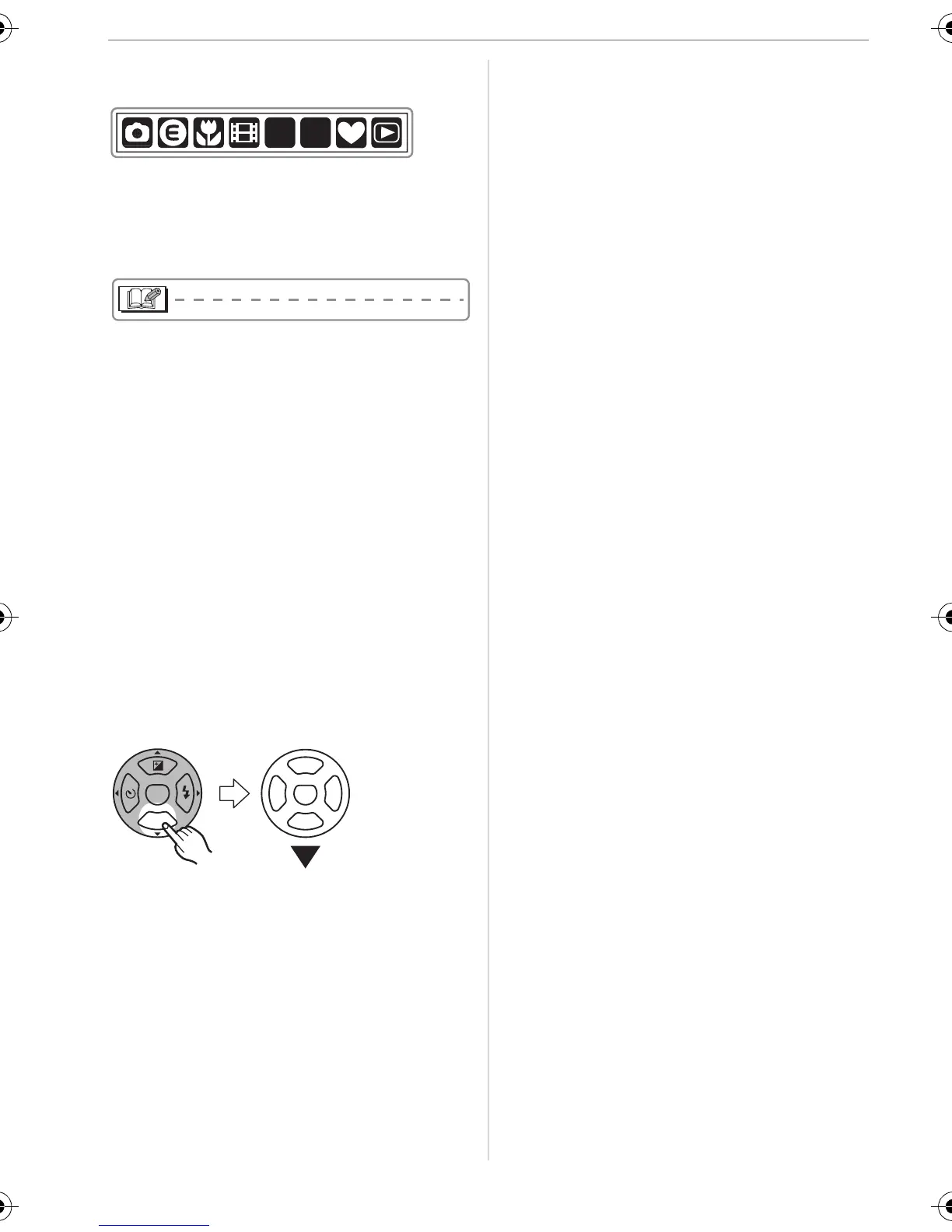Before Use
6
VQT0U87
∫ About indications in these operating
instructions
Modes indicated here allow you to use the
functions or settings described on this
page. Set the mode dial to any of the
modes to use the functions or settings.
Convenient or helpful information for use of
the camera is described.
∫ About illustrations in these operating
instructions
Please note that the appearance of the
product, the illustration or the menu screen
are a little different from those in actual use.
The procedure is described for DMC-LZ5
as an example.
∫ About illustrations of the cursor
button
In these operating instructions, the
operations on the cursor button are
described as illustrated as shown.
e.g.: When you press the 4 button
SCN
1
SCN2
REV
MENU
SET
VQT0U87ENG.book 6 ページ 2005年12月27日 火曜日 午後7時12分