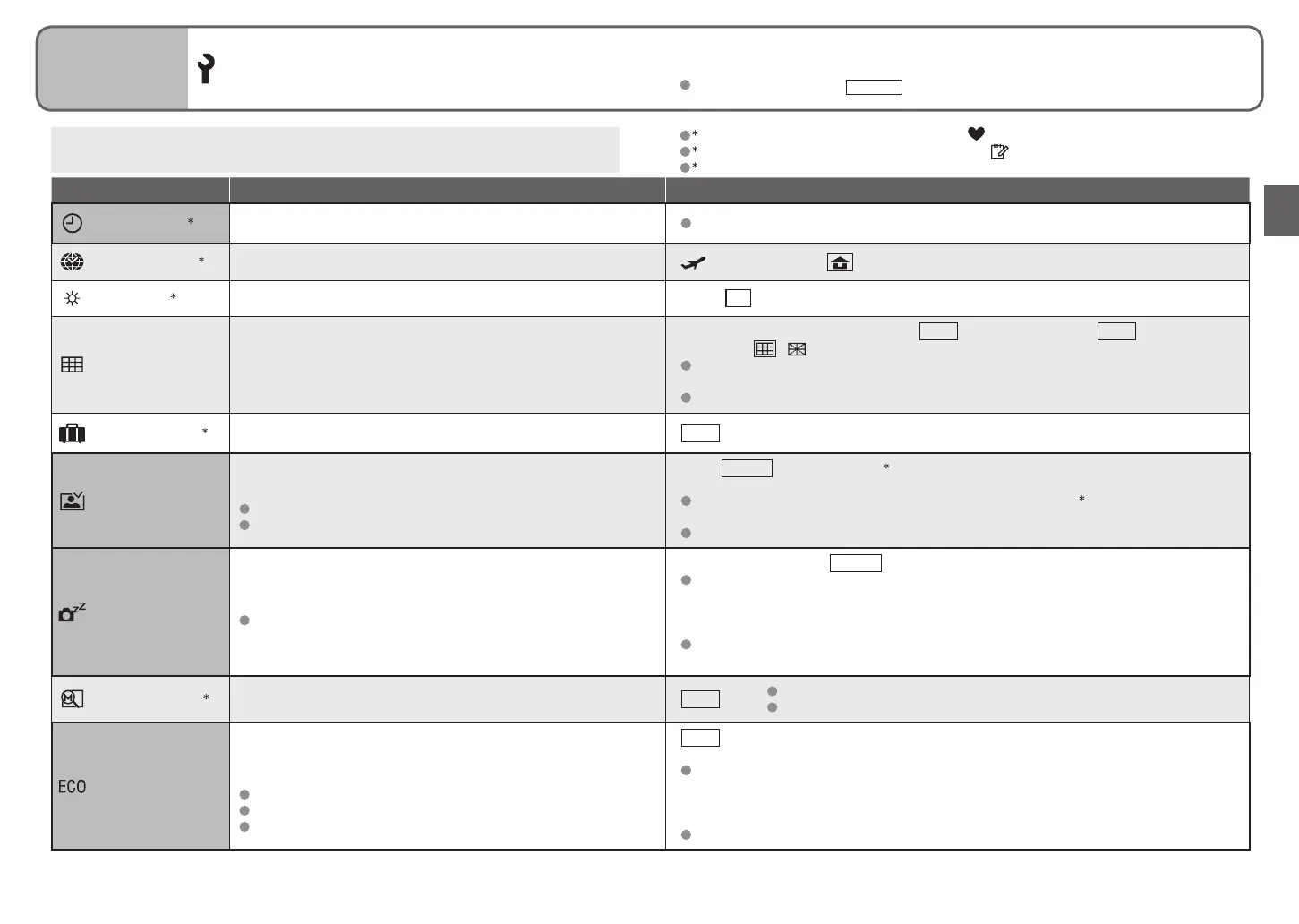20 VQT1B61 VQT1B61 21
Preparations
6
Using SETUP menu
Make general camera settings such as adjusting the clock, extending the battery
life, and changing the beep sounds. (Settings method → P.18)
Default setting outlined:
Item Uses, operations Settings, notes
CLOCK SET
1, 2
Set the date and time. Set the date/month/year and time (P.16).
WORLD TIME
1, 2
Set the local time at an overseas destination (P.49)
(DESTINATION) / (HOME)
MONITOR
1, 2
Adjust the brightness of the LCD monitor (7 levels). -3 · ·
±0
· · +3
GUIDE LINE
Change the pattern of the guide lines displayed when taking
pictures.
Display recording information or histogram together with guide
lines (P.33).
REC. INFO. (Recording information):
OFF
/ ON HISTOGRAM:
OFF
/ ON
PATTERN: /
‘PATTERN’ cannot be selected in CLIPBOARD mode (P.58). Recording information
and histogram cannot be displayed.
Not displayed in SIMPLE MODE.
TRAVEL DATE
1, 2
Record the number of days elapsed in your travels.
OFF
/ SET (P.48)
AUTO REVIEW
Automatically display pictures immediately after taking
them.
Select display time (seconds).
‘ZOOM’ is useful for checking focus.
OFF /
1SEC.
/ 3SEC. / ZOOM
3
(displays for 1 second, then at 4x zoom for 1
second)
In ‘SELF PORTRAIT’ scene mode (P.42), ‘AUTO BRACKET’
3
(P.38), ‘BURST’ mode
(P.54), or pictures with audio (P.53, 70), auto review performed regardless of setting.
Motion pictures cannot be automatically reviewed.
POWER SAVE
Automatically shut off power while not in use.
(Saves battery consumption)
To restore: Press the shutter button halfway, or turn on the
power again.
OFF / 1 MIN. / 2 MIN. /
5 MIN.
/ 10MIN. (Set time before POWER SAVE is initiated)
Cannot be used in the following cases:
When using AC adaptor (DMW-AC5PP, sold separately), when connected to computer/
printer, during motion picture recording/playback, during slideshows (exception: set to
10 minutes while slideshow is paused and during ‘MANUAL’ slideshows)
Setting fixed to ‘2 MIN.’ in ‘ECONOMY’, and to ‘5 MIN.’ in SIMPLE MODE (P.28) and
CLIPBOARD (P.58).
ZOOM RESUME
1, 2
Remember the zoom ratio when turning power off.
OFF
/ ON
Focus position cannot be stored.
Released and cannot be set when using ‘SELF PORTRAIT’ scene mode.
ECONOMY
Restrict battery consumption when recording.
(Dims LCD monitor, automatically shuts off monitor when not
in use.)
Monitor also shut off during flash battery charging.
Status indicator is illuminated while monitor is off.
To restore: Press any button.
OFF
/ LEVEL 1 (turned off after approx. 15 seconds of inactivity)/LEVEL 2 (turned off
after approx. 15 seconds, or approx. 5 seconds of inactivity after recording)
Cannot be used in the following cases:
When using SIMPLE MODE, CLIPBOARD mode ,or AC adaptor (DMW-AC5PP, sold
separately), when menu screen is displayed, when using self-timer setting or during
motion picture recording.
LCD monitor not dimmed when using ‘POWER LCD’ or ‘HIGH ANGLE’ (P.34).
‘CLOCK SET’, ‘AUTO REVIEW’, ‘POWER SAVE’ and ‘ECONOMY’ are important for
clock setting and battery life. Be sure to check these before use.
1
Settings also reflected in SIMPLE MODE (P.28).
2
Settings also reflected in CLIPBOARD mode (P.58).
3
DMC-TZ3 only.
