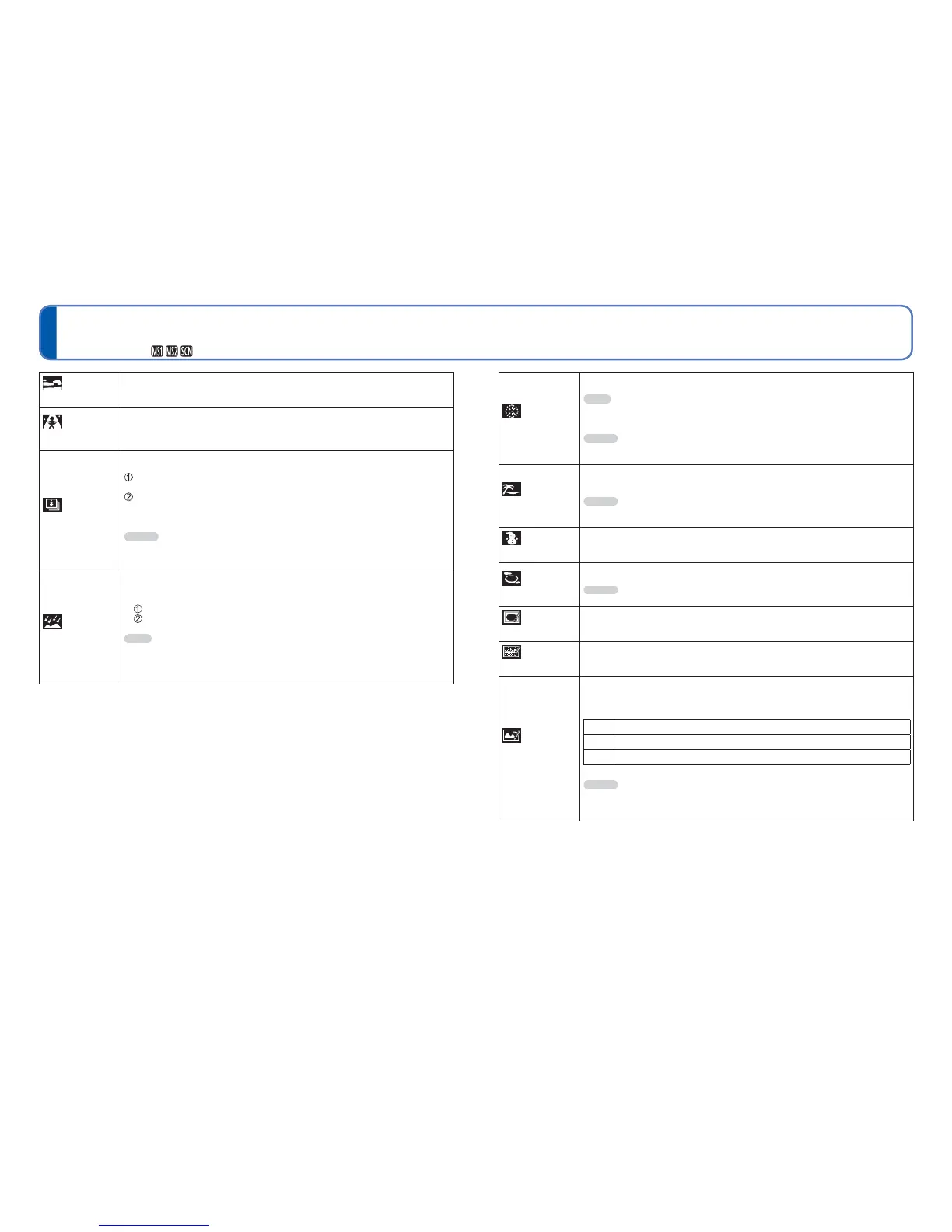66 VQT3H08 VQT3H08 67
How to select a scene (→61)
Using flash in Scene Modes (→52)
Taking pictures according to the scene
[Scene Mode] (Continued)
Recording Mode:
[Sunset]
Takes clear pictures of scenes such as sunsets.
[High Sens.]
Prevents blurring of subject in dark, indoor conditions.
Select the aspect ratio and the picture size with cursor button and press [MENU/
SET].
[Flash Burst]
Enables continuous recording in dim locations.
Use cursor button to select the picture size and aspect ratio, and press
[MENU/SET] to set.
Take pictures (Hold shutter button).
Still pictures are taken continuously while the shutter button is held down.
Number of continuous shots: Max. 5
Notes
• When [Selftimer] is set, 5 pictures are taken.
• The focus, zoom, Exposure Compensation, shutter speed, and ISO Sensitivity
are all fixed at the setting for the first picture.
[Starry Sky]
Takes clear pictures of starry skies or dark subjects.
• Shutter speed settings
Select with cursor button and press [MENU/SET].
Press shutter button.
Tips
• Always use a tripod.
• Self-timer recommended.
• Do not move the camera until the countdown has ended.
(Countdown for processing is redisplayed afterwards)
[Fireworks]
Takes clear pictures of fireworks in the night sky.
Tips
• Stand at least 10 m (32.8 feet) away.
• Tripod recommended.
Notes
• Shutter speed is fixed to 1/4 or 2 seconds. (Setting of shutter speed changes
if exposure compensation is operated)
[Beach]
Brings out the clear blues of the sky and the sea without darkening
subject.
Notes
• Do not touch camera with wet hands.
• Beware of sand and sea water.
[Snow]
Brings out the natural colour of snow in ski slope and mountain scenes.
[Aerial Photo]
Takes pictures of the view from aircraft windows.
Notes
• Turn the camera off when taking off or landing.
[Pin Hole]
Darkens the area around the screen for a retro effect.
[Film Grain]
Produces black and white pictures with a grainy texture.
[High
Dynamic]
Reduces over- and underexposure when recording into the light and in
night scenes.
Use cursor button to select the effect and press [MENU/SET].
STD. Natural colouring effect
ART An impressionistic effect emphasizing contrast and colour
B&W Monochrome effect
Notes
• Shutter speed may slow down up to 8 seconds.
• After recording, the shutter may stay closed (up to 8 seconds) to process the
signal. This is not a malfunction.
