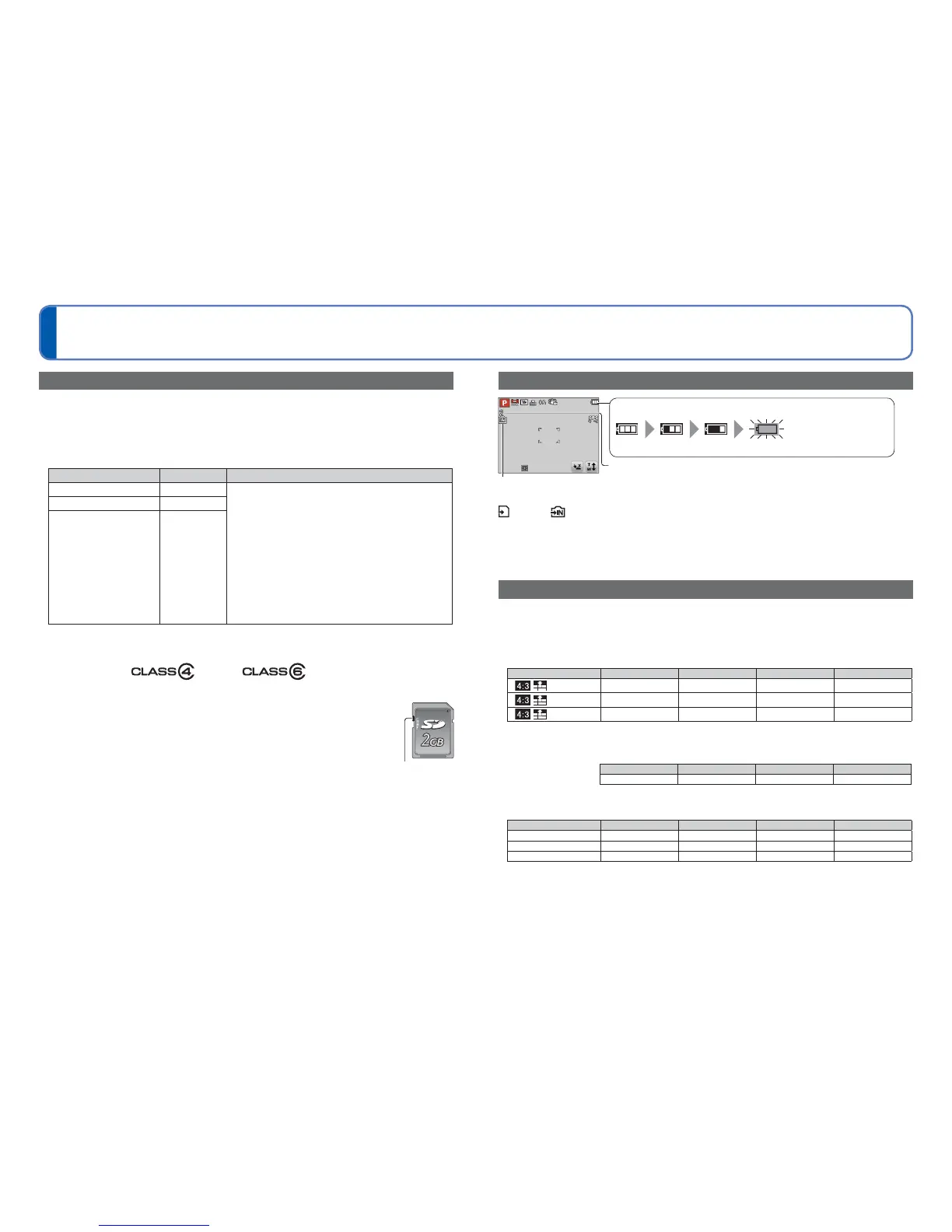14 VQT3H08 VQT3H08 15
Inserting and removing the card (optional)/
the battery (Continued)
Picture save destination (cards and built-in memory)
■
Built-in memory (approx. 18 MB)
●
Pictures may be copied between cards and the built-in memory. (→115)
●
The access time for the built-in memory may be longer than the access time for a card.
■
Compatible memory cards (optional)
The following SD standard-based cards (Panasonic brand recommended)
Type of Card Capacity Notes
SD Memory Cards 8 MB – 2 GB
• Using a card of SD speed “Class 4”
∗
or above is
recommended for recording motion pictures in
[AVCHD].
Using a card of SD speed “Class 6”
∗
or above is
recommended for recording motion pictures in
“MOTION JPEG”.
• Can be used with devices compatible with the
respective formats.
• Before using SDXC Memory Cards, check that
your computer and other devices support this type
of card.
http://panasonic.net/avc/sdcard/information/SDXC.html
• Only the cards listed on the left with the given
capacities are supported.
SDHC Memory Cards 4 GB – 32 GB
SDXC Memory Cards 48 GB, 64 GB
∗
SD speed class refers to a specification for sustained write speeds. Confirm the SD speed by
checking the card label or other card related materials.
(Example)
●
Please reformat the card with this camera if it has already been
formatted with a computer or another device. (→48)
●
If the write-protect switch is set to “LOCK”, the card cannot be used
to record or delete pictures, and it cannot be formatted.
●
It is recommended that you copy important pictures to your
computer (as electromagnetic waves, static electricity, or faults may
cause data to be damaged).
●
Latest information:
http://panasonic.jp/support/global/cs/dsc/ (This Site is English only.)
Switch (LOCK)
Remaining battery and memory capacity
Estimated remaining pictures or recording time capacity (press [DISP.]
button to switch display)
Displayed when no card is inserted (pictures will be saved to built-in memory)
When in operation
(Card) or (Built-in memory) are illuminated red.
While the light remains lit, an operation is taking place, such as picture writing, reading, deletion or
formatting. While the light is lit, do not turn off the power or remove battery, card, AC adaptor (optional)
or DC coupler (optional), as this can cause data loss or damage. Do not subject the camera to
vibrations, impact, or static electricity. Should any of these cause camera operation to be terminated,
attempt to perform the operation again.
Recording capacity guidelines (pictures/recording time)
The number of pictures you can take and the recording time vary in proportion to card
capacity (and depending on recording conditions and type of card).
●
If you make Web upload settings, the recording picture capacity and the recording time
capacity of the card may be reduced. (→105)
■
Recording picture capacity (still pictures)
[Picture Size] Built-in memory 2 GB 4 GB 16 GB
14M 2 330 670 2740
5M 5 650 1300 5300
0.3M 99 10050 19940 81340
• When the number of recordable pictures exceeds 99,999, “+99999” is displayed.
■
Recording time capacity (motion pictures)
When the [AVCHD] recording mode is used
Built-in memory 2 GB 4 GB 16 GB
– 14 min 29 min 2 h 4 min
• An AVCHD motion picture can be recorded continuously for up to 29 minutes 59 seconds when
[GFS] or [FSH] is set. The time displayed in the table is the total time.
When the [Motion JPEG] recording mode is used
[Rec Quality] Built-in memory 2 GB 4 GB 16 GB
HD – 7 min 40 s 15 min 40 s 1 h 6 min
VGA – 20 min 41 min 2 h 51 min
QVGA 32 s 55 min 30 s 1 h 53 min 7 h 55 min
• A maximum of approx. 2 GB of continuous motion picture can be recorded in [Motion JPEG]
format. (Even if there is more than 2 GB of available space on the card, the available recording
time will be calculated for a maximum of 2 GB.)
The time displayed in the table is the total time.
