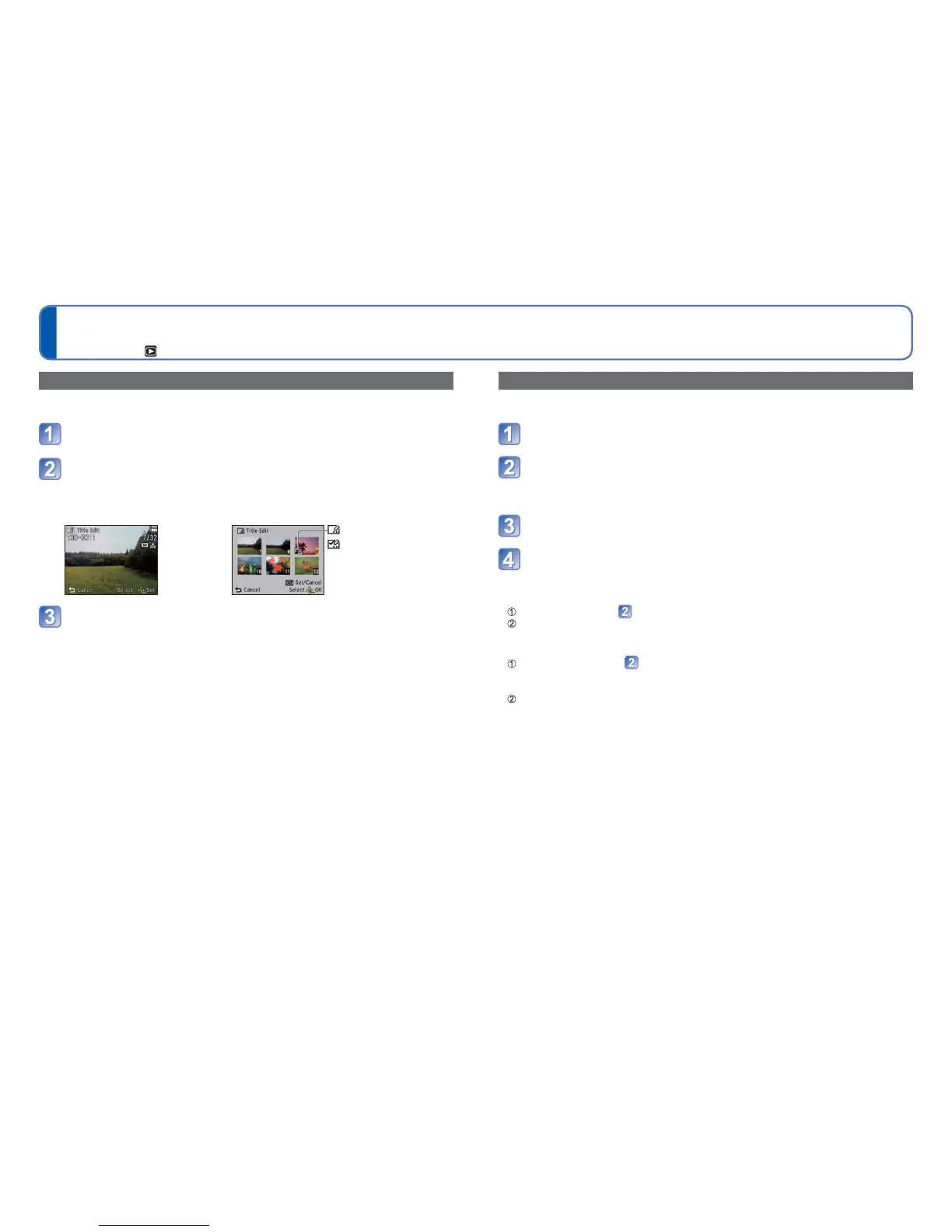106 VQT3H08 VQT3H08 107
For Playback menu display and operation methods (→38).
Using the [Playback] menu (Continued)
Playback Mode:
[Place-Name Edit]
You can edit location name or landmark name recorded by GPS function.
Use cursor button to select the picture and press [MENU/SET]
Use cursor button to select [Candidate] and press [MENU/
SET]
Nearby location names and landmark names for the location information that are
recorded on picture are searched.
Use cursor button to select the item for editing and press
[MENU/SET]
Select the location name or landmark name, and press [MENU/
SET]
■
Directly edit the name of the location or landmark
Select [Direct] in step above, and press [MENU/SET]
Enter characters (Entering text (→84))
■
Apply the edited name of the location or landmark to other pictures
Select [Repeat] in step above, and press [MENU/SET]
The name of the location or landmark that you previously selected or entered is
displayed.
Confirm the location name or landmark name and press [MENU/SET]
●
You cannot edit pictures recorded using a Panasonic digital camera (LUMIX) that
supports GPS recording released in 2010 or earlier.
[Title Edit]
You can give titles, etc. to your favourite still pictures.
Use cursor button to select [SINGLE] or [MULTI], and then
press [MENU/SET]
Select a still picture
●
[SINGLE]
Use cursor button to select a
still picture and press [MENU/
SET]
●
[MULTI]
(up to 100 pictures with the same text)
Use cursor button to select a still picture and
press [DISP.] button
[Title Edit] setting
[Title Edit] already set
• To cancel → Press
[DISP.] button again.
• To execute →
Press [MENU/SET].
Enter characters (Entering text (→84))
To delete a title, delete all the characters in the character input screen.
●
Cannot be used with still pictures taken by other devices or motion pictures.
●
To print text, use [Text Stamp] or the supplied CD-ROM “PHOTOfunSTUDIO”.
