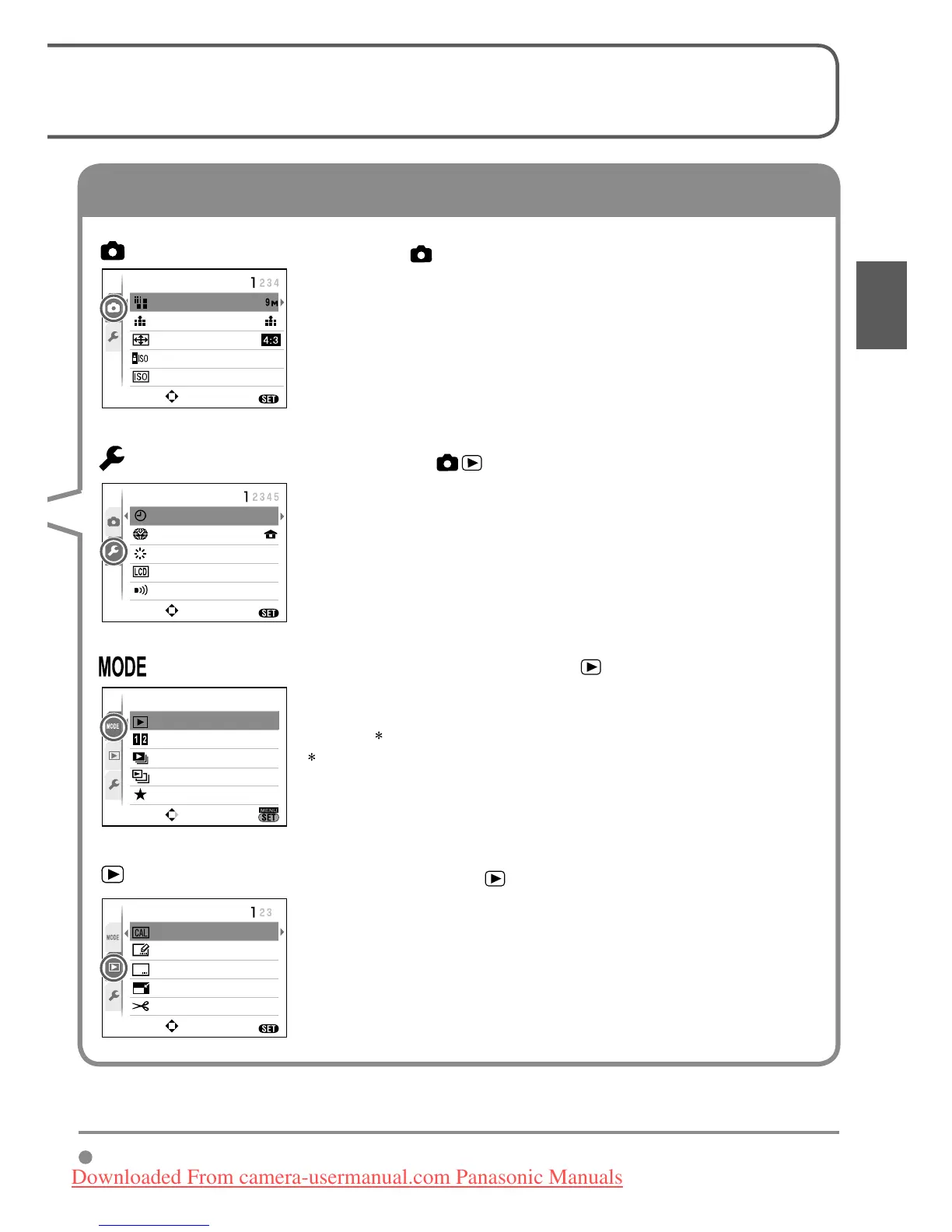SELECT
BEEP
2
Select the item
0
±
OFF
SET
SELECT
SETUP
MONITOR
CLOCK SET
WORLD TIME
LCD MODE
BEEP
OFF
Settings
Item
3
Select the setting
SET
MENU
SELECT
SETUP
MONITOR
CLOCK SET
WORLD TIME
LCD MODE
BEEP
±
0
Page
(Zoom lever can
be used to switch
to next screen.)
4
Finish
• When the REC/PLAY switch is set
to ‘ ’, menu can be closed with a
half-press of the shutter button.
Shutter button
Settings display may vary according to items. Menu items displayed vary according to mode dial setting.
REC menu (REC/PLAY switch )
REC
EXIT
MENU
SELECT
ASPECT RATIO
PICTURE SIZE
SENSITIVITY
AUTO
OFF
INTELLIGENT ISO
QUALITY
Changing photography preferences (P.55-63)
• Make settings such as white balance, sensitivity, aspect
ratio, and picture size.
(Screen example: DMC-TZ5)
SETUP menu (REC/PLAY switch )
SETUP
MONITOR
CLOCK SET
WORLD TIME
LCD MODE
OFF
EXIT
MENU
SELECT
BEEP
±
0
Making the camera more convenient to use (P.22-27)
• Make settings for ease of use such as adjusting the clock
and changing the beep sounds.
PLAYBACK MODE menu (REC/PLAY switch )
PLAYBACK MODE
SLIDE SHOW
NORMAL PLAY
FAVORITE PLAY
CATEGORY PLAY
DUAL PLAY
SET
SELECT
Viewing recorded pictures (P.69-71)
• Choose a playback type to see your pictures on dual
screens , slideshows, or just your favorite pictures.
DMC-TZ5 only
(Screen example: DMC-TZ5)
PLAYBACK menu (REC/PLAY switch )
EXIT
MENU
SELECT
PLAYBACK
TRIMMING
RESIZE
TEXT STAMP
TITLE
EDIT
CALENDAR
Using your pictures (P.72-80)
• Make settings for using the pictures you have taken,
including rotating, protecting, trimming, and handy settings
for printing your pictures (DPOF).
REC/PLAY switch
Camera ON/OFF
switch
(Example) Change ‘LCD MODE’ in SETUP menu when in NORMAL PICTURE mode.
(REC/PLAY switch , Mode dial )
Mode dial
Downloaded From camera-usermanual.com Panasonic Manuals
