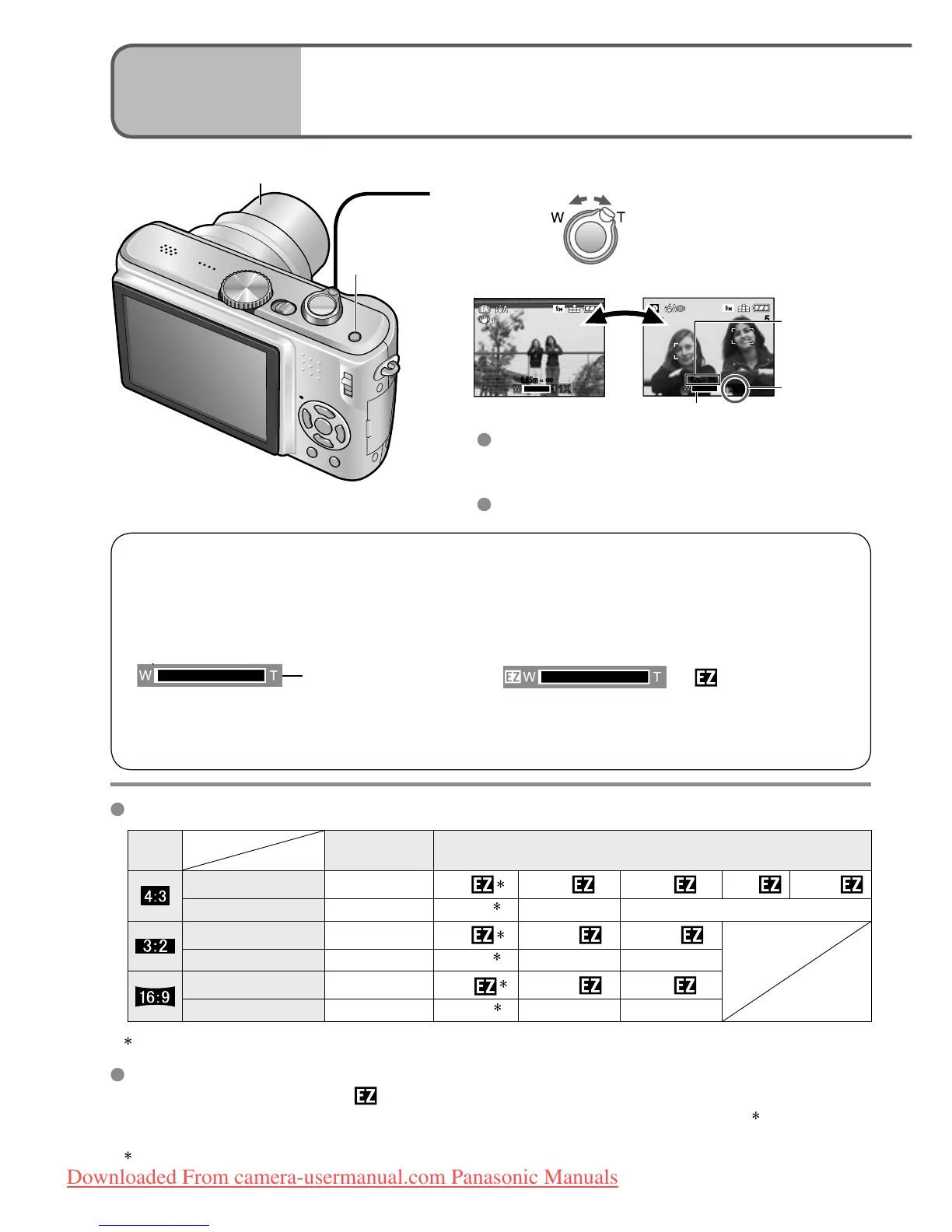32 VQT1P79 VQT1P79 33
Basics
3
Taking pictures with zoom
You can zoom in up to 10 times with ‘optical zoom’, and up to 16.9 (DMC-TZ4: 15.9)
times with ‘EX optical zoom’ with lower picture quality. You can also use ‘digital zoom’ to
zoom in even further.
1
Zoom In/Out
Restore Enlarge
Turn to W side Turn to T side
55
1X1X
0.05m
-
п
0.05m
-
п
55
10X10X
1 m
-
п
1 m
-
п
Focus
range
(P.41)
Zoom ratio
(approx.)
Zoom bar
Zoom speed can be adjusted.
Zoom slowly → turn slightly
Zoom quickly → turn completely
Adjust the focus after adjusting the zoom.
Do not block the lens barrel movement
while zooming.
The enlargement ratio displayed in the bar on screen is an estimate.
In certain recording modes, TELE MACRO function (P.40) is activated when maximum
zoom ratio is reached.
A greater degree of distortion may be generated by taking wider-angled pictures of
close objects, while using more telescopic zoom may result in more coloring appearing
around the outlines of objects.
The camera may make a rattling noise and vibrate when the zoom lever is operated
– this is not a fault.
Extended optical zoom cannot be used in the following cases:
(MOTION PICTURE mode), ‘HIGH SENS.’, ‘HI-SPEED BURST’, and ‘MULTI
ASPECT’ (DMC-TZ5 only) scene modes
When using extended optical zoom, zoom movement may stop momentarily near
maximum W (1x), but this is not a fault.
‘ZOOM RESUME’ (P.25) allows zoom ratio to be memorized even if power is turned off.
E.ZOOM
Optical zoom and extended optical zoom (EZ)
Automatically switches to ‘optical zoom’ when using maximum picture size (P.55), and
to ‘extended optical zoom’ (for further zooming) otherwise. (EZ is short for ‘extended
optical zoom’.)
• Optical zoom • Extended optical zoom
Zoom bar
( displayed)
Max. enlargement: 10x Max. enlargement: 11.3x - 16.9x
(DMC-TZ4: 12.8x - 15.9x)
Varies according to picture size.
Maximum zoom ratios by picture size
ASPECT
RATIO
Optical zoom Extended optical zoom
PICTURE SIZE 9 M (8 M)
7 M
1
5 M 3 M 2 M 0.3 M
Max. enlargement 10 x 11.3 x
1
13.5 (12.8) x 16.9 (15.9) x
PICTURE SIZE 8.5 M (7 M)
6 M
1
4.5 M 2.5 M
Max. enlargement 10 x 11.6 x
1
13.9 (12.8) x 16.9 (15.9) x
PICTURE SIZE 7.5 M (6 M)
5.5 M
1
3.5 M 2 M
Max. enlargement 10 x 12.1 x
1
14.5 (12.8) x 16.9 (15.9) x
1
DMC-TZ5 only, ( ):DMC-TZ4
What is Extended optical zoom (EZ)?
If, for example, set to ‘3M ’ (equivalent to 3 million pixels), a picture will only be
taken of a 3M-sized central part of a 9 M (equivalent to 9.1 million pixels)
2
area,
meaning that the picture can be enlarged further.
2
DMC-TZ4 : 8M
To enlarge quickly to max. ratio ‘EASY ZOOM’
(zoom ratio changes with each press)
E.ZOOM
e.g. Picture size is 7M or less
(5M or less for DMC-TZ4)
1 x Extended optical zoom maximum ratio
e.g. Picture size is 7.5M or more
(6M or more for DMC-TZ4)
1 x 10 x
16.9 x
(DMC-TZ4:15.9 x)
You can zoom further to the maximum digital zoom ratio if
‘DIGITAL ZOOM’ (P.34) is set to ‘ON’.
Easy zoom cannot be used while recording motion pictures.
Picture quality is temporarily reduced.
9 M (8 M) → 3 M
8.5 M (7 M) → 2.5 M
7.5 M (6 M) → 2 M ( ): DMC-TZ4
Downloaded From camera-usermanual.com Panasonic Manuals
