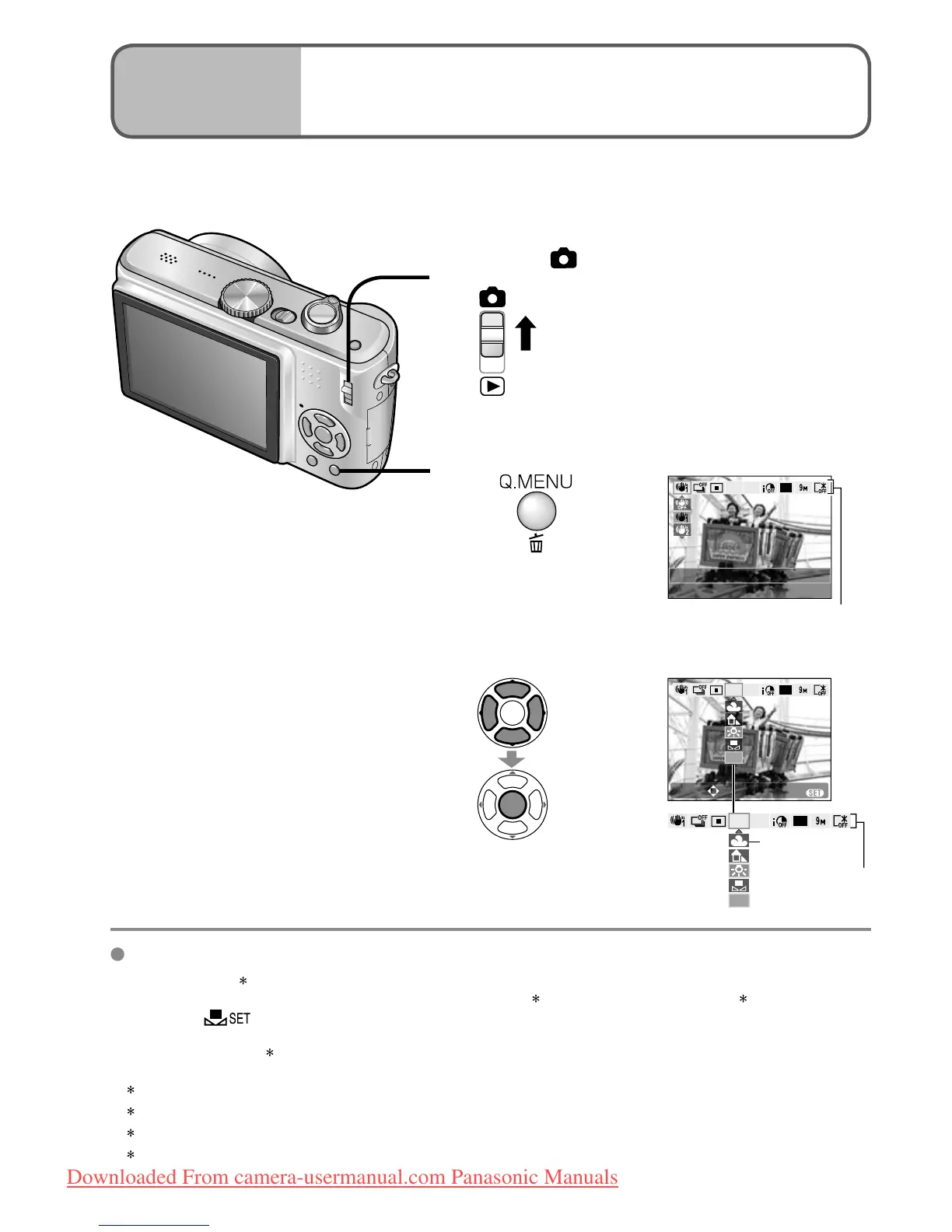Quick setting
3
Select item and setting
Press
Select
MENU
EXIT
SELECT
AWB AUTO
4:3
AWB
Item
Setting
AWB
AWB
AUTO
4:3
Applications
(Record)
12
Quick setting
You can view 12 (or 30) pictures at once (multi playback), or view all pictures taken on a
certain date (calendar playback).
To restore
Turn to T side
To change from
12/30-screen
display to single-
screen display
Select picture with
▲▼◄► and press
‘MENU/SET’
Only one month of pictures is displayed on calendar screen. Pictures taken without
clock settings are displayed with a date of January 1, 2008.
Cannot be displayed rotated.
Pictures taken with destination settings made in ‘WORLD TIME’ are displayed in the
calendar screen using the appropriate date for the destination’s time zone.
1
Set to
1/9
100–0001100–0001
1/9
10:00
MAR.
15.200810:00
MAR.
15.2008
• To view pictures: press ◄►
2
Set to multiple screen display
Scrolls
with each
turn to W
side
1/14
MAR.15. 2008
Picture no.Date recorded
Total no.
Scroll bar
Picture type
• FAVORITE
• MOTION PICTURE
• BABY
• PET
• TRAVEL DATE
• WORLD TIME
• TITLE EDIT
• TEXT STAMP
(12 screens)
T
W
1/50
MAR.15. 2008
MENU
CANCEL
(30 screens)
SUN MON TUE WED THU FRI SAT
2008
3
16
23
9
2
30
5 6 7
1
8
15
22
29
17
24
31
3
11
18
25
4
12
19
26
20
27
14
21
28
1310
567
1
8
15
22
29
17
24
31
3
11
18
25
4
12
19
26
20
27
14
21
28
1310
DAY MONTH
SET
Selected date (First picture from date)
• Select month with ▲▼ and
date with ◄►, and press
‘MENU/SET’ to display that
date’s pictures on a 12-
screen display.
(Calendar screen)
Applications
(View)
1
Viewing as list
(Multi playback/Calendar playback)
Example) NORMAL PICTURE mode
• STABILIZER
1
(P.62)
• WHITE BALANCE
(except
) (P.58)
• I.EXPOSURE(P.61)
• ASPECT RATIO
4
(P.56)
• BURST (P.61)
• INTELLIGENT ISO
2
(P.56)
• PICTURE SIZE (P.55)
• AF MODE (P.59)
• SENSITIVITY
3
(P.57)
• LCD MODE (P.22)
1
Press [DISPLAY] while‘STABILIZER’ is displayed to view demo of jitter/movement detection.
2
Only when ‘INTELLIGENT ISO’ is selected
3
Only when ‘INTELLIGENT ISO’ is set to ‘OFF’
4
DMC-TZ5 only
Downloaded From camera-usermanual.com Panasonic Manuals
