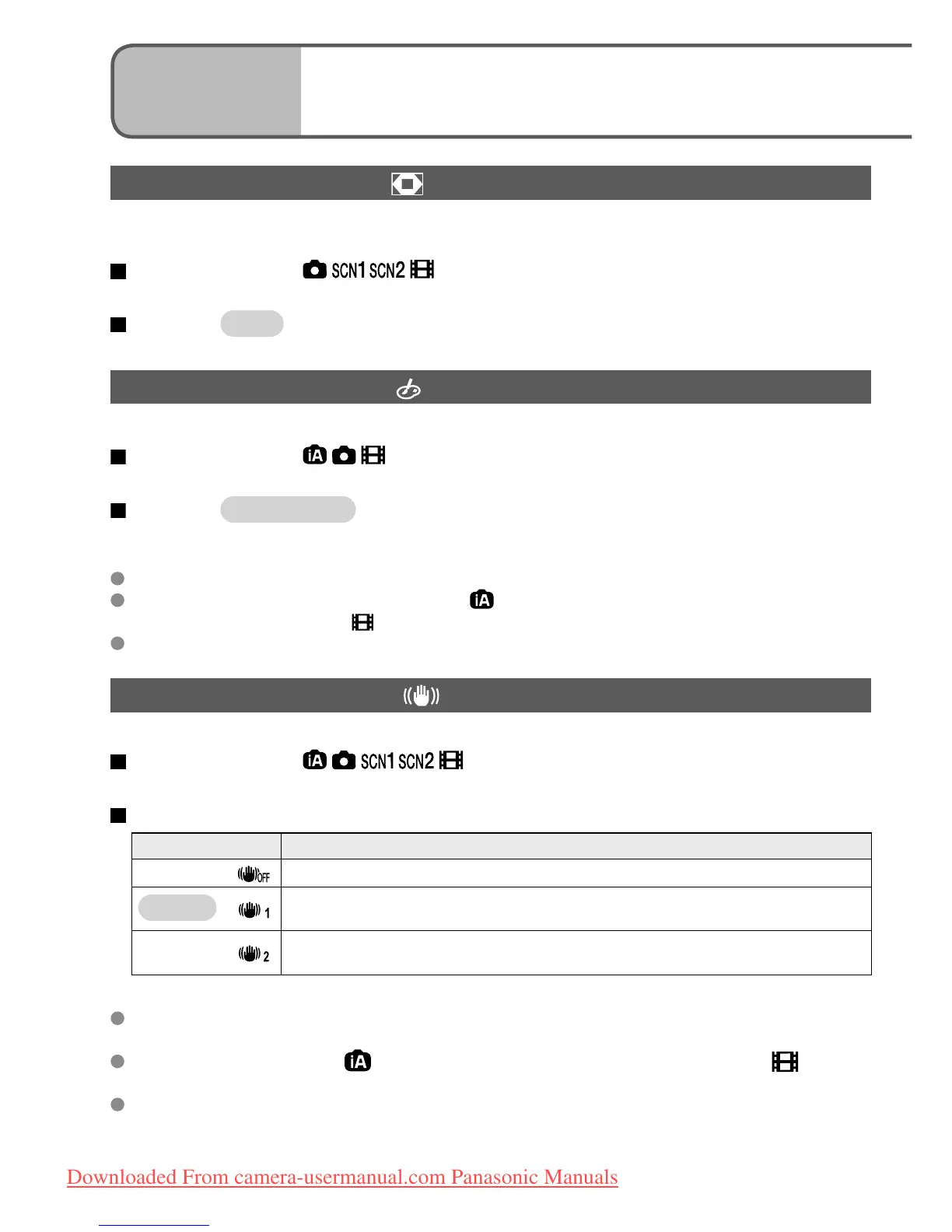62 VQT1P79 VQT1P79 63
DIGITAL ZOOM
Multiplies effect of optical zoom or extended optical zoom by up to 4 times. (See P.34 for
details)
Set-up: Mode dial → Press ‘MENU/SET’ → Select ‘DIGITAL
ZOOM’ (P.20)
Settings: OFF /ON
COLOR MODE
Set color effects.
Set-up: Mode dial → Press ‘MENU/SET’ → Select ‘COLOR MODE’
(P.20)
Settings: STANDARD / NATURAL (soft) / VIVID (sharp) / B/W / SEPIA / COOL
(more blue) / WARM (more red)
If interference is noticeable in dark locations: Set to ‘NATURAL’.
Cannot be set to ‘COOL’ and ‘WARM’ in (INTELLIGENT AUTO mode), and
‘NATURAL’ and ‘VIVID’ in (MOTION PICTURE mode).
Individual settings can be made for each recording mode.
STABILIZER
Automatically detects and prevents jitter.
Set-up: Mode dial → Press ‘MENU/SET’ → Select ‘STABILIZER’
(P.20)
Settings:
Settings Effect
OFF
Pictures deliberately taken with no jitter correction
MODE1
Constant correction
(Monitor image stable, composition easy to determine)
MODE2
Correction at moment shutter button is pressed
(More effective than MODE1)
Setting fixed to ‘MODE2’ in ‘SELF PORTRAIT’ and ‘OFF’ in ‘STARRY SKY’ scene
modes.
Cannot be set to ‘OFF’ in (INTELLIGENT AUTO mode), and ‘MODE2’ in
(MOTION PICTURE mode).
Cases where optical image stabilizer may be ineffective:
Heavy jitter, high zoom ratio, fast-moving objects, indoors or in dark locations (due to
low shutter speed)
Applications
(Record)
10
Using REC menu
(Continued)
REC/PLAY switch:
MIN. SHTR SPEED
Sets shutter speed to minimum. We recommend using slower shutter speeds to take
brighter pictures in dark locations.
Set-up: Mode dial → Press ‘MENU/SET’ → Select ‘MIN. SHTR SPEED’ (P.20)
Settings: 1/200 1/125 1/60 1/30 1/15 1/8 1/4 1/2 1
Slower shutter speeds allow for brighter pictures but increase risk of jitter, so we
recommend using a tripod and the self-timer.
As pictures may become dark when using faster values such as ‘1/200’, we recommend
that pictures are taken in bright locations ( flashes red when shutter button is half-
pressed if picture will be dark).
displayed on screen for settings other than ‘1/8’.
Cannot be set when ‘INTELLIGENT ISO’ is used. (P.56)
AUDIO REC.
Sounds can also be recorded with pictures. This is useful for conversation or memo recording.
Set-up: Mode dial → Press ‘MENU/SET’ → Select ‘AUDIO REC.’ (P.20)
Settings: OFF /ON (Record approx. 5 seconds of sound ( displayed on screen))
To cancel recording → Press ‘MENU/SET’.
To play audio → set REC/PLAY switch to (play), play image, and press ▲.
(To adjust volume → ‘VOLUME’ (P.23))
Cannot be used with (INTELLIGENT AUTO mode), ‘BURST’, ‘AUTO BRACKET’, or the
‘STARRY SKY’, ’HI-SPEED BURST’, and ‘MULTI ASPECT (DMC-TZ5 only)’ scene modes.
‘TEXT STAMP’, ‘RESIZE’, ‘TRIMMING’, and ‘ASPECT CONV.’ cannot be used with
pictures with audio.
Separate setting to ‘AUDIO REC’ in CLIPBOARD menu (P.65).
Do not block microphone (P.14) with fingers.
AF ASSIST LAMP
Illuminates lamp when dark to facilitate focus alignment.
Set-up: Mode dial → Press ‘MENU/SET’ → Select ‘AF ASSIST
LAMP’ (P.20)
Settings: OFF: Lamp off (taking pictures of animals in dark,
etc.)
ON : Lamp illuminated with halfway press of shutter
button (
and larger AF area displayed)
Lamp: Effective distance: 1.5 m (4.92 feet) (Do not cover or look at lamp from close range)
CLOCK SET
Set the clock. Same function as that in SETUP menu (P.19).
Downloaded From camera-usermanual.com Panasonic Manuals
