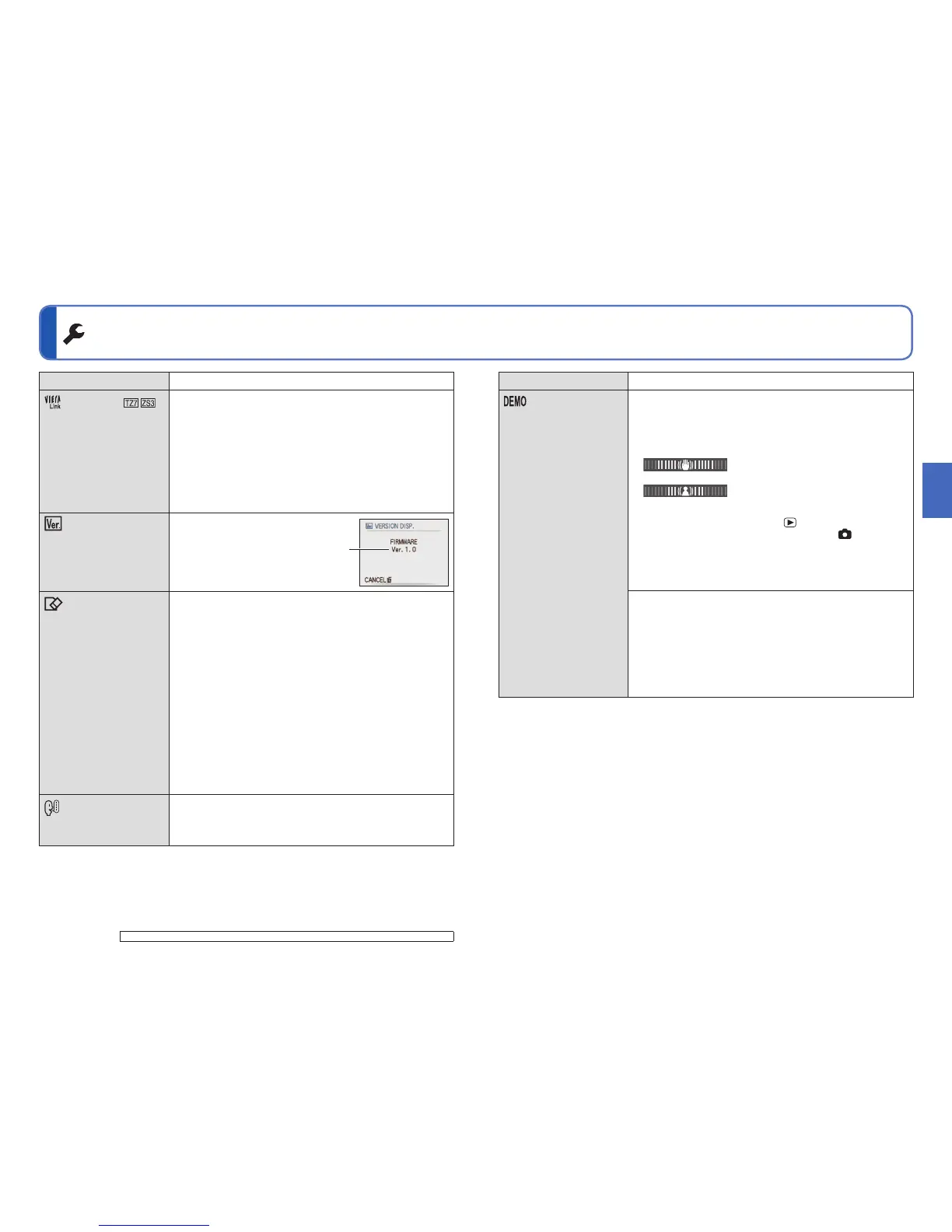24 VQT2C11 VQT2C11 25
See P.16 for the setting procedure in the SETUP menu.
Using SETUP menu
(Continued)
VIERA Link
Enable automatic linking
with other VIERA Link-
compatible devices,
and operability with a
VIERA remote control
when connecting via an
HDMI mini cable (sold
separately) (P.107).
OFF : Operations must be performed via the camera’s
own buttons.
ON: Operations may be performed via the remote control
of the VIERA Link-compatible device.
(Not all operations will be available.) Operability of
the camera’s own buttons will be limited.
• Works when connected via an HDMI mini cable
(sold separately).
VERSION DISP.
Check the version of the
camera firmware.
Current version is
displayed.
FORMAT
Use when ‘BUILT-IN
MEMORY ERROR’
or ‘MEMORY CARD
ERROR’ appears, or
when formatting the built-
in memory or card.
When a card/built-in
memory is formatted,
the data cannot be
restored. Check the
content of the card/
built-in memory
carefully before
formatting.
YES/NO
• This requires a sufficiently charged battery (P.11) or AC
adaptor (optional).
(Only inserted card will be formatted if present; built-in
memory will be formatted if no card is inserted.)
• Always format cards with this camera.
• All picture data including protected pictures will be
deleted. (P.95)
• Do not turn off power or perform other operations during
formatting.
• Consult your nearest Service Centre if format cannot be
successfully completed.
• Formatting the built-in memory may take several minutes.
LANGUAGE
Change display
language.
Set the language displayed on the screen.
Item Settings, notes
The ‘VIERA Link’ menu item is not available in the DMC-TZ6/DMC-ZS1.
Item Settings, notes
DEMO MODE
View demonstration of
functions.
JITTER, SUBJ. MOVE DEMO.: (Only during recording)
Extent of jitter and of subject movement are shown on
graph. (Estimate)
Movement detection
Jitter
Large ← Small → Large
• When the REC/PLAY switch is , a guidance message
is displayed that asks the user to switch to .
• To stop→ Press display button (P.10).
• Recording and zoom cannot be performed during demo.
• Use the movement detection demo with objects with
contrasting colouring.
AUTO DEMO : View introductory slideshow
OFF/ON
• To close → Press ‘MENU/SET’
• If the camera is left switched on while connected to the
AC adapter (sold separately) and with no card inserted,
the demo will automatically begin whenever no operations
are performed for approx. 2 minutes.
