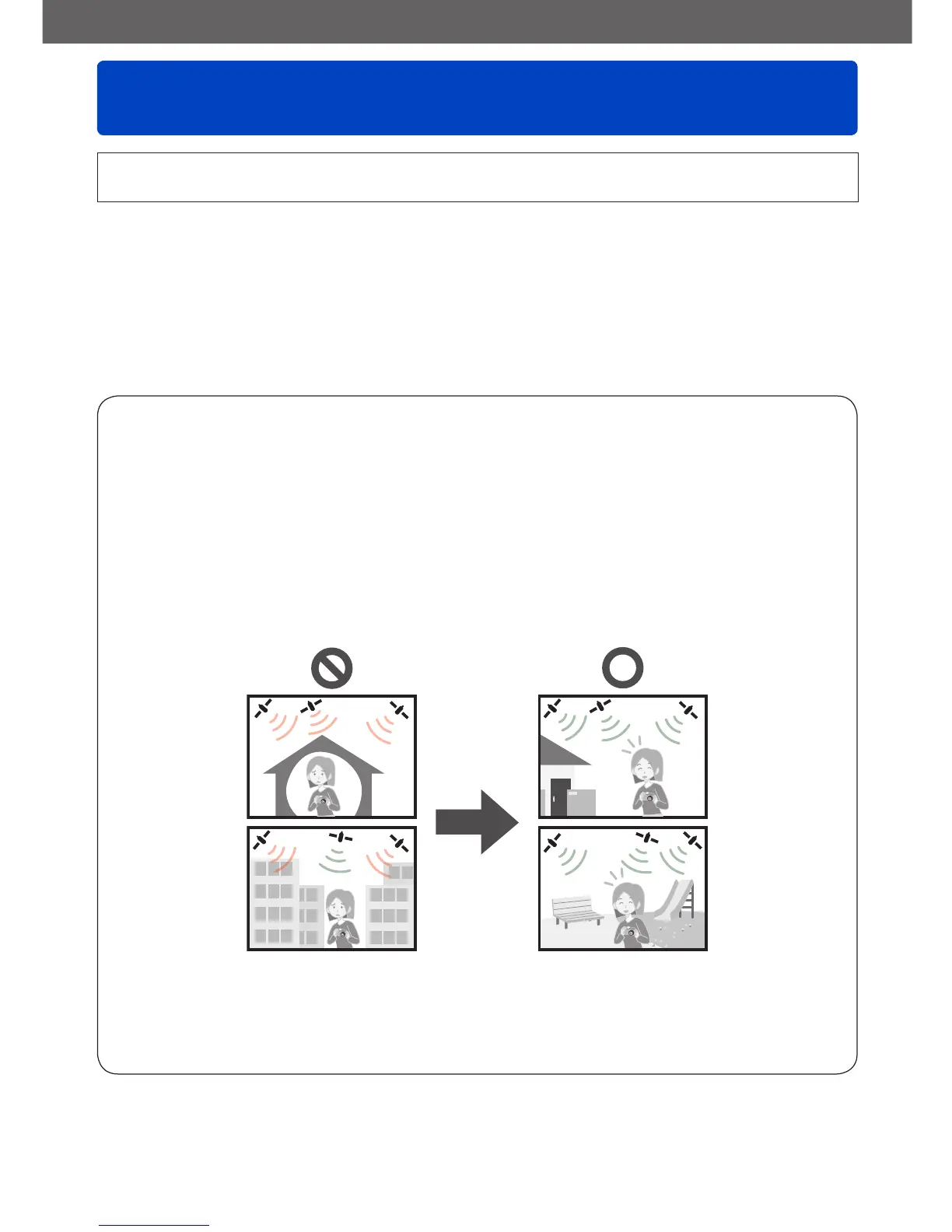GPS
Using the GPS function to record the location of
a picture
VQT5E94- 257 -
GPS
Before use, read “About GPS” (→10) and “User Licence Agreement for Location Name
Data” (→320).
GPS stands for Global Positioning System. You can check your current location using
GPS satellites. The camera receives radio signals that contain orbital information and
time information from multiple GPS satellites, and uses them to calculate its current
position. Calculating a position in this manner is known as “positioning”. The camera is
also compatible with the satellite navigation system GLONASS operated by the Russian
government.
This camera records the location information of a place where a picture was taken and
also automatically adjusts the time to the local time.
Precautions on properly receiving a GPS signal
●
It is recommended to hold the camera steady with the GPS antenna (→258) pointed at
the open sky while updating the GPS.
●
The camera cannot properly receive radio signals from the GPS satellites in the
following places. As a result, the camera may not be able to execute positioning or a
significant error in positioning may occur.
• Inside buildings
• Surrounded by trees, such as in a forest
• Inside a moving train, vehicle, etc.
• Near high-voltage electrical power lines
• In building basements
• Between tall buildings or in a valley
• Inside tunnels
• Near devices such as a 1.5 GHz band
mobile phone
●
Do not block the GPS antenna with your hand or other objects.
●
If you want to execute positioning while you carry the camera around, do not put it
in a metallic bag or case. If the camera is enclosed in something metallic, it cannot
execute positioning.
