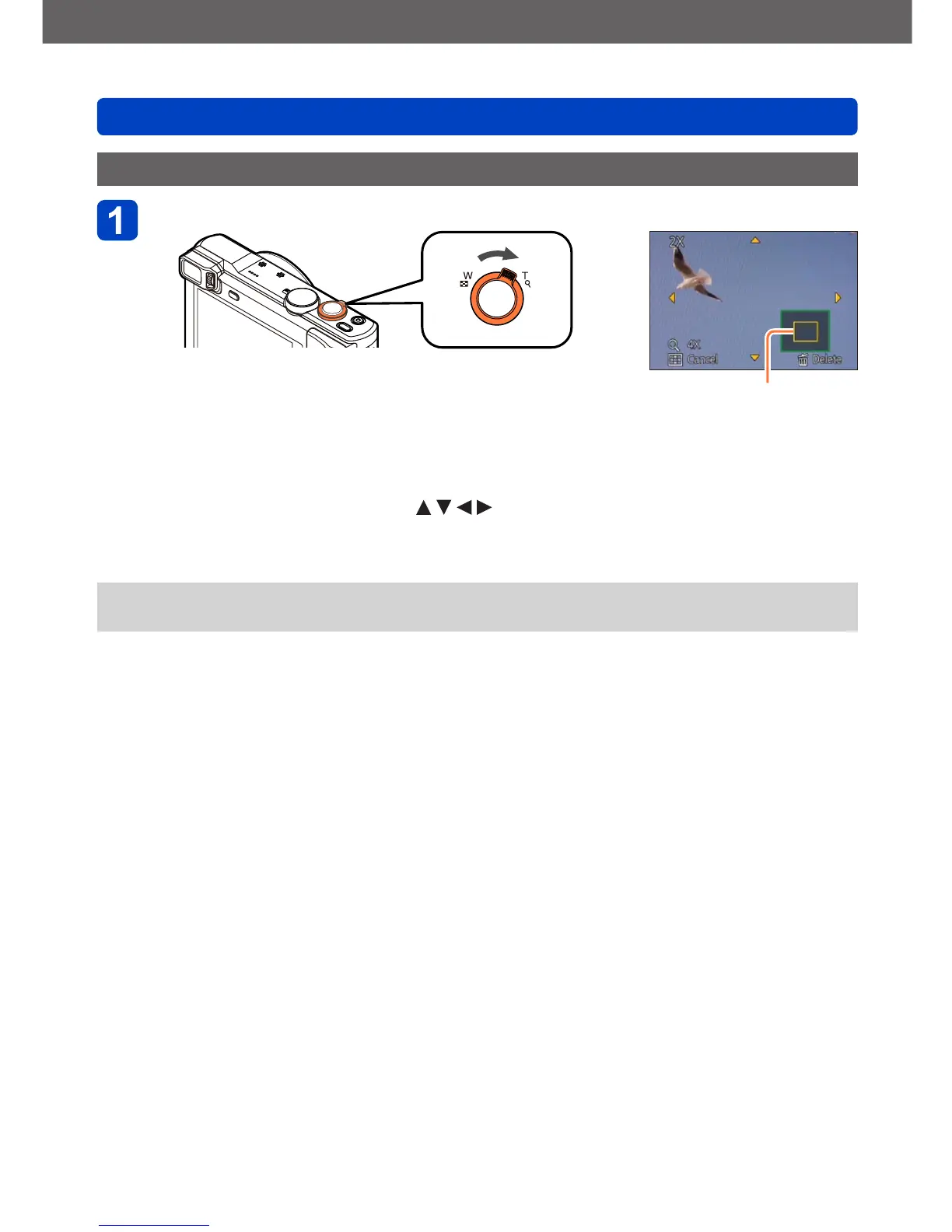Basics
Viewing your pictures
VQT5E94- 53 -
Zooming in and viewing “Playback Zoom”
Move the zoom lever toward T side
Current zoom position
• Each time you move the zoom lever toward the T side, the magnification
increases through four levels: 2x, 4x, 8x, and 16x.
(The picture quality displayed becomes successively lower.)
• To reduce zoom → Move the zoom lever toward W side.
• Move zoom position → Press .
●
Playback zoom cannot be used during motion picture playback, automatic scrolling
playback of panorama pictures or burst playback.
