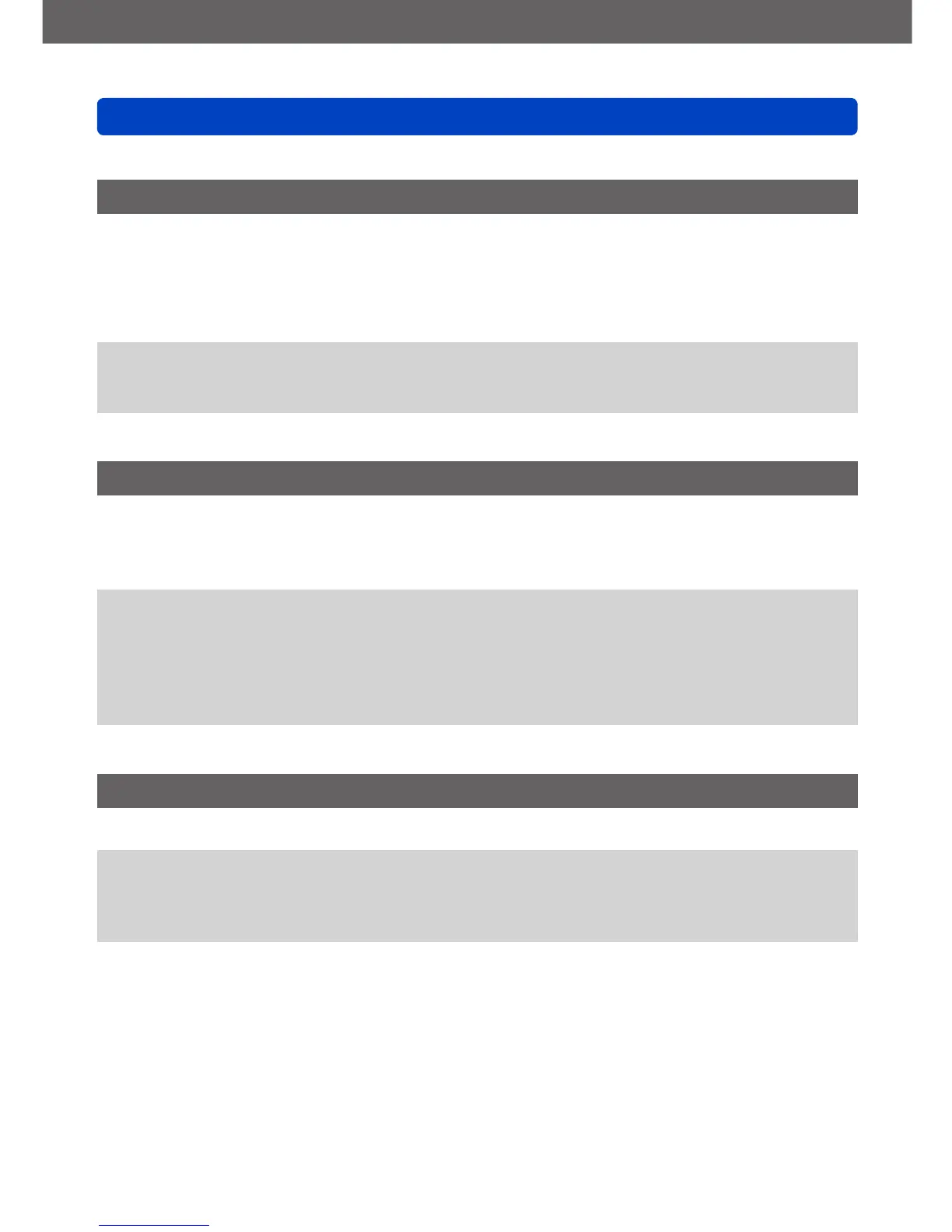Basics
Using the [Setup] menu
VQT5E94
- 71 -
• For the setting procedures of the menu. (→60)
[No.Reset]
Reset picture file numbers. (The folder number is updated and the file number starts from
0001.)
• To reset folder number to 100:
First, format the built-in memory or card, and reset the file numbers using [No.Reset].
Then, select [Yes] on the folder number reset screen.
●
A folder number between 100 and 999 can be assigned.
Numbers cannot be reset once folder number reaches 999. In this case, save all
necessary pictures to your computer, and format the built-in memory/card (→74).
[Reset]
Reset to the default settings.
●
[Reset Rec. settings?]
●
[Reset setup parameters?]
●
Information registered in [Face Recog.] is reset if recording settings are reset.
●
Resetting the setup parameters will also reset the following:
• Age in years/months and names in [Baby] and [Pet] Scene Modes
• [GPS] menu
●
Folder numbers and clock settings will not be reset.
●
Camera movement may be audible as the lens function is reset. This is not a fault.
[Reset Wi-Fi Settings]
Returns all [Wi-Fi] menu settings to default settings.
●
If you want to dispose or give away your camera, always reset it to prevent your
personal information from being mistakenly used.
●
When you request your camera to be fixed, backup your personal information and
always reset it as well.
