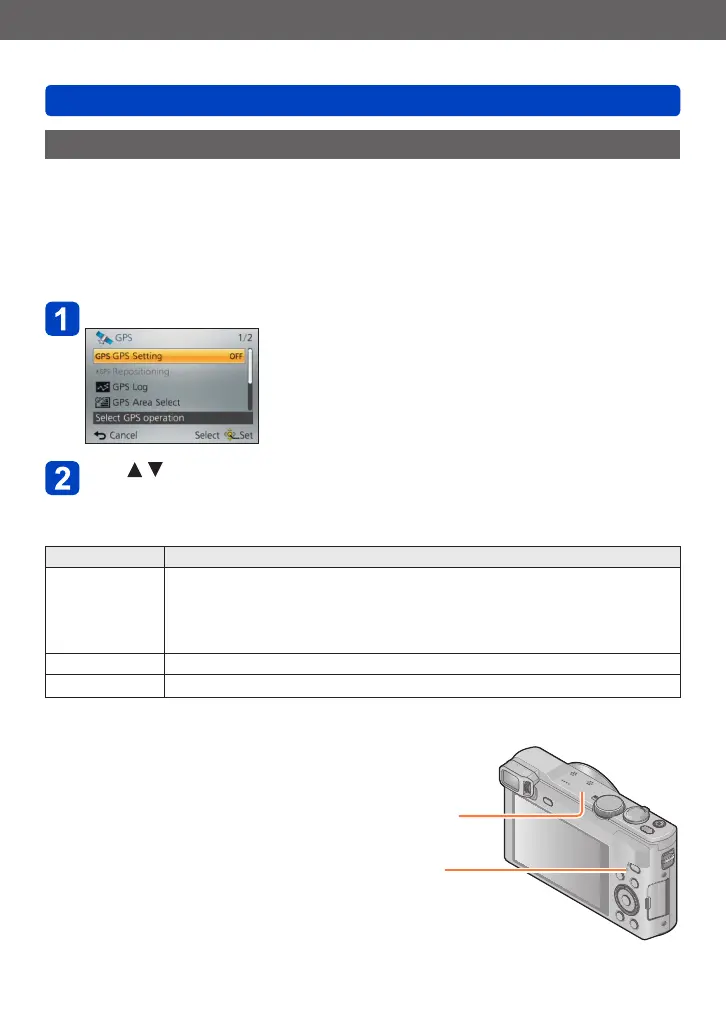GPS
Using the GPS function to record the location of a picture
VQT5E85
- 258 -
[GPS Setting]
When [GPS Setting] is [ON], the camera periodically receives radio signals from the GPS
satellites and executes positioning. When positioning is executed successfully, the place
name and position (latitude and longitude) information are recorded in still pictures and
motion pictures (excluding certain picture quality settings (→260)).
• If you select automatic time adjustment using the GPS function when you set the clock
of this camera for the first time, [GPS Setting] is set to [ON].
Select [GPS Setting] from [GPS] menu and press [MENU/SET]
Use to select [ON] and press [MENU/SET]
• A message appears on the screen. After confirming the message, press
[MENU/SET].
[GPS Setting] Description
[ON] The camera periodically executes positioning.
• Even if the camera is turned off, positioning will be continued. (Positioning will
stop after a certain period of time has elapsed.)
• GPS turns off during charging. It remains off after charging finishes until the
camera is turned on.
[OFF] The GPS function is set to OFF.
[INFO] You can check the current reception status.
■
About operations during positioning
The GPS status indicator lights up (green)
while positioning is being executed and
the GPS reception icon appears on the
screen. (→259)
• The Wi-Fi connection lamp (blue) lights
when GPS and Wi-Fi are operating
simultaneously.
GPS antenna
GPS status
indicator
