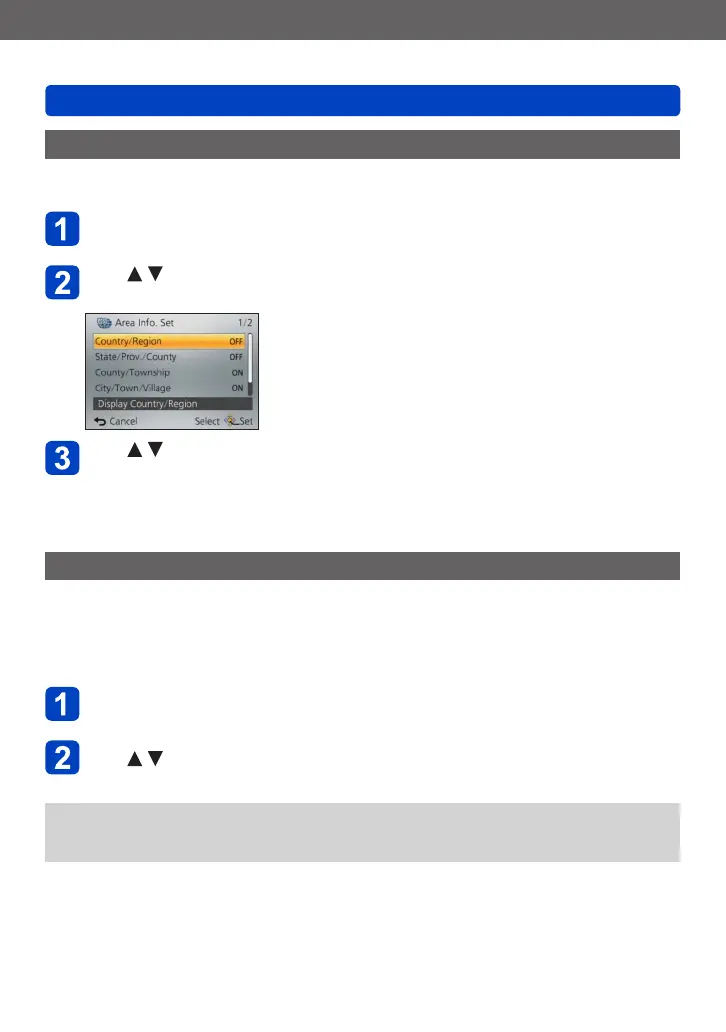GPS
Using the GPS function to record the location of a picture
VQT5E85
- 264 -
[Area Info. Set]
You can switch the display of place name information on the screen on or off.
Select [Area Info. Set] from [GPS] menu and press
[MENU/SET]
Use to select an item to be changed and press
[MENU/SET]
Use to set items that you want to display to [ON] and
items that you do not want to display to [OFF] and press
[MENU/SET]
[Airplane Mode]
When [GPS Setting] is [ON], the GPS function remains activated even if the camera is
turned off.
To disable the positioning function when the camera is turned off, set [Airplane Mode] to
[ON].
Select [Airplane Mode] from [Setup] menu and press
[MENU/SET]
Use to select [ON] and press [MENU/SET]
●
Electromagnetic waves from the camera can affect instruments and meters. In
airplane cabins (during takeoff and landing) or in other restricted areas, set [Airplane
Mode] to [ON], and then turn off the camera.
