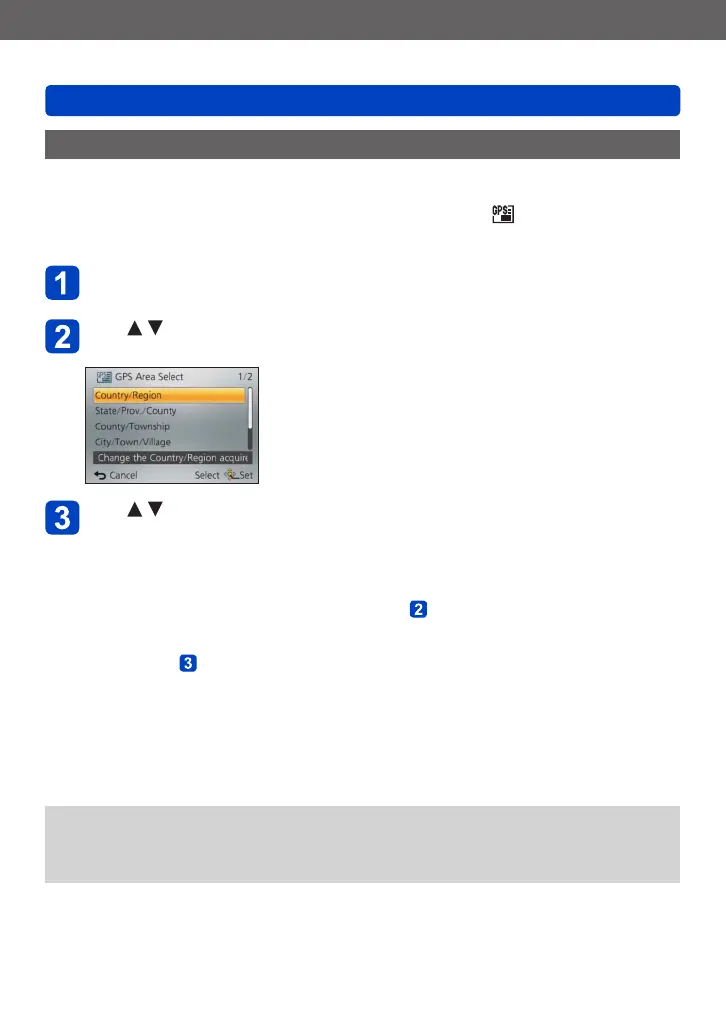GPS
Using the GPS function to record the location of a picture
VQT5E85
- 263 -
[GPS Area Select]
When there are other candidate locations as a result of positioning, you can change the
location information to another place name or landmark in the neighbourhood.
• When there is a choice for differing place name information, [
] appears in front of the
place name information.
Select [GPS Area Select] from [GPS] menu and press
[MENU/SET]
Use to select an item to be changed and press
[MENU/SET]
Use to select a place name or landmark from the
displayed candidates and press [MENU/SET]
■
If you do not want to record a place name or landmark
When you select [Delete all place-names] in step above, the place names and
landmarks are not recorded.
You can also select the level of the place name and landmark information to be
excluded in step above. All place names and landmarks that are below the selected
level will be deleted from the recording. (For example, if you delete [County/Township],
the lower level [City/Town/Village] and [Landmark] data will not be recorded either.)
• Note, however, that the latitude and longitude data are recorded. If you do not want to
record the latitude and longitude data, set [GPS Setting] to [OFF].
• To restore the place names and landmarks that you set not to be recorded, perform
the [GPS Area Select] procedure again.
●
A landmark may not be displayed at all or a different landmark may be displayed in
places such as a large park. If the landmark that you want cannot be selected using
[GPS Area Select], perform the [My Landmark] procedure (→272) before recording a
picture or the [Place-Name Edit] procedure after recording a picture. (→173)
