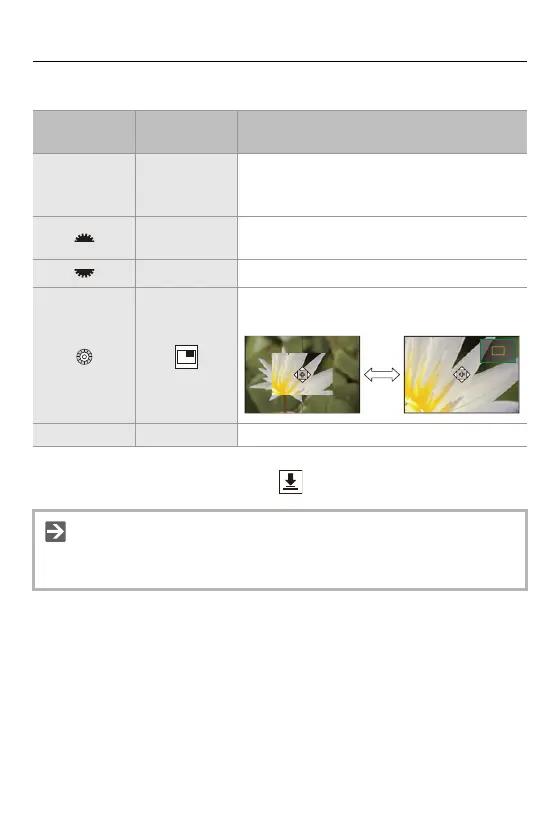Focus / Zoom – Selecting the AF Mode
185
Operations on the Magnification Window
•
You can enlarge by approx. 3× to 6×.
• You can also take a picture by touching [ ].
Button
operations
Touch
operations
Description of operation
3421 Touch
Moves [+].
• Positions can be moved to the diagonal
directions using the joystick.
Pinch out/
pinch in
Enlarges/reduces the screen in small steps.
— Enlarges/reduces the screen.
Switches magnification window (windowed
mode/full screen mode).
[DISP.] [Reset] Quits the enlarged display.
• You can change the display method of the magnified screen:
([Pinpoint AF Setting]: 576)
