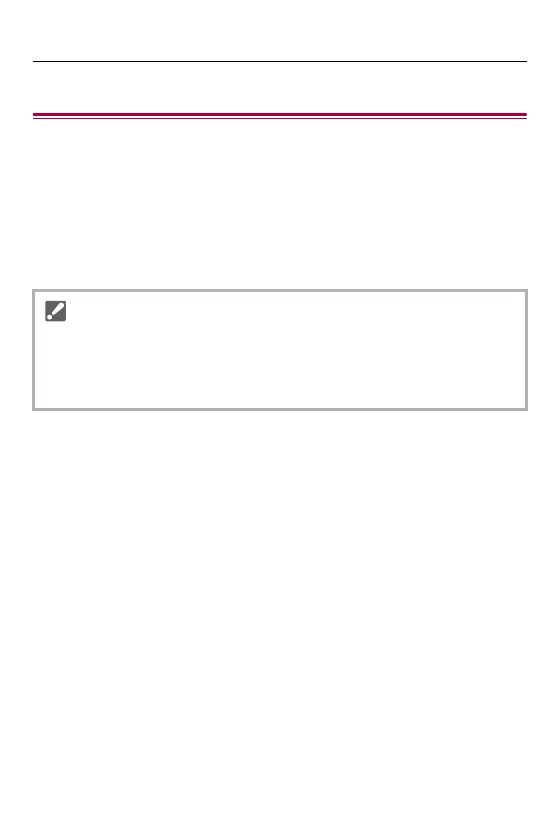Getting Started – Attaching a Lens
61
Attaching a Lens
≥Attaching a Lens Hood: 64
You can attach the Leica Camera AG L-Mount standard lens to this
camera.
For information about the lens that can be used (Lenses That Can Be
Used: 24)
•
Check that the camera on/off switch is set to [OFF].
• Change the lens in a location where there is not a lot of dirt and dust.
If dirt or dust gets on the lens (Dirt on the Image Sensor: 794)
• Change the lens while the lens cap is attached.
