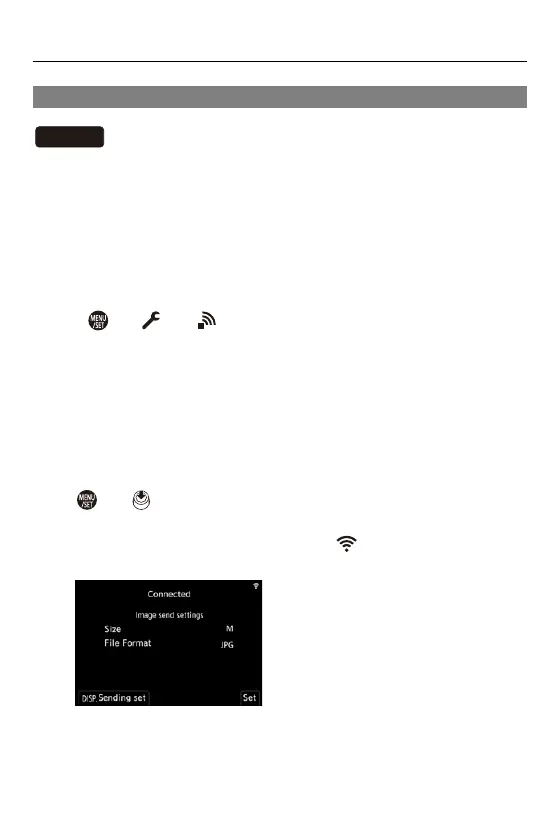Wi-Fi / Bluetooth – Operating the Camera with a Smartphone
672
[Auto Transfer]
You can automatically transfer recorded pictures to a smartphone as they
are taken.
Getting started:
• Connect the camera to a smartphone by Bluetooth. (Connecting to a Smartphone
(Bluetooth Connection): 649)
1
Enable [Auto Transfer] on the camera.
≥ [] [] [Bluetooth] [Auto Transfer] [ON]
•
If a confirmation screen is displayed on the camera asking you to terminate
the Wi-Fi connection, select [Yes] to terminate it.
2
On the smartphone, select [Yes] (for Android devices) or
[Join] (for iOS devices).
• The camera automatically makes a Wi-Fi connection.
3
Check the send settings on the camera and then press
or .
• To change the send setting, press [DISP.]. (Image Send Settings: 694)
• Automatic image transfer is possible when [ ] is displayed on the camera
recording screen.
