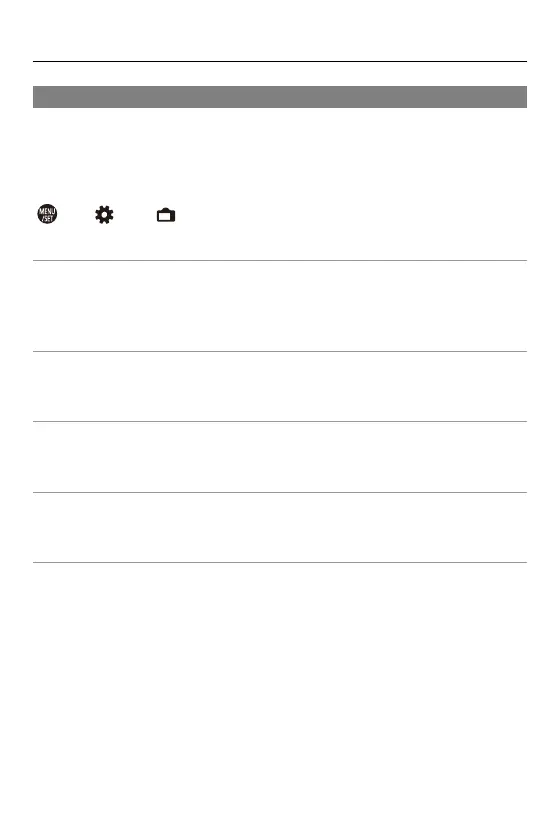Special Video Recording – HLG Videos
446
[HLG View Assist]
At recording or playback of HLG video, this displays images with converted
color gamut and brightness on the camera monitor/viewfinder, or outputs
these over HDMI.
[] [] [HLG View Assist] [Monitor] or
[HDMI]
[AUTO]
*
Converts images before outputting them via HDMI while applying the effect of
[MODE2]. This conversion setting works only when the camera is connected to a
device that does not support HDR (HLG format).
[MODE1]
Converts with an emphasis on bright areas such as sky.
• [MODE1] is displayed on the recording screen.
[MODE2]
Converts with an emphasis on the brightness of a main subject.
• [MODE2] is displayed on the recording screen.
[OFF]
Displays without converting color gamut and brightness.
• HLG images appear darker on devices that do not support the HLG format.
* Can only be set while [HDMI] is selected.
