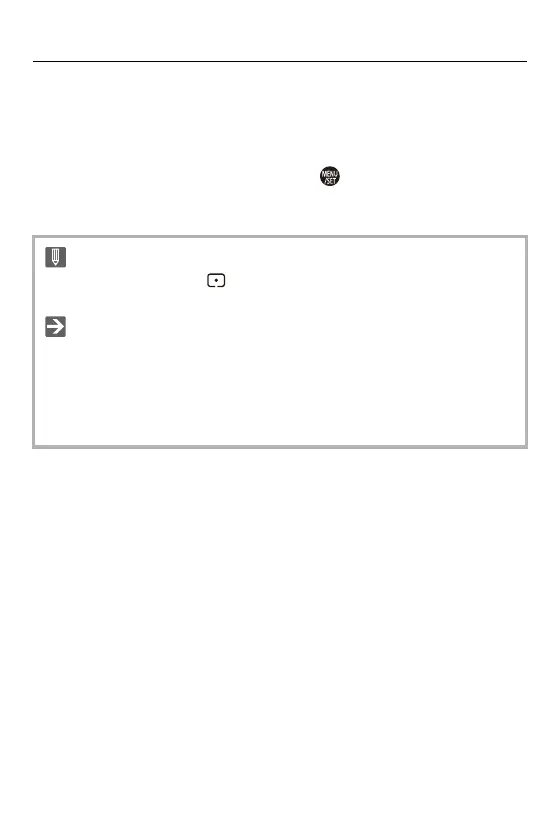Focus / Zoom – AF Area Operations
188
Button operations
1 Press 4 in the AF mode selection screen.
• The AF area setting screen is displayed.
2 Press 3421 to move the position of the AF area.
• The AF area is set when you either press or press the shutter button
halfway.
• When [Metering Mode] is [ ], the metering target also moves together with the
AF area.
• You can set the AF area to loop when moved:
([Looped Focus Frame]: 578)
• You can assign the function that displays the AF area/MF Assist movement
screens to an Fn button:
([Focus Area Set]: 543)
