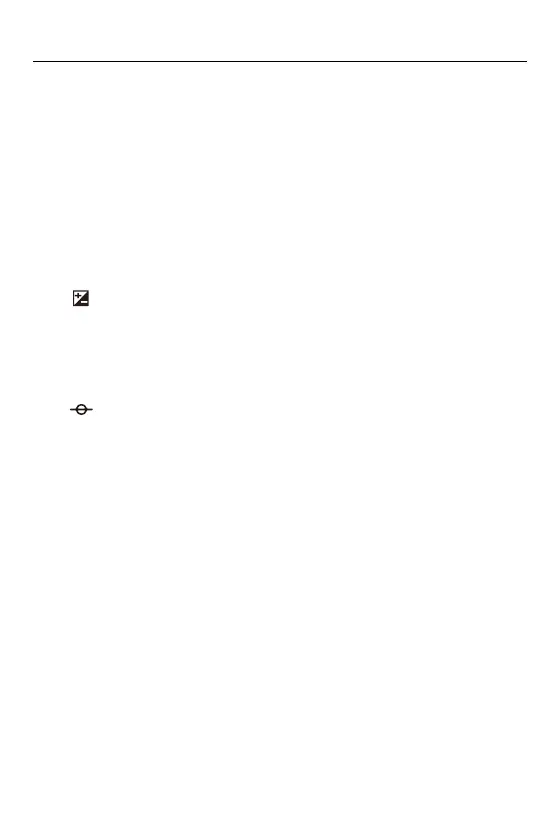Introduction – Names of Parts
29
(1) Drive mode dial (Selecting the Drive Mode: 207)
(2) Hot shoe (hot shoe cover) (Removing the Hot Shoe Cover: 340)
• Keep the hot shoe cover out of reach of children to prevent swallowing.
(3) Stereo microphone (Audio Settings: 377)
• Do not block the microphone with a finger. Audio will be difficult to record.
(4) Front dial (Front Dial/Rear Dial: 78)
(5) Shutter button (Basic Picture Operations: 114)
(6) [WB] (White balance) button (White Balance (WB): 302)
(7) [ISO] (ISO sensitivity) button (ISO Sensitivity: 295)
(8) [ ] (Exposure compensation) button (Exposure Compensation: 289)
(9) Charging light (Charging Light Indications: 47)/
Network connection light (Checking operation of the Wi-Fi and Bluetooth
functions: 645)
(10) Video rec. button (Basic Video Operations: 124)
(11) [ ] (Recording distance reference mark) (Operations on the MF Assist
Screen: 197)
(12) Rear dial (Front Dial/Rear Dial: 78)
(13) Camera on/off switch (Setting the Clock (When Turning On for the First Time):
69)
(14) Mode dial (Selecting the Recording Mode: 76)
