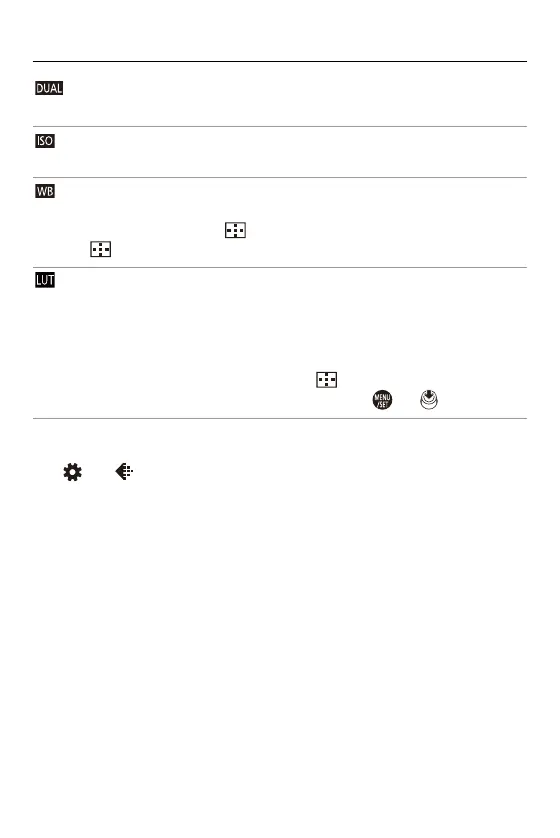White Balance / Image Quality – [Photo Style]
317
[Dual Native ISO Setting]
*3
Sets the Dual Native ISO. ([Dual Native ISO Setting]: 299)
[Sensitivity]
*3
Sets the ISO sensitivity. (ISO Sensitivity: 295)
[White Balance]
*3
Sets the white balance. (White Balance (WB): 302)
• While [WB] is selected, press [ ] to display the white balance setting screen.
Press [ ] again to return to the original screen.
[LUT]
Applies the preset ([Vlog_709]) or the LUT file that was registered in [LUT Library].
([LUT Library]: 329)
1 Select either [REAL TIME LUT] or one of [MY PHOTO STYLE 1] to [MY PHOTO
STYLE 10] in [Photo Style].
2 Press 34 to select [LUT] and then press [ ].
3 Press 34 to select the LUT file to apply, then press or .
*3 Available when the following is set while [MY PHOTO STYLE 1] to [MY PHOTO
STYLE 10] are selected:
[] [] [Photo Style Settings] [My Photo Style Settings] [Add
Effects] [Sensitivity]/[White Balance] [ON]
