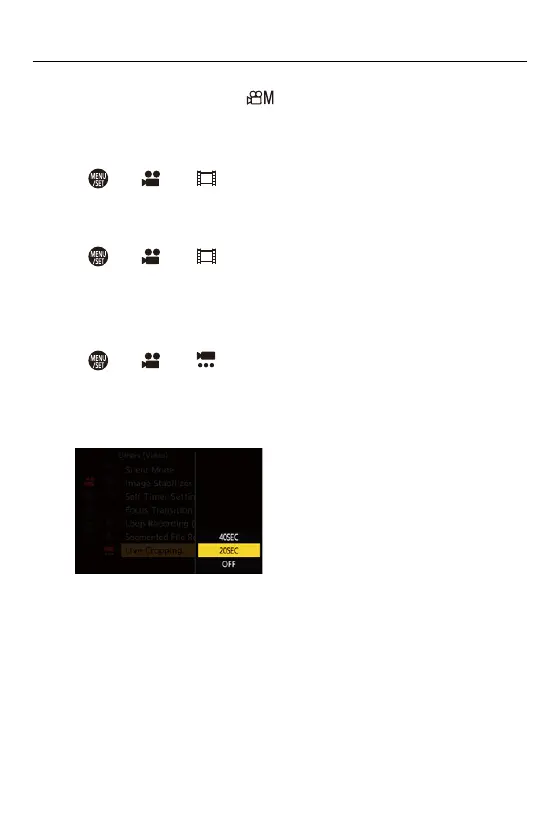Special Video Recording – [Live Cropping]
434
1
Set the mode dial to [ ].
≥Set the mode dial. (Selecting the Recording Mode: 76)
2
Set [Rec. File Format] to [MP4] or [MOV].
≥ [] [] [Rec. File Format] [MP4]/[MOV]
3
Select a recording quality with which you can record
[Live Cropping] video.
≥ [] [] [Rec Quality]
•
A recording quality with which you can record [Live Cropping] video ( List of
Recording Qualities That Enable Special Videos to be Recorded: 456)
4
Set the time for panning or zooming.
≥ [] [] [Live Cropping] [40SEC]/[20SEC]
•
If you have selected a recording quality where Live Cropping recording is not
available, the camera switches to a recording quality where recording is
possible.
