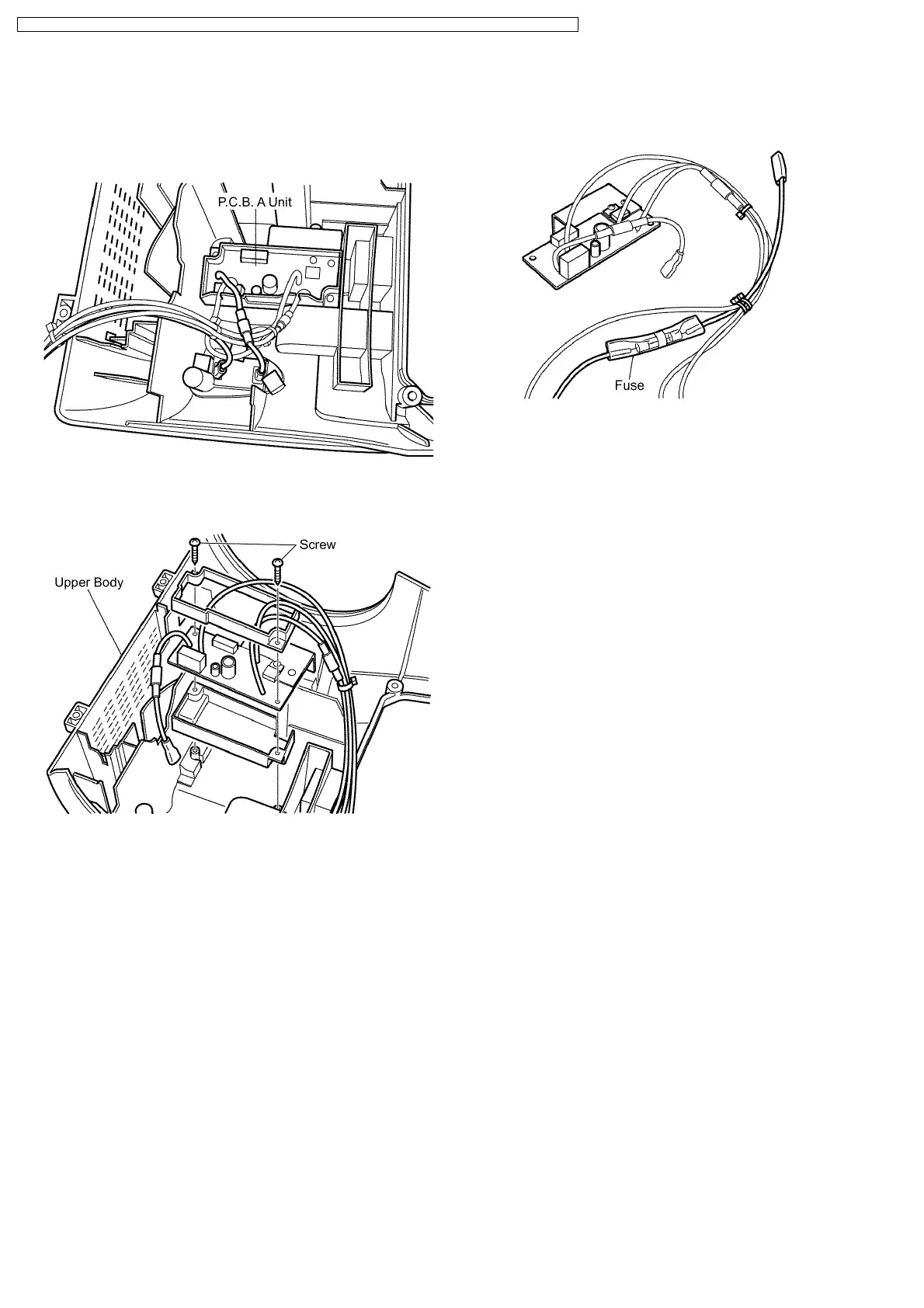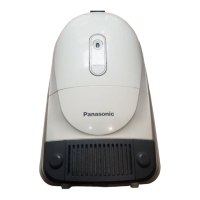5.5. Printed circuit board AU
removal
1. Open the upper body. Disengage the two lead wires
connecting the ON/OFF switch to the P.C.B. A Unit.
2. Remove the two screws fixing the P.C.B. A Unit. Remove
the P.C.B. A Unit together with the components surrounding
it from the upper body.
5.6. Fuse removal
1. Disengage the fuse lead wire connected to the ON/OFF
switch and remove the fuse.
10
MC-E7111-AE79 / MC-E7111-AE7A / MC-E7111-RE79 / MC-E7111-RW79 / MC-E7111-AW79 / MC-E7113-RE79 / MC-E7113-RW79