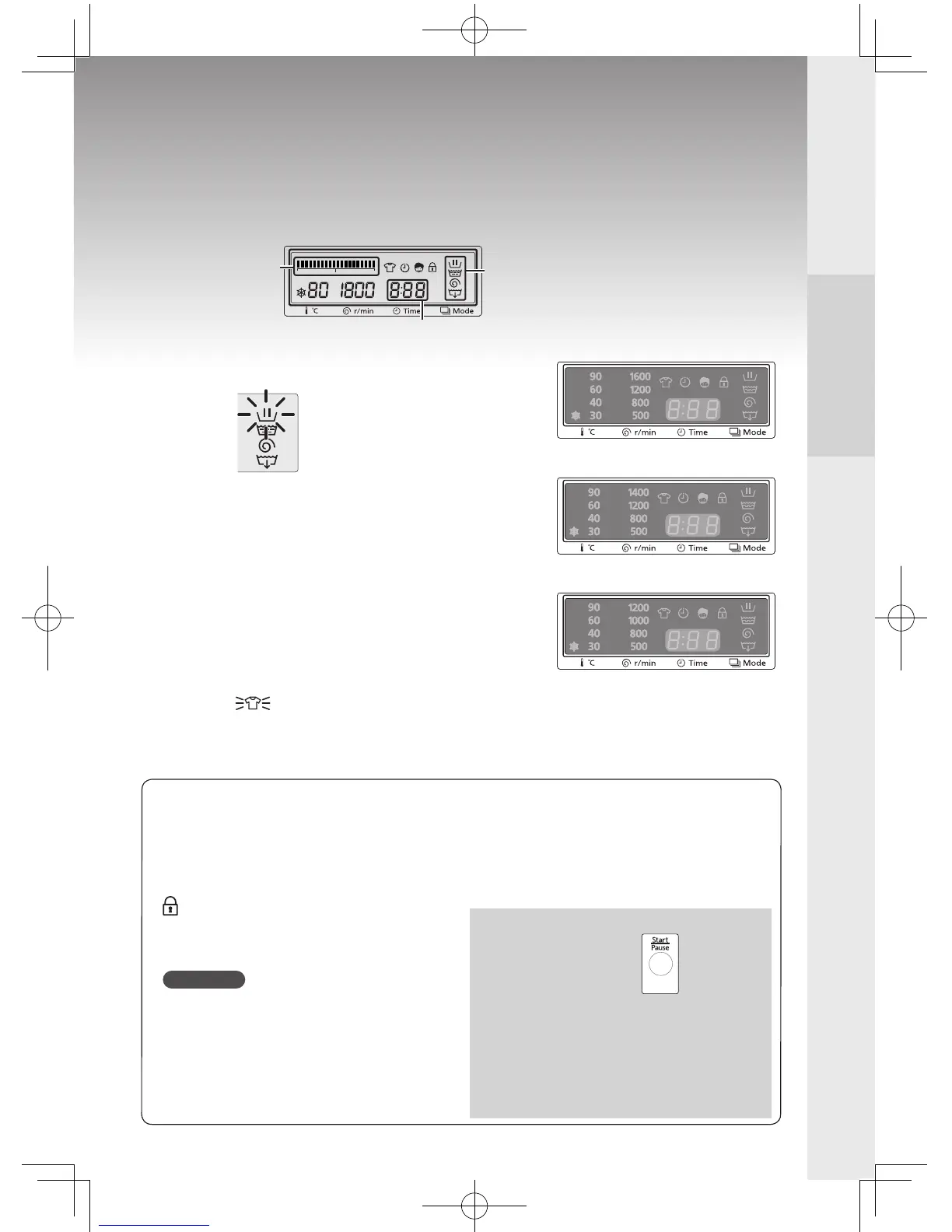Read before using
Using the buttons
The door is automatically locked while in use
7
Temperature
● Lets you choose the wash temperature from cold to 90ºC. For example, you may
prefer a hotter wash for whites, cotton, or soiled laundry.
● Some temperatures can’t be used for certain wash programmes. (see pages 14-15)
8
Optional functions
● You can add functions to each basic programme to suit your laundry needs.
● Some functions don’t apply to certain programmes. (see pages 14-15, 24)
9
Process indicator
* Example) Display on
NA-168VG2
● Shows you the current stage of
the programme, i.e. wash, rinse
spin or drain.
● When the light is out, the
programme has finished.
(see page 23)
10
Progress indicator
● Tells you how far through each cycle your
washing is.
* On model NA-168VX2 only.
* Example) Display on
NA-148VA2/147VB2
11
Remaining time indicator
● Tells you roughly how long until the programme
ends.
●
Detects the weight of the laundry when the
programme starts and gives an approximate time
for your chosen programme to run.
( flashes during detection.)
* Example) Display on
NA-128VA2
For example 1:18=1 hour and 18 minutes
* The time shown is only an estimate. How long the programme actually takes may
differ according to the amount and type of laundry, the pressure of the water supply
and drainage conditions.
The door is automatically locked while in use
(padlock is displayed on display)
The door is automatically locked
while any programme is running.
sign is shown while the door is
locked.
* A click will be heard when the door
locks / unlocks.
Caution
●Switchingthewashingmachineoffat
the plug doesn’t unlock the door.
● If the door is locked and you switch the
washing machine off – or if there’s a power
cut – it will stay locked until you turn it back
on again.
* This is different from the child safety lock.
(see page 25)
To unlock the door while a
programme is running
During operation
Press the
START button.
Afterthedrumstopsspinning,
the door will automatically unlock
and will be signaled with a clicking
sound. This can take about a minute.
* If you have to unlock the door mid-
programme, try to make sure you don’t
flood the floor with water from the drum.
* Example) Display on NA-168VX2
