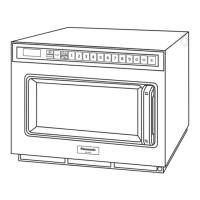19
5.2. How to erase self-diagnosis memory
• Memory of self-diagnosis cannot be erased by turning OFF the power.
• By "How to erase self-diagnosis memory (1)" , self-diagnosis memory of "F 97", "F 98", "FE 7" and "FE 8" cannot be erased.
In this case, erase the memory of self-diagnosis by "How to erase self-diagnosis memory (2)" .
lHow to erase self-diagnosis memory (1) (when error code other than "F 97", "F 98", "FE 7" or "FE 8" is displayed)
lHow to erase self-diagnosis memory (2) (when error code "F 97", "F 98", "FE 7" or "FE 8" is displayed)
5.3. How to cancel ”FILt” sign in the display
• "FILt" sign in the display cannot be cancelled by turning OFF the power.
• Pressing "Pause/Cancel" key generates short beep tone and the "FILt" sign disappears but cannot be cancelled.
Use the following method to cancel the "FILt" sign.
5.4. How to cancel ”rFL” sign in the display
• "rFL" is displayed if the ceiling plate is removed.
• Place the ceiling plate securely. The oven is inoperative without it.
Procedure Display Remarks
1. Door open.
0
2. Press "Start" key and "8" at the same time to display self-diag-
nosis.
(Example)
F33 0000 is displayed if any error have not
been occurred yet.
3. While the display is shown, press "Pause/Cancel" to erase the
memory of self-diagnosis.
0
Procedure Display Remarks
1. Door open.
0
2. Press "Start" key and "8" at the same time to display self-diag-
nosis.
(Example)
F98 0000 is displayed if any error have not
been occurred yet.
3. While the display is shown, press "Pause/Cancel" to erase the
memory of self-diagnosis.
0
Procedure Display Remarks
1. Door is closed condition.
2. Keep pressing "Pause/Cancel" key for 2 seconds.
0
"FILt" sign is cancelled.
Procedure Display Remarks
1. Ceiling plate is removed.
2. Place the ceiling plate securely.
0
"rFL" sign is cancelled.

