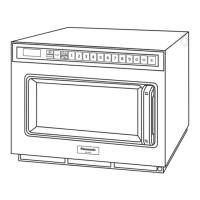20
5.5. How to cancel ”CHEC” sign in the display
• When the number of times of using magnetron reaches 120,000 times, the display indicates CHEC after heating.
• Once CHEC is displayed, it is displayed every time when cooking is finished.
Follow the procedure as mentioned below to cancel the "CHEC" sign in the display.
5.6. How to reset the number of times of using magnetron
• When the magnetron is replaced after displaying error codes such as "F 92", "FE 2", "F 97", "FE 7", "F98", or "FE 8", the number
of times of using magnetron needs resetting.
Follow the procedure as mentioned below to reset the number of times of using magnetron.
Procedure Display Remarks
1. After finishing heating with the door closed, leave the condition
for 1 minute.
CHEC is displayed.
2. Door open. Initial display condition.
3. Press "Start" key and "4" at the same time. (Example) Number of times of using magnetron is dis-
played.
• When the number of times of use is 100 or
below, the display rounds down the number.
4. Press "Pause/Cancel" key within 3 seconds. CHEC display is canceled.
• Reset the number of times of use
5. Display returns to the initial screen in 3 seconds. Initial display condition.
Procedure Display Remarks
1. Door open. Initial display condition.
2. Press "Start" key and "4" at the same time. (Example) Number of times of using magnetron is dis-
played.
• When the number of times of use is 100 or
below, the display rounds down the number.
3. Press "Pause/Cancel" key within 3 seconds. Resetting the number of times of using magne-
tron is completed.
• Reset the number of times of use
4. Display returns to the initial screen in 3 seconds. Initial display condition.

