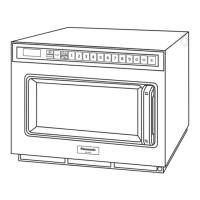34
4. Remove the inverter lead-wire and high-voltage lead-wire
from each hook.
5. Remove cover B. (White arrow: 1 hook)
6. Remove connectors (CN701, CN702, CN703).
7. Remove the H.V.inverter. (Black arrow: 2 screws, white
arrow: 3 hooks)
7.6. Operation unit (Escutcheon
base U)
1. Remove the cabinet.
2. Remove the flat cable (CN14) and keyboard (CN15) on
PC board.
3. Remove the spacer.
• It will be used for attachment.
4. Remove the washer. (Tilted arrow: 1 screw)
5. Remove the escutcheon base U. (Black arrow: 3 screws,
bottom side circle: 3 hooks)
7.6.1. Membrane switch
1. Remove the escutcheon base U.
(Refer to "7.6.Operation unit (Escutcheon base U)"
2. Remove escutcheon A, B, and D.
• Flatten the securing hook of escutcheon A and remove it
from the escutcheon base U.
3. Separate the membrane switch from escutcheon base U.
7.6.2. PC board B (U)
1. Remove the escutcheon base U.
(Refer to "7.6.Operation unit (Escutcheon base U)"
2. Remove PC board B (U) (Black arrow: 2 screws)

