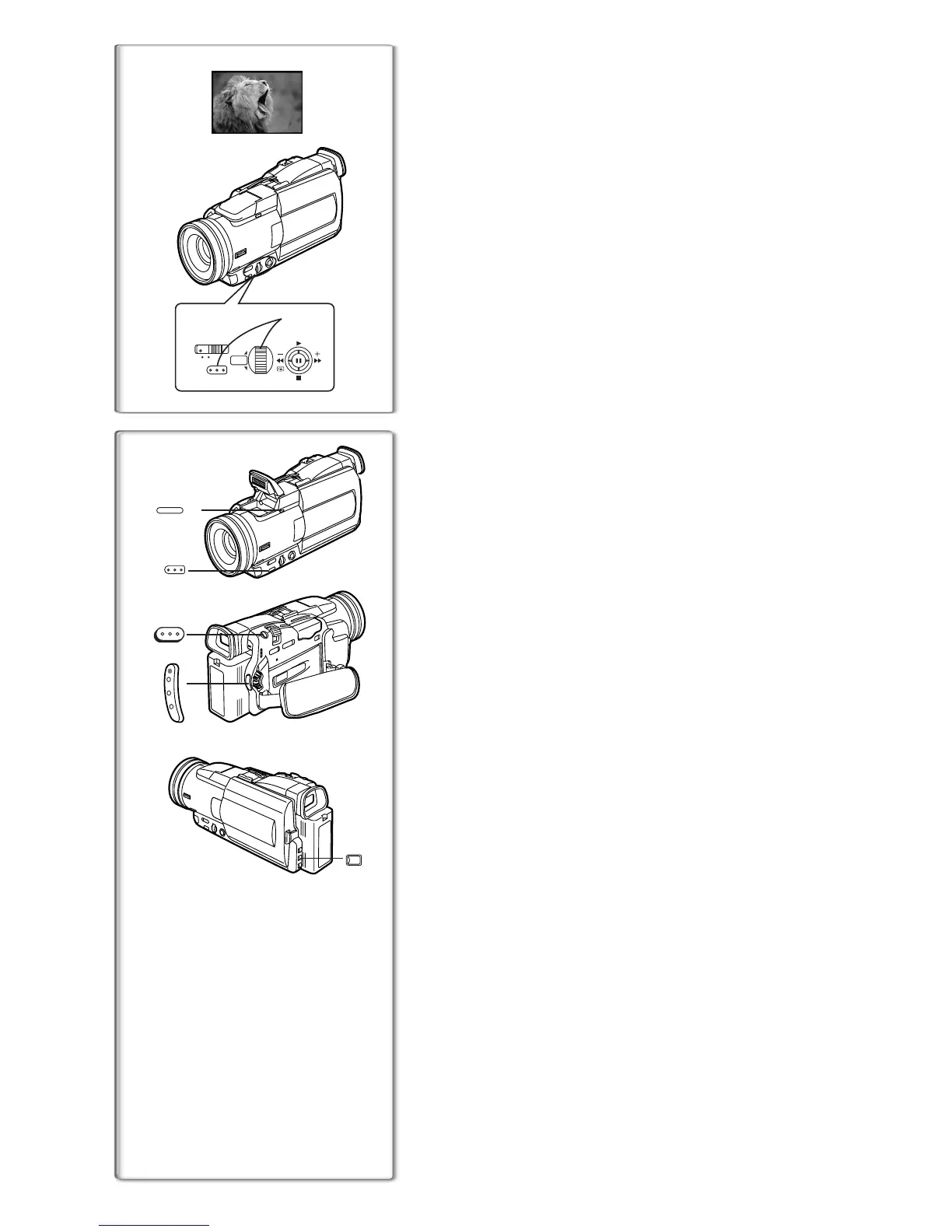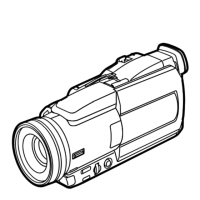STILL
PUSH
1
2
MENU
3
3
PHOTO
SHOT
Wind Noise Reduction Function
This function reduces the sound of a wind hitting the microphone when
recording.
1
Set [CAMERA FUNCTIONS] >> [RECORDING SETUP] >>
[WIND CUT] >> [ON].
≥The [WIND CUT] Indication
1
appears.
≥It does not work with an external microphone.
≥When it is set to [ON], directivity of microphone is regulated depending on
the strength of wind to reduce wind noise.
~~~~~~~~~~~~~~~~~~~~~~~~
Using the Video Flash
The Built-in Video Flash enables you to record still pictures in a dark place.
1
Press the [PUSH] Button to open the Video Flash.
2
Set [FLASH] on the [RECORDING SETUP] Sub-Menu to [ON]
or [AUTO].
≥If [AUTO] is selected, Video Flash is set off if light is needed by sensing
the surrounding luminosity.
3
Press the [STILL]Button.
≥Video Flash is set off.
4
Press the [PHOTOSHOT] Button or Recording Start/Stop
Button.
≥Video Flash is not set off when recording.
≥ If either [
ß
],[
ß
i] or [
ß
j] indication is lit, flash is set off. If flashing or dark ,
Video Flash is not set off.
≥The available range of the Video Flash is approximately 1 to 2.5 metres in a
dark places. Picture will appear dark when they are recorded by using the
Video Flash at distances greater than 2.5 metres.
≥Using the Video Flash VW-FLH3E(optional) enables you to record still
pictures farther than 2.5 metres in a dark place. The available range is
approximately 1 to 4 metres.
To make the “Red Eye” phenomenon reduce
Set the [RED EYE REDUCTION] on the [RECORDING SETUP] Sub-Menu to
[ON].
≥The [£] indication appears.
≥You may get red eyes phenomenon depending on the recording condition.
≥For other notes concerning this item, see page 48.
1
WIND CUT
1
AUTO
MNL
PUSH
MENU
W.B/SHUTTER/IRIS/
VOL/JOG