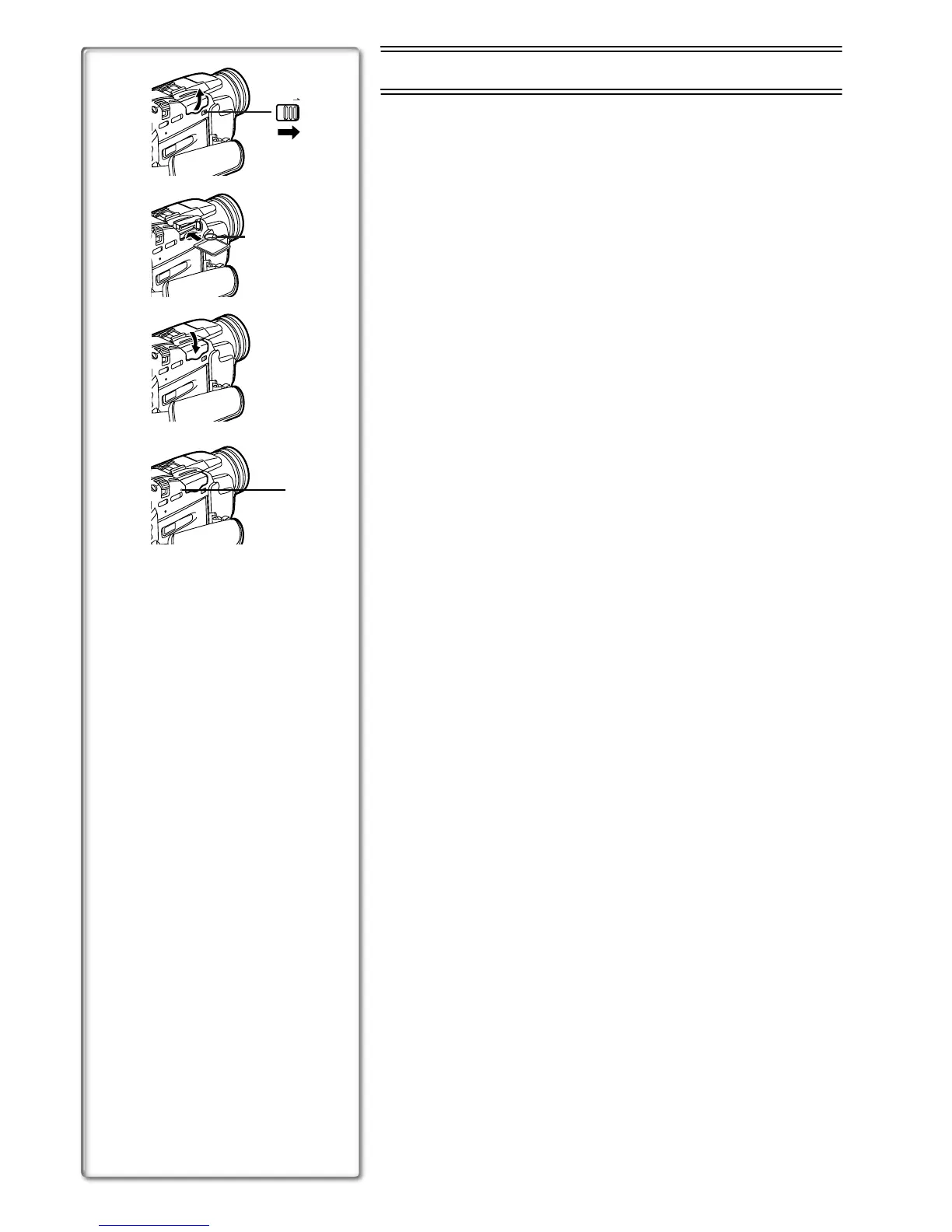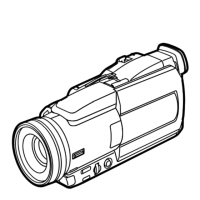OPEN
notch
1
2
3
1
CARD Mode
Using a Card
Still pictures can be recorded on the Memory Card from the Movie Camera
lens as well as from scenes that have already been recorded on a cassette.
The size of images that are recorded using this Movie Camera is
approximately 1,080,000 pixels, and recording of images with a size that is
larger than a million pixels is called mega-pixel still-picture recording.
Compared to images of normal recording, images that are created by mega-
pixel still-picture recording can be printed out clear.
Moving pictures (MPEG4) and voice can be recorded as well.
ª Inserting a Card
Before inserting a Card, be sure to turn off the Movie Camera.
1
Slide the [OPEN] Lever to open the Card Compartment.
2
Insert the Card as shown in the illustration.
3
Close the Card Compartment securely.
Taking out a Card
Open the card compartment cover and push the side of the card in the middle
and then pull it straight out to remove the card.
≥After removing the card, close the card compartment cover.
ª [ACCESS] Lamp
1
While the Movie Camera is making an access to the Card (reading, recording,
playback, erasing, moving of images), the [ACCESS] Lamp lights up.
≥
While the [ACCESS] Lamp is on, never attempt to open the Card
Compartment, to pull out the Card, to turn off the Movie Camera, or to switch
the [TAPE/CARD] Selector. Such actions will damage the Card, cause loss of
recorded data and cause the Movie Camera to malfunction.