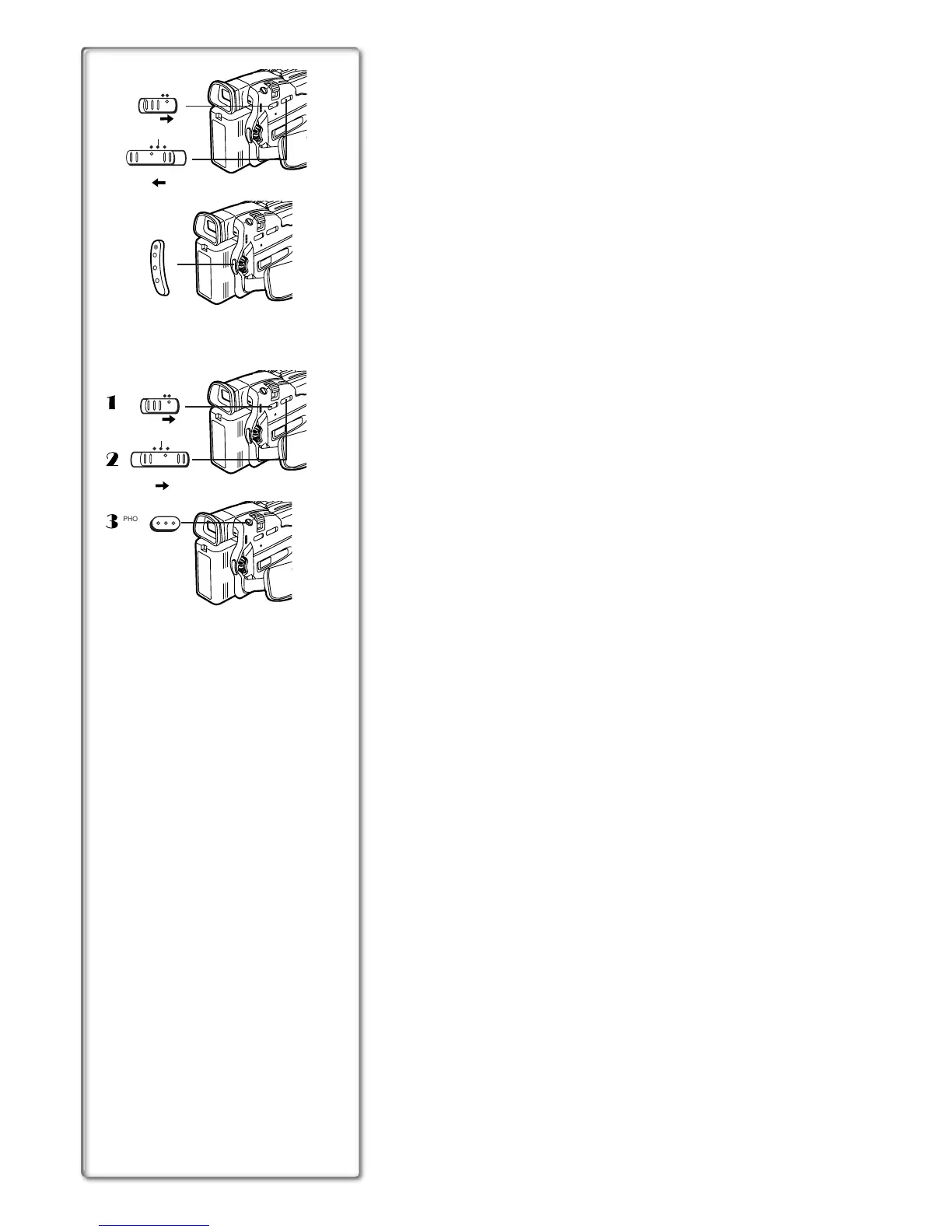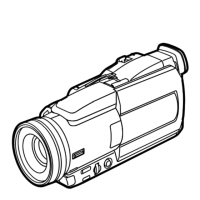2
3
1
TAPE
CARD
PICTURE
VOICE
MPEG4
CARD MODE
2
3
1
PHOTO
SHOT
TAPE
CARD
PICTURE
VOICE
MPEG4
CARD MODE
ª Recording the Moving Pictures (MPEG4)
You can record moving pictures for e-mailing on a card. The recorded data
can be played back on a PC using Windows Media Player.
1
Slide the [TAPE/CARD] Selector to [CARD].
2
Slide the [PICTURE/MPEG4/VOICE] Selector to [MPEG4].
3
Press the [PHOTO SHOT] Button.
≥During recording the [MPEG4] indication appears and is lit in red.
Recording is not possible while the indication is lit in green
≥The shutter speed is adjusted within the range of 1/30 to 1/500 while
recording moving pictures (MPEG4)
.
≥The picture size of the moving picture (MPEG4) is set to be [176k144].
≥If the [TAPE/CARD] selector is set to [CARD], the Movie Camera is
automatically turned off when you leave it for about 5 minutes without
performing any photoshot recording.
≥The following functions are disabled.
≥Digital zooming (l 20)
≥Cinema function (l 21)
≥Digital functions (l 25)
≥Title functions (l 42)
≥For other notes concerning this item, see page 49
ª Recording Voice (SD Voice Recording)
You can record voice data on a card.
1
11
1
Slide the [TAPE/CARD] Selector to [CARD].
2
22
2
Slide the [PICTURE/MPEG4/VOICE] Selector to [VOICE].
3
33
3
Press the [PHOTO SHOT] Button.
4
44
4
Voice from built-in microphone is recorded.
≥Voice from external microphone connected to the microphone input jack
can also be recorded.
≥During recording the [VOICE] indication appears and is lit in red.
Recording is not possible while the indication is lit in green.
≥If nothing is recorded for approximately 5 minutes, the Movie Camera is
turned off automatically.
≥For other notes concerning this item, see page 50.