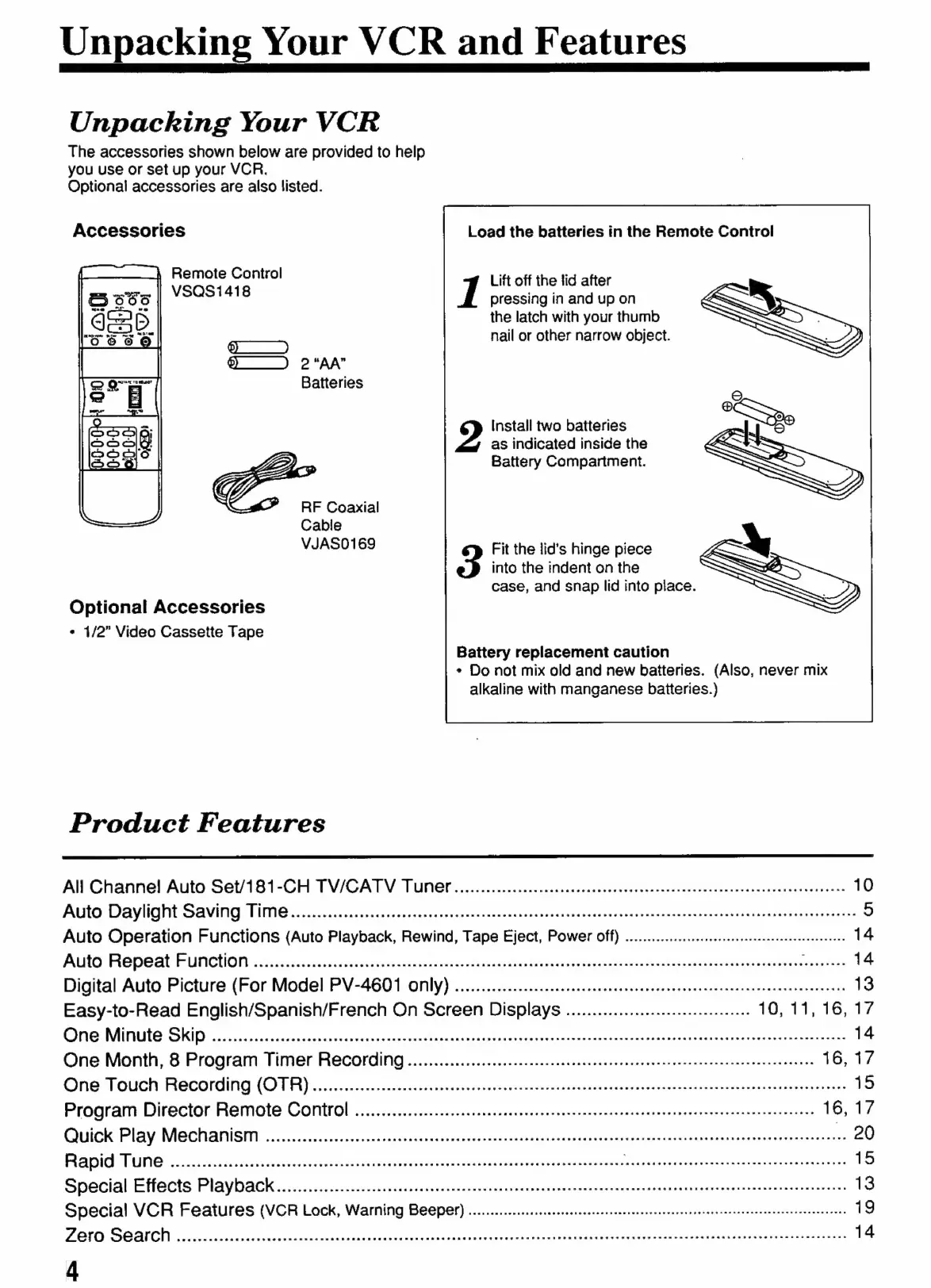Unpacking
Your
VCR
and
Features
Unpacking
Your
VCR
The
accessories
shown
below
are
provided
to
help
you
use
or
set
up
your
VCR.
Optional
accessories
are
also
listed.
Accessories
Load
the
batteries
in
the
Remote
Control
CA
Remote
Control
Lift
off
the
tid
after
VSQS1418
pressing
in
and
up
on
the
latch
with
your
thumb
nail
or
other
narrow
object.
2
“AA”
Batteries
Install
two
batteries
as
indicated
inside
the
C=
Battery
Compartment.
RF
Coaxial
Cable
VJASO169
Fit
the
lid's
hinge
piece
3
into
the
indent
on
the
case,
and
snap
lid
into
place.
Optional
Accessories
+
1/2”
Video
Cassette
Tape
Battery
replacement
caution
+
Do
not
mix
old
and
new
batteries.
(Also,
never
mix
alkaline
with
manganese
batteries.)
Product
Features
All
Channel
Auto
Set/181-CH
TV/CATYV
TUNE
coooocccccccnnoconcccnonononoconnononennnncnnonnonancnnannnanarecnnnnoanos
10
AUTO
Davloht-Saving
TIMO
cri
rr
ae
5
Auto
Operation
Functions
(Auto
Playback,
Rewind,
Tape
Eject,
Power
off)
.....oooocicniononononnoonaranccrncancaranannnoos
14
PUIG
Repeat
FUNCION:
le
Rica
das
UDS
14
Digital
Auto
Picture
(For
Model
PV-4601
only)
.......ooooooccccccccnaconcconccconanananonononnanconncnoncncnnnnarnnonos
13
Easy-to-Read
English/Spanish/French
On
Screen
Displays
......oooccccccnccocccnccnaninanoss
10,
11,
16,
17
One
Minute
SKO
srt
dt
14
One
Month,
8
Program
Timer
Recording
.......o.ccccccccnccononononanicanicanonononononnnonconccncnncnnnnncnnnonanos
16,
17
Ome:
TOUCK:
Recording
(OTR
loa
AS
15
Program
Director
Remote
Control
nunca
sc
ecceverseg
EEEE
EEA
eE
16,
17
Quick
Play
Mechan
sin
det
Una
ana
..
20
Rapid
VNC
si
AE
Mood
eri
15
Special
Effects
PlayDack
cantonal
ocio
iodo
13
Special
VCR
Features
(VCR
Lock,
Warning
Beeper)
..ocoonconcononocnnoncnononnononnonennononronononene
rra
con
arnes
19
LOTO
SON
a
iS
14
4
