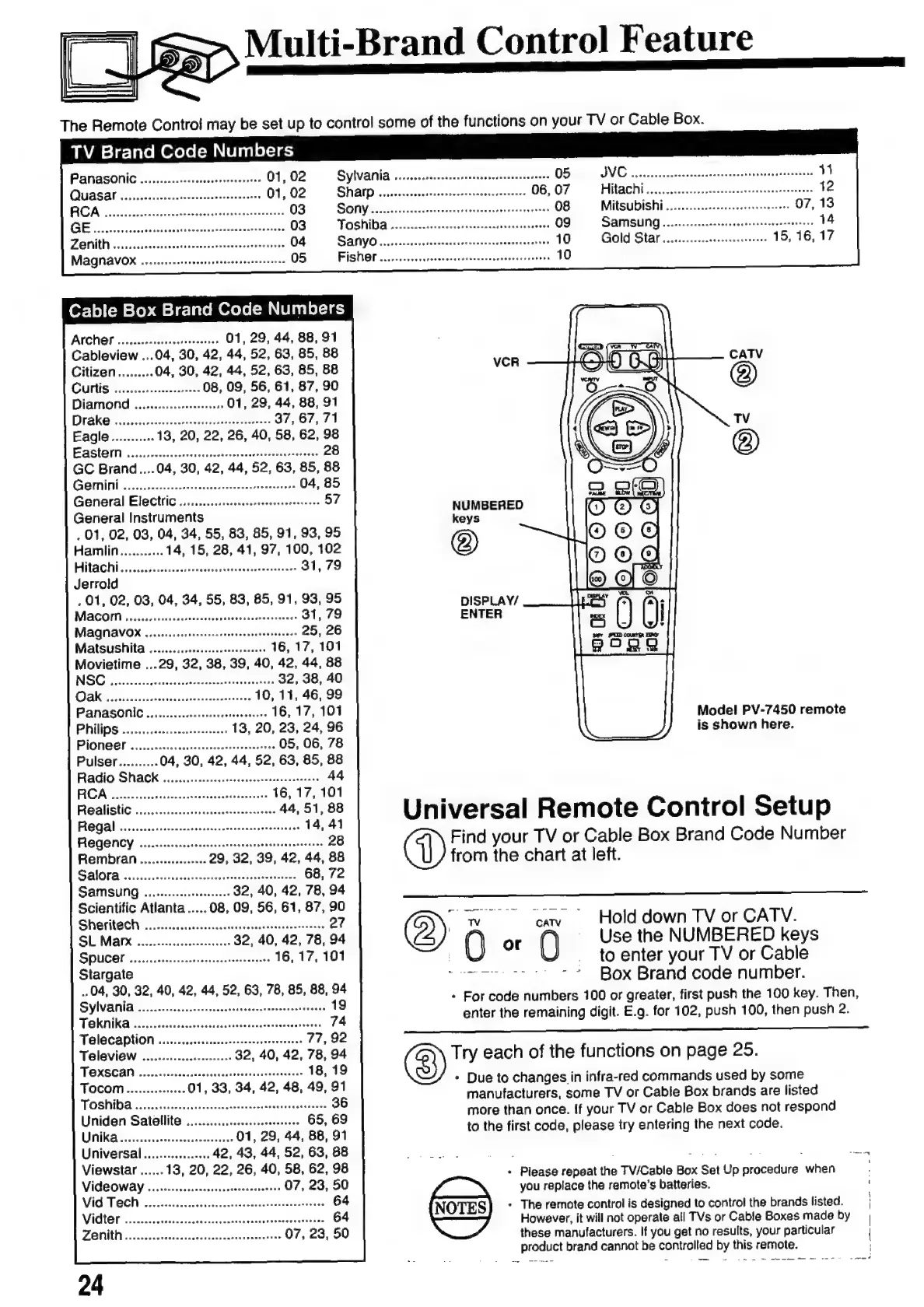ja
RT
Control
Feature
The
Remote
Contro!
may
be
set
up
to
control
some
of
the
functions
on
your
TV
or
Cable
Box.
TV
Brand
Code
Numbers
seseseessssesseceeeesssssooo
A
NG
KIRA
AZ
WEN
AY
neis
etn
A
Mi,
Ue
ONAP
ores
HMM
MM,
WEB
NIMEANG
TD
eeesereresarersrerecces
esses
rete
—
———
——
€
SEM
ELEM
oT
ON
SAMSUNG
icio
sa
tnos
khen
scuaceutaecsstectsavarsescesccaccesssearsee
DE
SANYO
isse
eem
Gold
Star
suce
eiit
asaeéu.nactesPéepbpétaeesaéesensnusean
Wu
A
Archer
...........
01, 29,
44, 88,
91
Cableview
...
04,
30,
42,
44,
52,
63,
85,
88
Citizen
.........
04,
30,
42,
44,
52,
63,
85,
B8
Curtis
oerte
eine
08,
09,
56,
61,
87,
90
IN
01, 29,
44,
88,
91
AA
VCR
Pecevoopoat
rro
rr
A
rr
rr
rr
rr
a
0
0
$attduhbmaenuumuutuveqeosunavu»naaneu»racconpot
General
Electric
.......................
eese
General
Instruments
NUMBERED
keys
.
01, 02,
03,
04,
34,
55,
83, 85,
91,
93,
95
Hamlin...........
14,
15,
28,
41,
97,
100,
102
(2)
Hitachi
A
r-rel
nn
CRORE
em
31,
79
Jerrold
.
01,
02,
03,
04,
34,
55,
83,
85,
91,
93,
95
DISPLAY/
Macom
1
..sccccsssssscssseccssorctocoszcvrnsreerees
OU,
79
ENTER
Magnavox
coosoccncornocccncnonorncorracoononanas
25,
26
Matsushita
.......omorecccccccnnonarncc
noo
EE
Model
PV-7450
remote
Philips...
eritis
is
shown
here.
zd
le
1t
-]
-
RR
05,
06,
78
e
Universal
Remote
Control
Setup
A
nce
Find
your
TV
or
Cable
Box
Brand
Code
Number
Rembran
..............-.-
29,
32,
39,
42,
44,
88
from
the
chart
at
left.
A
A
PEERKEKR
ee
ERR
EE
68,
72
Samsung
...................
32,
40,
42,
78,
94
Scientific
Atlanta
.....
08,
09,
56,
61,
87,
90
Ss
I
RE
A
deer
27
ow
CATV
Hold
down
TV
or
CATV.
SL
Marx
.....eeene
32,
40,
42,
78,
94
Q
or
()
-
Use
the
NUMBERED
keys
Eee
TON
EEA
16,
17,
101
|
_
to
enter
your
TV
or
Cable
argale
son
A
a
A
.
ws
P
^
..
04,
30,
32,
40,
42,
44,
52,
63, 78,
85,
88,
94
Box
Brand
code
number.
TT
O
19
*
For
code
numbers
100
or
greater,
first
push
the
100
key.
Then,
Por
UELLE
CER
MORAN
74
enter
the
remaining
digit.
E.g.
for
102,
push
100,
then
push
2.
Telecaption
«iebit
entes
ni
iata
boo
e
YER
77,
92
Teleview
.......................
32,
40,
42,
78,
94
TOXSGAN
...-
eec
oecio
edere
Evae
erae
n
e
cc
8)
Try
each
of
the
functions
on
page
25.
*
Due
to
changes
in
infra-red
commands
used
by
some
manufacturers,
some
TV
or
Cable
Box
brands
are
listed
more
than
once.
If
your
TV
or
Cable
Box
does
not
respond
to
the
first
code,
please
try
entering
the
next
code.
Pruna
roer...
eesvonttbtrveavpquatuuusenoqtsuusmosa*é
ro
nano
rro
rro
DEPOT
ASSESSED
ice
01,
29,
44,
88,
91
Universal
.................
42,
43,
44,
52,
63,
88
Viewstar
......
13,
20,
22,
26, 40,
58,
62,
98
Videoway
ida
ias
07.29,
oe
NN
you
replace
the
remote's
batteries.
IN
64
NOTES]
:
The
remote
control
is
designed
to
control
the
brands
listed.
|
A
CÓ
tistie
C7
However,
it
will
not
operate
all
TVs
or
Cable
Boxes
made
by
|
these
manufacturers.
If
you
get
no
results,
your
particular
|
product
brand
cannot
be
controlled
by
this
remote.
|
q
+
Please
repeat
the
TV/Cable
Box
Set
Up
procedure
when
oro
OO
ras
rr
ro
