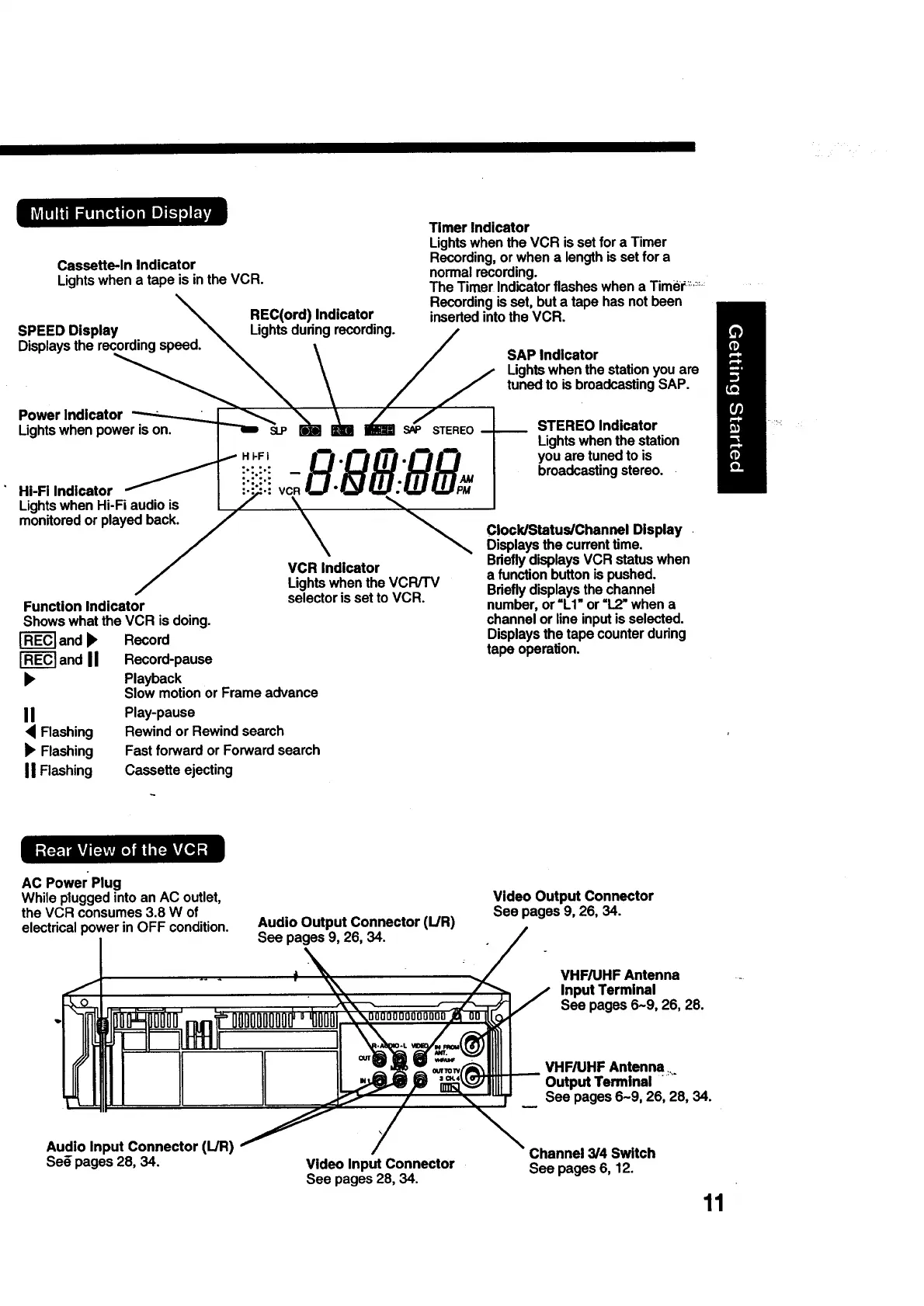Timer Indicator
Lights when the VCR is set for a Timer
Cassette-In Indicator Recording, or when a length is set for a
Lights when a tape is in the VCR. normal recording.
The Timer Indicator flashes when a Timer".......
. . Recording is set, but a tape has not been
REC(ord) Inoicator inserted into the VCR.
SPEED Display _ Lights during recording. /
Displays the recording speed. _ \ / SAP Indicator
_ \ // Lights when the station you are
_ "_ \ / / tuned to is broadcasting SAP.
Power Indicator "_"_----.-.L_ _ • / / I
Lightswhen power is on. _ _ mi_ _ll =(=m s_ STERE _ STEREOInd!cator..
/ Ltgnts wnen me smuon
Hi-Fi I--m._B_ol'm=Dl==_ | you are tuned to is
_1 i:i:::::: -#="_ _"_h_._"_h'_AM / broadcasting stereo.
Hi-Fi Indicator f I :.:_.: VCR _ "I_IP _ • _ q_=,IPM I
Lights when Hi-Fi audio is I / \ _, /
monitored or played back. / \ _ .........
\ _ umck/Status/unannet u,sptay
\ _ Displays the current time.
VCR Indicator Briefly displays VCR status when
a function button is pushed.
Lights when the VCR/TV
selector is set to VCR.
Function Indicator
Shows what the VCR is doing.
and _' Record
and II Record-pause
• Playback
Slow motion or Frame advance
I I Play-pause
Flashing Rewind or Rewind search
• Flashing Fast forward or Forward search
I I Flashing Cassette ejecting
Briefly displays the channel
number, or "LI" or =L2" when a
channel or line input is selected.
Displays the tape counter during
tape operation.
AC Power Plug
While plugged into an AC outlet,
the VCR consumes 3.8 W of
electrical power in OFF condition.
Audio Output Connector (UR)
See pages 9, 26, 34.
Video Output Connector
See pages 9, 26, 34.
VHF/UHF Antenna
Input Terminal
See pages 6-9, 26, 28.
VHF/UHF Antenn a ....
Output Terminal
See pages 6-9, 26, 28, 34.
Audio Input Connector (L/R)
Se_ pages 28, 34.
Video Input Connector
See pages 28, 34.
Channel 3/4 Switch
See pages 6, 12.
11
