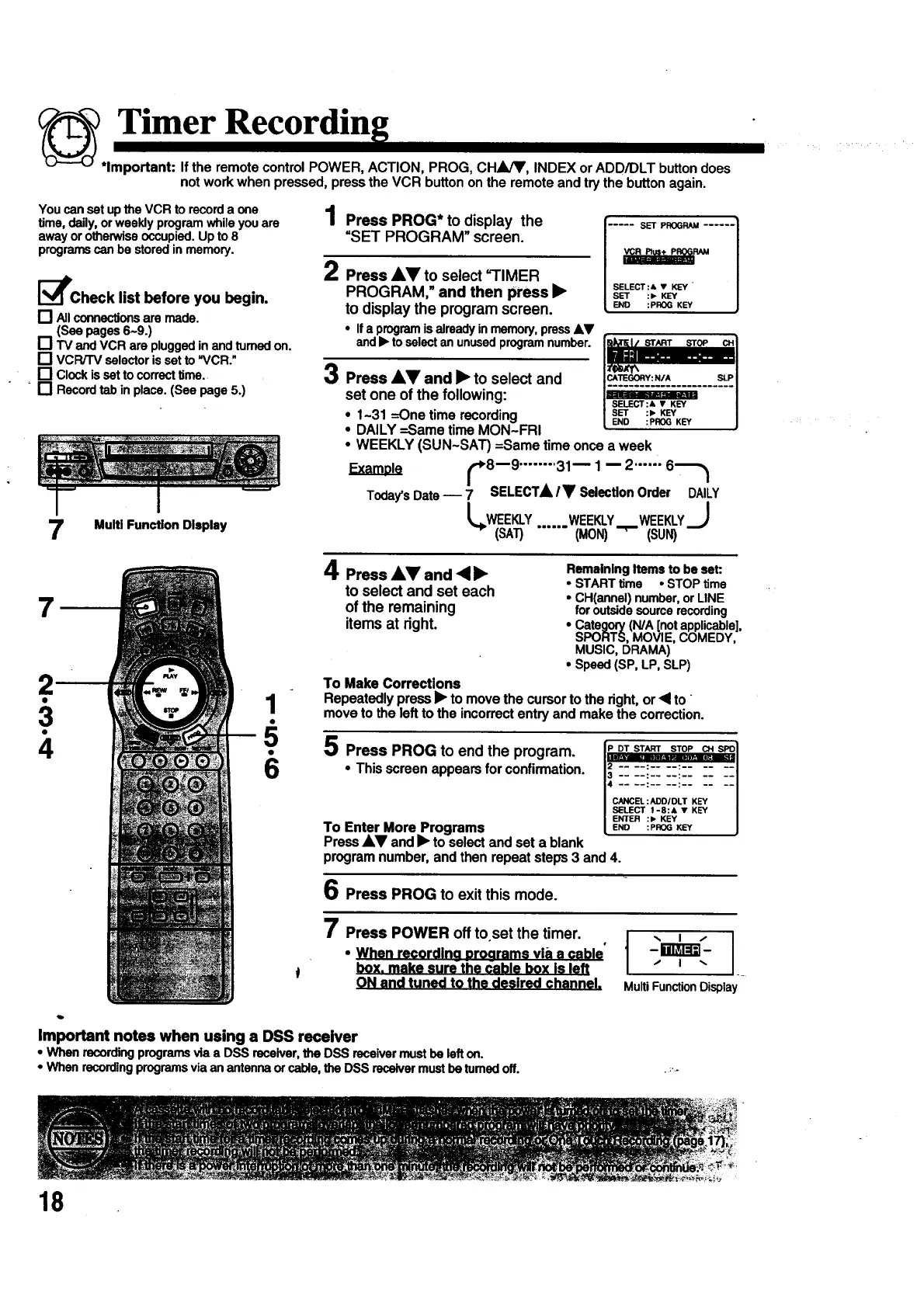Timer Recordin
*Important: If the remote control POWER, ACTION, PROG, CH4JV, INDEX or ADD/DLT button does
not work when pressed, press the VCR button on the remote and try the button again.
You can set up the VCR to record a one
time, daily, or weekly program while you are
away or otherwise occupied. Up to 8
programs can be stored in memory.
[_lPcheck list before you begin.
I-I All connections are made.
j_i (See pages 6-9.)
TV and VCR are plugged in and turned on.
[] vcP,/-rv selector isset to "VCR."
[] Clock is set to correct time.
[] Record tab in place. (See page 5.)
Multi Function Display
,4
/ Press PROG* to display the
"SET PROGRAM" screen.
2 Press &V to select =TIMER
PROGRAM, • and then press •
to display the program screen.
• If a program is already in memory, press AV
and • to select an unused program number.
3 Press A,V and • to select and
set one of the following:
• 1-31 --One time recording
• DAILY --Same time MON~FRI
...... SET PROGRAM ......SELECT:& • KEY "
SET :1,, KEY
END :PROG KEY
• WEEKLY (SUN-SAT) =Same time once a week
[_'8--9 ........ 31--1--2 ...... 6_',_
Today'sDate-- 7 SELECT &`I• Selection Order DAILY
LWEEKLY ...... WEEKLY__WEEKLYJ
(SAT) (MON)- (SUN)
7
2
.3
4
!
4 Press &V and _ •
to select and set each
of the remaining
items at right.
To Make Corrections
Remaining Items to be set:
• START time • STOP time
• CH(annel) number, or LINE
for outside source recording
• Category (N/A [not applicable],
SPORTS, MOVIE, COMEDY,
MUSIC, DRAMA)
• Speed (SP, LP, SLP)
Repeatedlypress • to movethe cursorto the right,or< to
movetotheleftto the incorrectentryand makethe correction.
5 Press PROG to end the program. I,PCTs,.,. TP_rrSTOP_,_1
• Thisscreenappearsf°r c°nfirmati°n" I_ :: ::!:: ::_:: :['C_CE,.... :P_O,OLT;.... ;....KEY
I SELECT 1-8:& • KEY /
[ ENTER :1_ KEY /
To Enter More Programs [ ENO :P.o6 _ I
Press AV and • to select and set a blank
program number, and then repeat steps 3 and 4.
6 Press PROG to exit this mode.
! Press POWER off toset the timer.
r
• When recordin9 oroarams via a cable
box. make sure the cable box is left
ON and tuned to the desired channf_!,
Multi FunctionDisplay -
Important notes when using a DSS receiver
• When recording programs via a DSS receiver, the DSS receiver must be left on.
• When recording programs via an antenna or cable, the DSS receiver must be turned oft.
18
