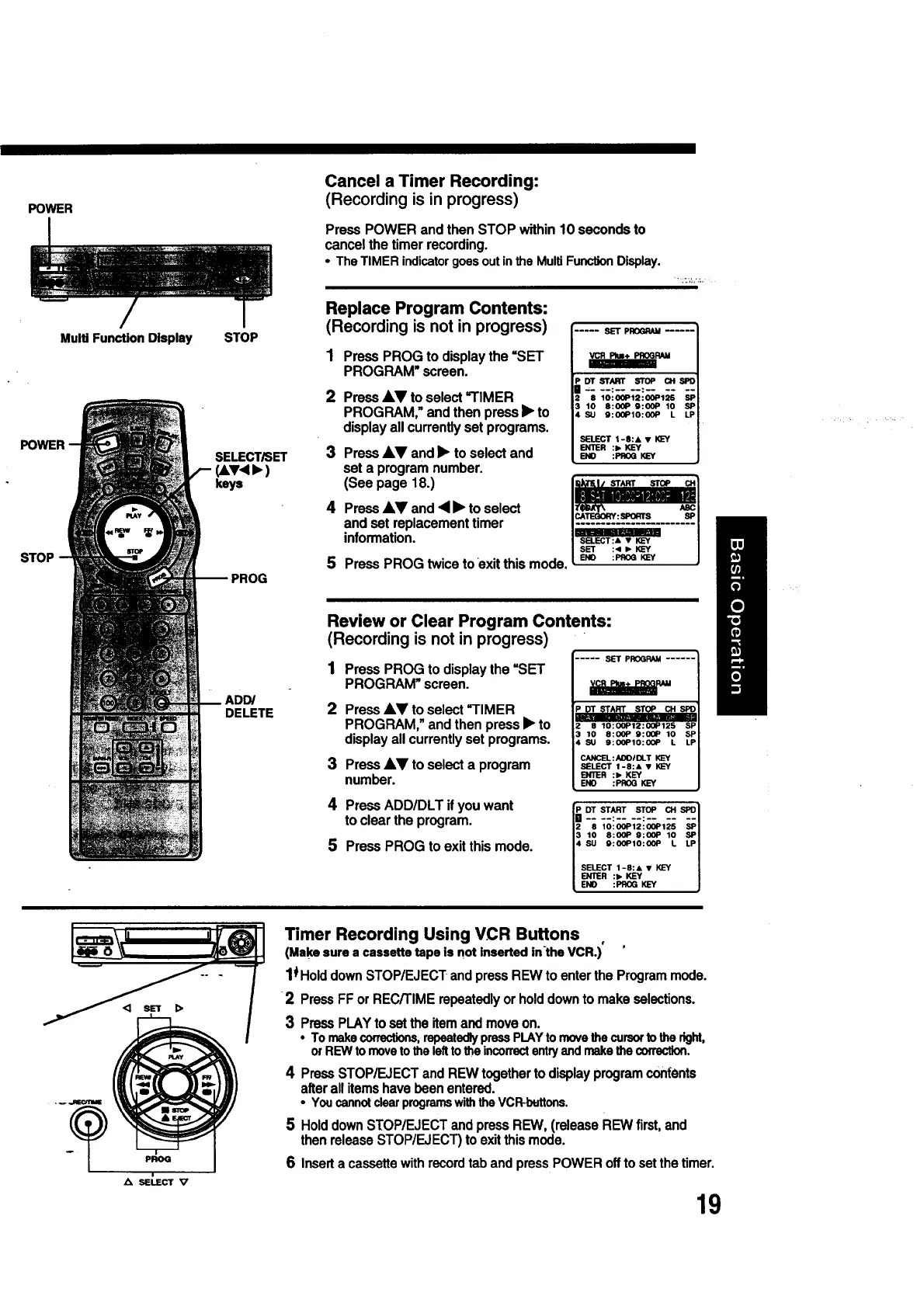POWER
POWER
STOP
Multi Function Display STOP
SELECT/SET
(AT<).)
keys
DELETE
Cancel a Timer Recording:
(Recording is in progress)
Press POWER and then STOP within 10 seconds to
cancel the timer recording.
° TheTIMER indicatorgoesoutinthe MultiFunctionDisplay.
Replace Program Contents:
(Recording is not in progress)
1 PressPROGto displaythe "SET
PROGRAM"screen.
2
3
4
PressA,V toselect=TIMER
PROGRAM,"andthen press• to
displayallcurrentlyset programs.
Press &Y and • to select and
set a program number.
(See page 18.)
Press &Y and 4 • to select
and set replacement timer
information.
5 PressPROG twiceto exit thismode.
SET PROGRAU......
il_ RAM
D'rSTART STOP CHSPD
,_ 10:00P12:00P125 ,_
8:00P 9:00P 10
9:00PIO:OOP L LP
5ELECT 1-8:& • KEY
ENTER :>KEY
END :PROG KEY
START STOP
ABC
S_=ORI"S SP
SELECT:& • KEY
SET :4 •
END :PROG KEY
Review or Clear Program Contents:
(Recording is not in progress)
1
2
PressPROGtodisplaythe "SET
PROGRAM"screen.
Press AV to select =TIMER
PROGRAM," and then press • to
display all currently set programs.
3 PressAY to selecta program
number.
..... SET PROGRAM......
3 10 8:00P 9:00P 10 SP
4 SU 9:00PIO:OOP L LP
CANCEL:ADOIOLT KEY
SELECT I-8:*, • KEY
ENTER :• KEY
END :PROG KEY
4 Press ADD/DLT if you want ,Ip _ S[_A._RT___ _ S_!
to clear the program. 12 8 lOIOOP12100P125--
13 10 8:OOP g:OOP 10
5 Press PROG to exit this mode. 14su o:ooPlo:ooPL
| SELECT 1-8:& • KEY
| ENTER :• KEY
_, END :PROG KEY
Timer Recording Using VCR Buttons
(Makesure a cassettetape is not inserted inthe VCR.)' '
lIHold down STOP/EJECT and press REW to enter the Programmode.
2 Press FF or RECFI'IME repeatedly or holddownto make selections.
3 Press PLAY to set the item and move on.
• To makecorrections,repeatedlypressPLAYtomovethecursorto theright,
orREWtomovetothelefttotheincorrectentryandmakethecorrection.
4 Press STOP/EJECT and REW togetherto display programconfents
after all items have been entered.
* YoucannotclearprogramswiththeVCR-buttons.
5 Holddown STOP/EJECT and press REW, (release REW first,and
then release STOP/EJECT) to exitthis mode.
6 Inserta cassettewith recordtab and press POWER offto set the timer.
19
