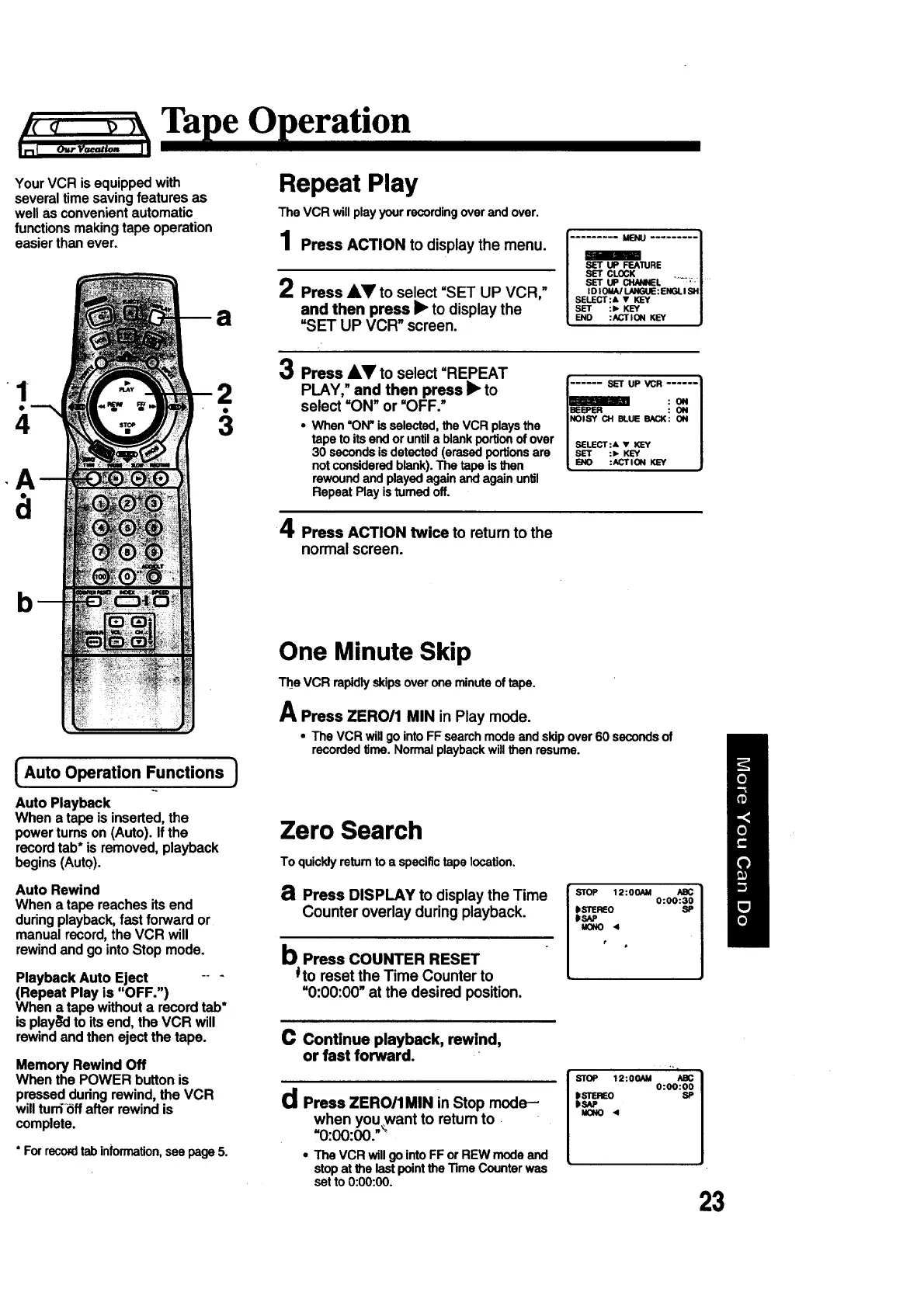Ta e Operation
YourVCR isequippedwith
severaltimesavingfeaturesas
wellas convenientautomatic
functions makingtape operation
easierthanever.
b
a
2.
3
Auto Operation Functions 1
Auto Playback
When a tape is inserted, the
power turns on (Auto). If the
record tab* is removed, playback
begins (Auto).
Auto Rewind
When a tape reaches its end
during playback, fast forward or
manual record, the VCR will
rewind and go into Stop mode.
Playback Auto Eject -- -
(Repeat Play is "OFF.")
When a tape without a record tab*
is play_l to its end, the VCR will
rewind and then eject the tape.
Memory Rewind Off
When the POWER button is
pressed during rewind, the VCR
willturff_ff after rewind is
complete.
"For reco_ tab information, see page 5.
Repeat Play
The VCR willplayyourrecordingoverand over.
1 ,_. ACTION to displaythe menu.
2 Press &V to select "SET UP VCR,"
and then press • to display the
"SET UP VCR" screen.
SET UP FEATURE |
SET CLOCK ....... I
SET UP CHkNNEL " I
IDIOMAI _:ENGLI SItI
SELECT:& • KEY I
SET :p. KEY' I
END :ACTION KEY J
3 Press &V to select "REPEAT
PLAY," and then press • to
select =ON" or =OFF."
• When =ON" isselected, the VCR plays the
tape to its end or untila blank portion of over
30 seconds is detected (erased portions are
not considered blank). The tape is then
rewound and played again and again until
Repeat Play is turned off.
UP VCR
.'.._
I "
I SELECT:& • KEY
1 SET :t. KEY
I ENO :ACTION KEY
Jl
*-I, Press ACTION twice to return to the
normal screen.
One Minute Skip
TI3eVCR rapidlyskipsoverone minuteof tape.
A Press ZERO/1 MIN in Play mode.
• The VCR will gointoFF searchmodeandskipover60 secondsof
recordedtime. Normalplaybackwillthen resume.
Zero Search
To quicklyretumtoa specifictapelocation.
a Press DISPLAY to display the Time
Counter overlay during playback.
bPress COUNTER RESET
to reset the Time Counter to
"0:00:00" at the desired position.
I ST_O r 12:00AM ABC
0:00:30
BSTEREO SP
_,SAP
4
C Continue playback, rewind,
or fast forward.
dPress ZEROIIMIN in Stop mode--
when you ,want to retum to
-0:00:00. -_
• The VCR will gointoFFor REWmodeand
stopat the last point the TimeCounterwas
set to 0:00:00.
STOP 12:00AM ABC
0:00:00
BSTEREO SP
23
