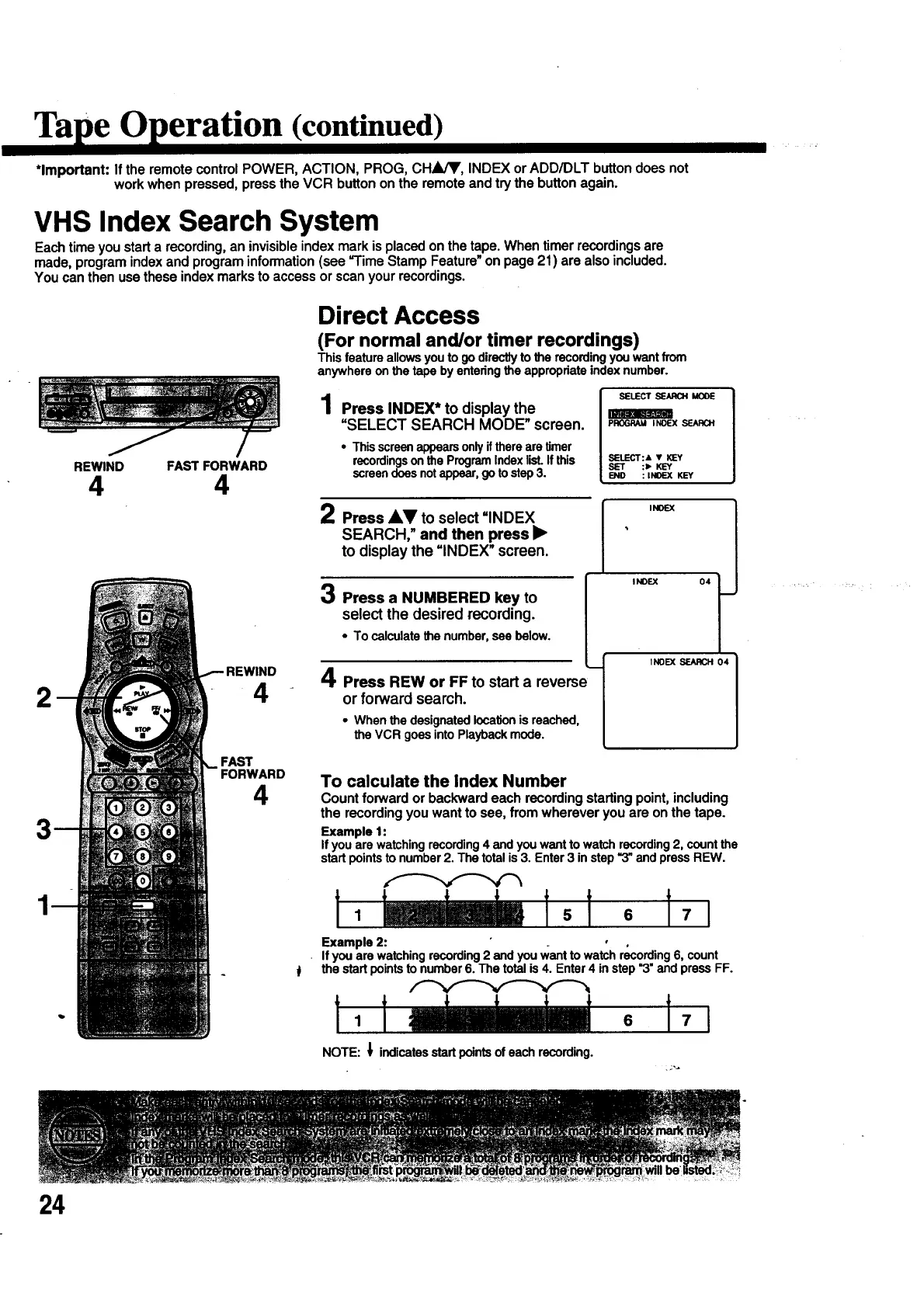Tape O eration (continued)
*Important: If theremotecontrolPOWER,ACTION, PROG, CHIVY, INDEX or ADD/DLT buttondoesnot
workwhenpressed,pressthe VCR buttonontheremoteandtrythe buttonagain.
VHS Index Search System
Eachtimeyoustarta recording,aninvisibleindexmarkisplacedonthetape.Whentimerrecordingsare
made,programindexandprograminformation(see=TimeStampFeature"onpage21) are alsoincluded.
Youcanthenusetheseindexmarkstoaccessor scanyourrecordings.
2
3
1
24
REWIND FAST FORWARD
4 4
Direct Access
(For normal and/or timer recordings)
This feature allows you to go directly to the recording you want from
anywhere on the tape by entedng the appropriate index number.
1
Press INDEX* to display the
"SELECT SEARCH MODE" screen.
• This screen appears only ifthere are timer
recordingson the Program Index list. If this
screen does notappear, go to step 3.
2 Press AV to select "INDEX I
SEARCH," and then press b"
I
to display the "INDEX" screen.
3 Press a NUMBERED key to I
select the desired recording. /
To calculate the number, see below. [__1
REW_D 4 Press REW or FF to start are--verse I
or forward search. |
When the designated location is reached, |
the VCR goes into Playback mode. t
SELECT SEARCH MOOE
H mM
PROGRAM INOEX SEARCH
SELECT:& • KEY
SET :=,. KEY
END : INOEX KEY
FAST
FORWARD
4
1
INOEX 04 I
INOEX SEARCH 04 ]
To calculate the Index Number
Count forward or backward each recording starting point, including
the recording you want to see, from wherever you are on the tape.
Example 1:
If you are watching recording 4 and you want to watch recording 2, count the
start points to number 2. The total is 3. Enter 3 in step "3" and press REW.
Example 2: ,
If you are watching recording 2 and you want to watch recording 6, count
the start points to number 6. The total is4. Enter 4 in step "3"and press FF.
NOTE: _, indicates start points of each recording.
