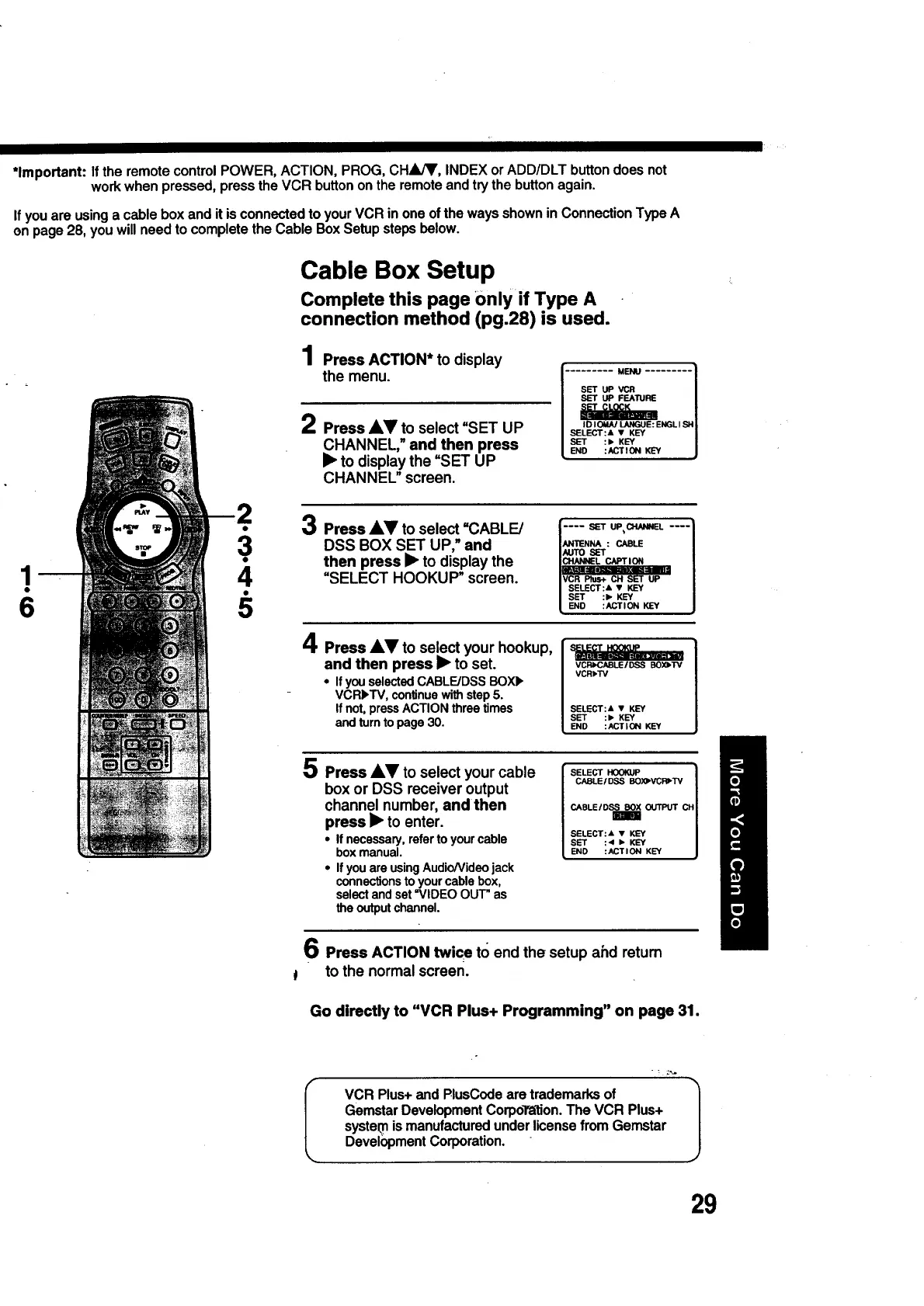*Important: If theremotecontrolPOWER,ACTION, PROG,CH4_F, INDEXorADD/DLT button does not
workwhen pressed,pressthe VCR buttonontheremoteandtrythebuttonagain.
Ifyouare usinga cableboxand itisconnectedtoyourVCR inone ofthe waysshownin ConnectionTypeA
on page28, youwillneedto completethe Cable BoxSetupstepsbelow.
Cable Box Setup
Complete this page 0nly if Type A
connection method (pg.28) is used.
!
6
,41
| Press ACTION* to display
the menu.
2 Press AV to select =SET UP
CHANNEL," and then press
• to display the "SET UP
CHANNEL" screen.
MENU .........
SET UPVCR
SET UP FEATURE
ID I0_/LANGUE: ENGLI SH
SELECT:• • KEY
SET :• KEY
END :ACTION KEY
3 Press AY to select =CABLE/
DSS BOX SET UP," and
then press • to display the
"SELECT HOOKUP" screen.
4 Press &V to select your hookup,
and then press • to set.
• If you selected CABLE/DSS BOX),
VCRI_TV,continuewithstep5.
Ifnot,pressACTION three times
and turnto page 30.
.... SET UP CHANNEL .... I
I
ICHANNEL CAPTION I
I SELECT:& • KEY I
I SET :_- KEY I
VCFUK_ABLE/DSS BO:O,W
VCR>TV
SELECT: • • KEY
SET :1_ KEY
END :ACTION KEY
5 Press AV to select your cable
box or DSS receiver output
channel number, and then
press • to enter.
• Ifnecessary,refertoyourcable
boxmanual.
• Ifyouare usingAudio/Videojack
connectionsto yourcablebox,
selectand set"VIDEO OUT"as
theoutputchannel.
SELECT HOOKUP
CABLEI DSS BO)_VCR_TV
CABLE/DS_ OUTPUT Cl-
SELECT:• • KEY
SET :_1 >
END :ACTION KEY
6 Press ACTION twice to end the setup ahd retum
t to the normal screen.
Go directly to "VCR Plus+ Programming" on page 31.
I VCR Plus+ and PlusCode are trademarks of /
Gemstar Development CorpoTa'tion.The VCR Plus+
J
syste(n is manufactured under license from Gemstar
Development Corporation.
29
