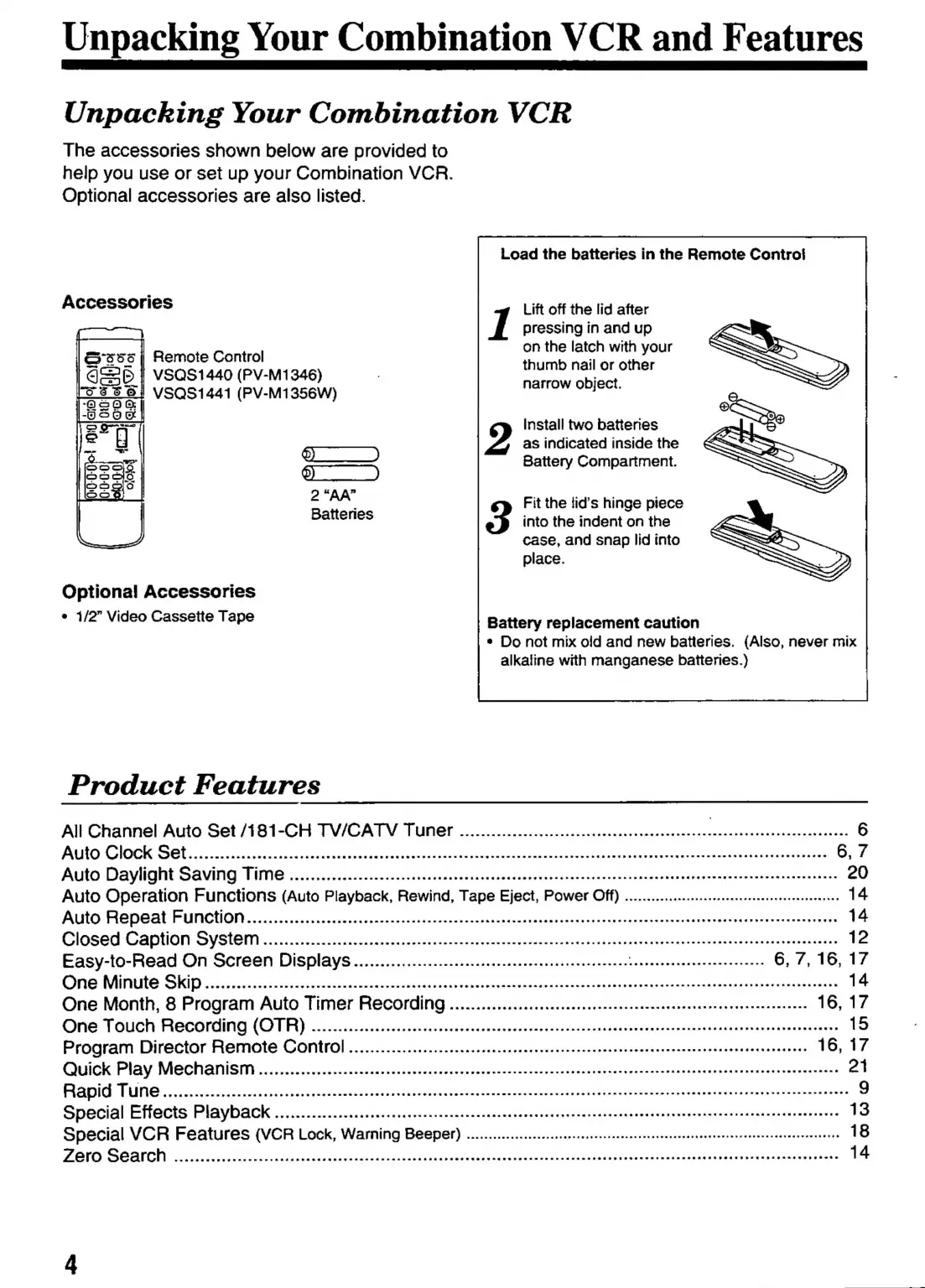Unpacking
Your
Combination
VCR
and
Features
Unpacking
Your
Combination
VCR
The
accessories
shown
below
are
provided
to
help
you
use
or
set
up
your
Combination
VCR.
Optional
accessories
are
also
listed.
Load
the
batteries
in
the
Remote
Controi
Accessories
Lift
off
the
lid
after
pressing
in
and
up
on
the
latch
with
your
thumb
nail
or
other
narrow
object.
Remote
Control
VSQS1440
(PV-M1346)
VSQS1441
(PV-M1356W)
Install
two
batteries
9
as
indicated
inside
the
Battery
Compartment.
2
“AA”
Batteries
into
the
indent
on
the
case,
and
snap
lid
into
place.
3
Fit
the
tid’s
hinge
piece
Optional
Accessories
*
1/2"
Video
Cassette
Tape
Battery
replacement
caution
•
Do
not
mix
old
and
new
batteries.
(Also,
never
mix
alkaline
with
manganese
batteries.)
Product
Features
All
Channel
Auto
Set
/181-CH
TV/CATV
Tuner
..........................................-....
«ан:
6
AMO
DIOS
es
ETE
m
I
6,7
Auto
Dayliglit
Saving
Ө
ope
aiat
шинин
ныннан
a
S
DEM
E
АЕ
20
Auto
Operation
Functions
(Auto
Playback,
Rewind,
Tape
Eject,
Power
Off)
.................................................
14
Auto
.Repeat
FUNCION
осо
о
Ен
D
T
ыйа
аайы
ы
o
M
14
Closed
Caption
VS
Л
КК
ЛКК
К
rione
v
lt
12
Easy-to-Read
On
Screen
Юіѕріауѕ....................................................
—
S
6,
7,
16,
17
one
Minüte
linia
14
One
Month,
8
Program
Auto
Timer
Recording
.....................................--...«.
е
16,
17
One
Toten
Becordirnid
(DTE)
siet
eoo
вара
ERAI
eE
15
Program
Director
Remote
Control
.........................
eee
eese
ee
eeee
eene
eene
nenne
ene
sn
aetate
nnne
16,
17
Quick
Play
Mechanist
«acis
ovo
xt
utustctowuknt
pups
биение
ге
u
EUER
RENS
RU
не
од
каана
21
Rapid
топе:
неее
анна
нан
ан
иы
райы
анн
ы
АНАНАН
ара
9
Special
Effects
Playback
¿coito
A
A
нн
нна
13
Special
VCR
Features
(VCR
Lock,
Warning
Beeper)
...............иоаесеесенененеееееееенеевнн
18
Zoro
SCAN.
TT
T
A
atone
14
