24
For assistance, please call : 1-800-211-PANA(7262) or send e-mail to : consumerproducts@panasonic.com
MagicPix™ Images
Before you begin...
• Connect Camcorder to power source.
• Set POWER to CAMERA.
Note:
• If MagicPix is turned on, Shutter feature is
disabled.
• MagicPix cannot be used with capture
images on the Memory Card (optional,
page 35).
• Only Manual Focus is available.
To record quality color video in low lighting
situations.
1 Press MENU for
MENU mode.
Press UP or DOWN
to select
DIGITAL EFFECTS .
2 Press M.FOCUS for
DIGITAL EFFECTS
menu. Press UP or
DOWN to select
MAGICPIX .
3 Press M.FOCUS to select ON.
4 Press MENU twice to exit.
EVF or LCD Monitor
1, 2, 3, 4
05.L453 Special p23-33 02.11.28, 2:46 PM24
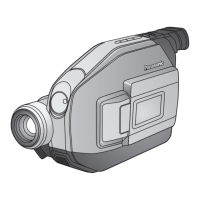
