29
Special Features
Note:
• Color Digital Filter will not function during
Still/Strobe/Wide.
• Picture returns to normal in Still mode.
Color Digital Filter
Digital Filter adds one of 5 colors to entire
picture, like a color filter.
EVF or LCD monitor
Before you begin...
• Connect Camcorder to power source.
• Set POWER to CAMERA.
6
1 Press MENU for
MENU mode. Press
UP or DOWN to
select
DIGITAL EFFECTS .
2 Press M.FOCUS for
DIGITAL EFFECTS
menu. Press UP or
DOWN to select
FADE/FILTER .
3 Press M.FOCUS for
FADE/FILTER menu.
Press UP or DOWN
to select
DIGITAL FILTER .
4 Press M.FOCUS for DIGITAL FILTER
menu. Press
UP or
DOWN to select
from 5 colors.
• A preview of each
color is displayed
as it is selected.
5 Press M.FOCUS to confirm entry.
Press
MENU twice to exit.
6 Start recording (page 17).
• To cancel Digital Filter, set
POWER
to OFF.
1, 2, 3, 4, 5
05.L453 Special p23-33 02.11.28, 2:46 PM29
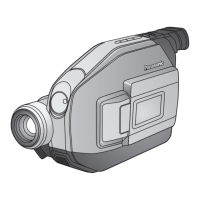
