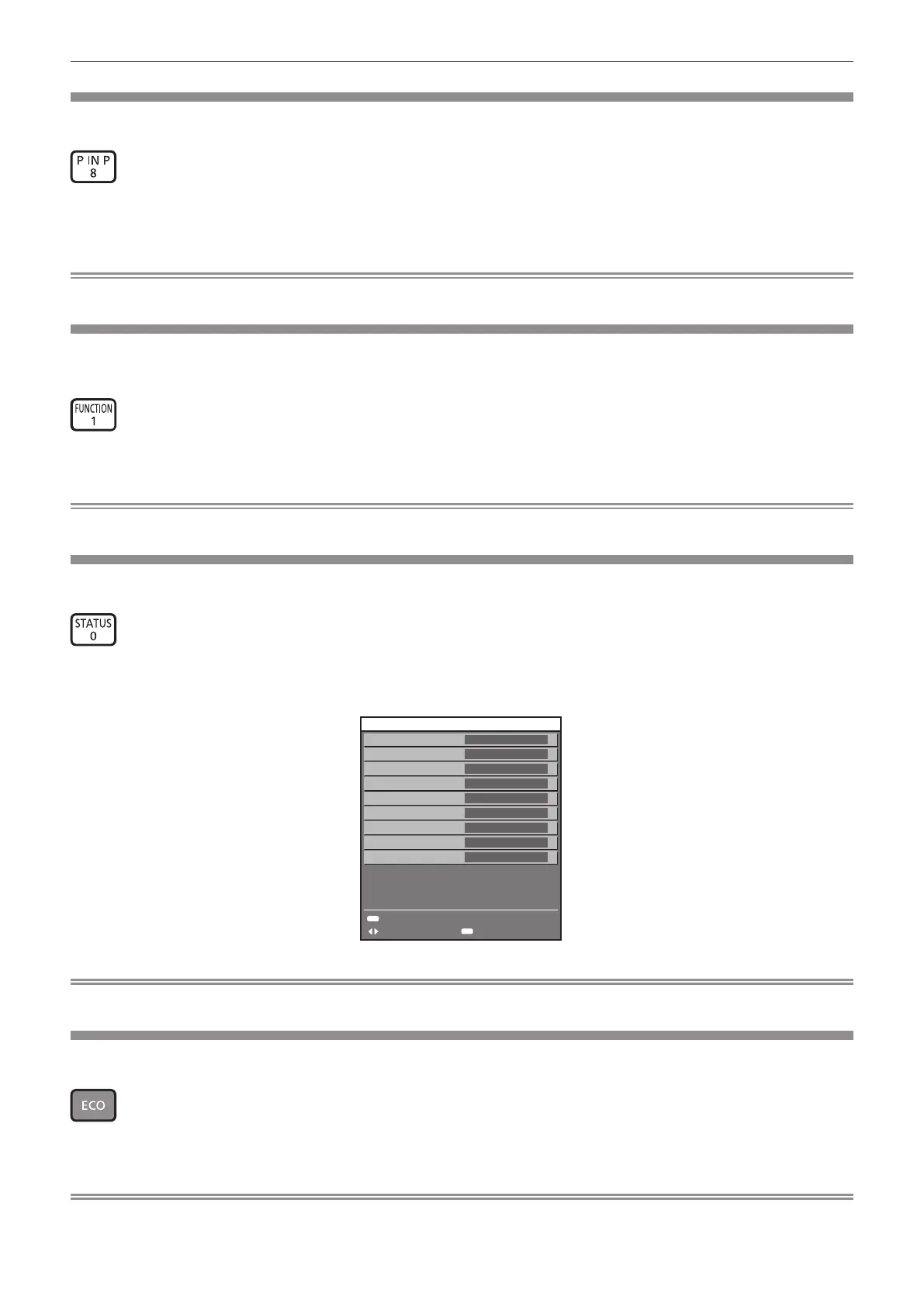Chapter 3 Basic Operations — Operating with the remote control
ENGLISH - 55
Using the P IN P function
Locate a separate, small sub screen in the main screen to project two images simultaneously.
button
1) Press the <P IN P> button.
f The setting will change each time you press the button.
Note
f Refer to the menu [P IN P] menu (x page 98) for details.
Using the function button
[SUB MEMORY], [SYSTEM SELECTOR], [DAYLIGHT VIEW], or [TEST PATTERN] operations can be assigned to the <FUNCTION> button on
the remote control so that it can be used as an easy shortcut button.
button
1) Press the <FUNCTION> button.
Note
f Assignment of the function is performed from the [PROJECTOR SETUP] menu → [FUNCTION BUTTON] (x page 92).
Using the status function
You can display the status of the projector.
button
1) Press the <STATUS> button.
f The [STATUS] screen is displayed.
RGB2
SXGA60+-A1
65.22kHz/ 59.99Hz
1h
100h
200h
300h
27°C/ 80°F
27°C/ 80°F
1/4
MENU
ENTER
EXITCHANGE
SEND STATUS VIA E-MAIL
AROUND LAMP TEMP.
INTAKE AIR TEMP.
: TOTAL
: NORMAL
LAMP: ECO
PROJECTOR RUNTIME
SIGNAL FREQUENCY
SIGNAL NAME
INPUT
STATUS
Note
f This can be displayed from the [PROJECTOR SETUP] menu → [STATUS] (x page 94).
Using the ECO management function
You can display the setting screen relating to ECO management.
button
1) Press the <ECO> button on the remote control.
Note
f Refer to the [PROJECTOR SETUP] menu → [ECO MANAGEMENT] (x page 87) for details.
