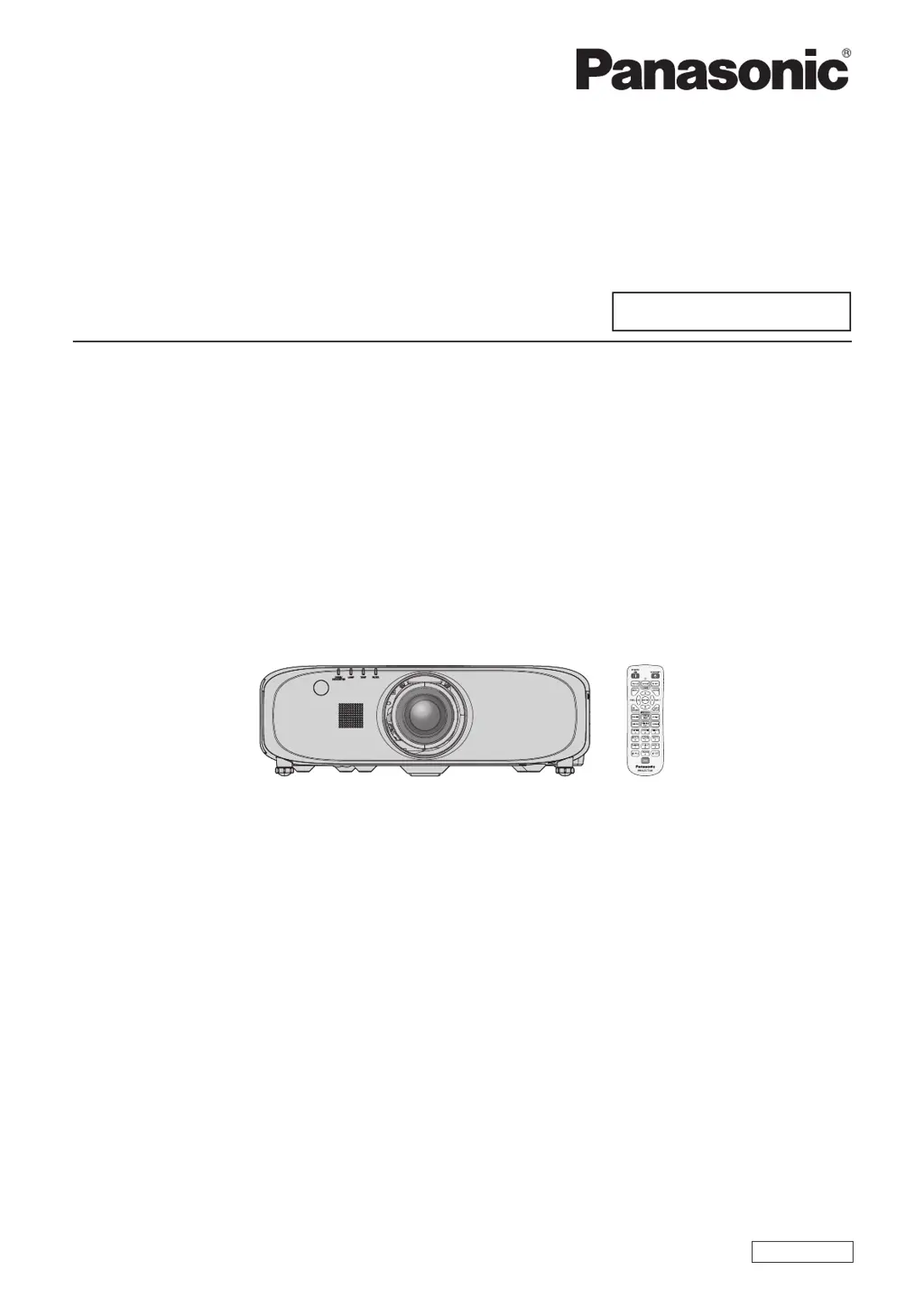How to fix a Panasonic PT-EZ770 Projector that won't turn on?
- WWendy SimonAug 20, 2025
If your Panasonic Projector isn't turning on, check the following: * Ensure the power plug is firmly inserted into the outlet. * Verify the switch is not set to . * Confirm the wall outlet is supplying electricity. * Check if the circuit breakers have tripped. * See if the lamp indicator or the temperature indicator is lit or flashing. * Make sure the lamp cover is securely attached.