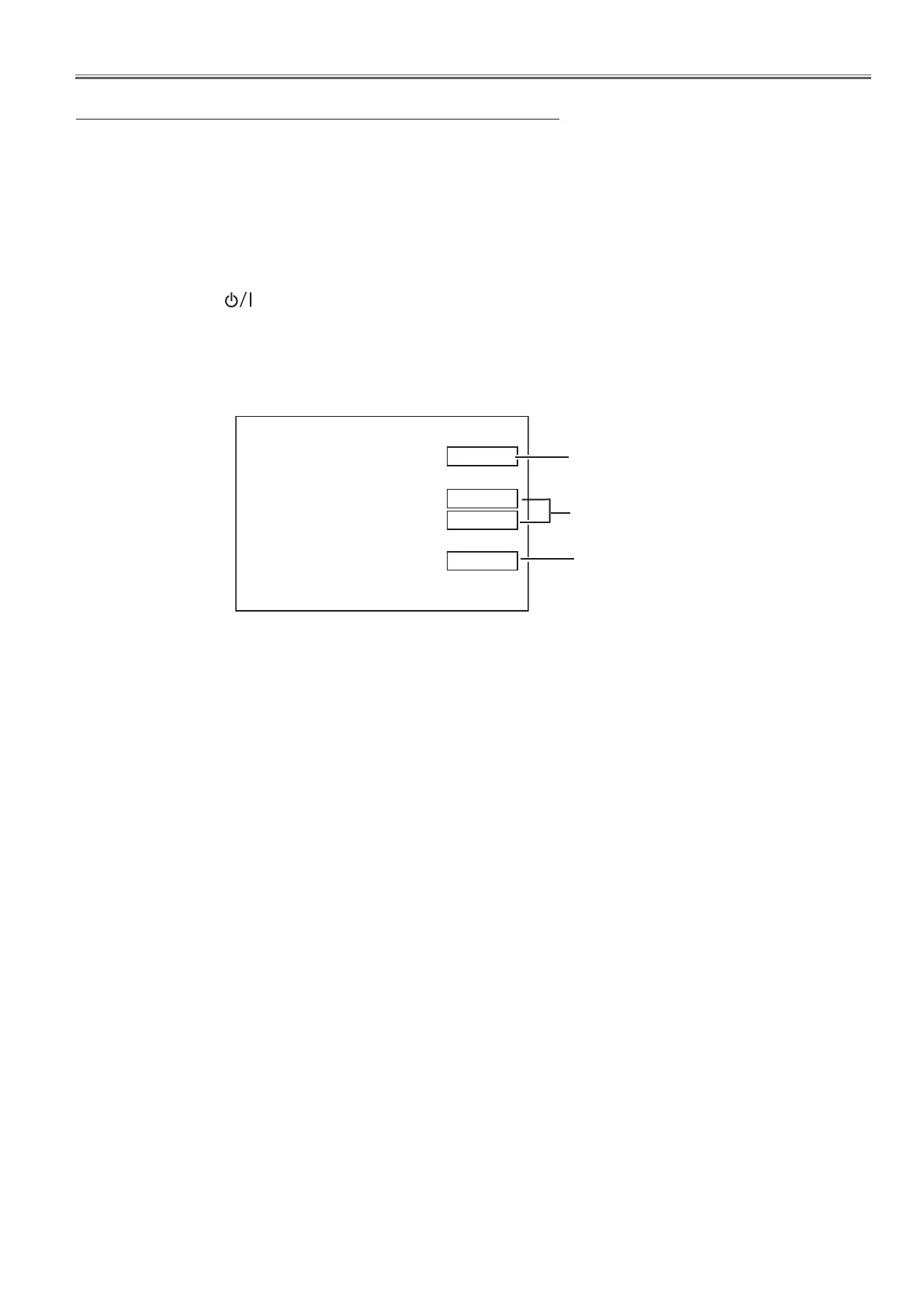Maintenance
The LAMP indicator will light yellow when the lamp runtime (Corresponding value) reaches 3,000 hours. This is to
indicate that lamp replacement is required. The lamp runtime is calculated by using the below expression.
Lamp runtime (Corresponding value) = Tnorma + Teco x 0.75
Tnormal : used time in the normal mode
Teco : used time in the eco mode
You can check the lamp runtime following to the below procedure.
1 Press and hold the button on the projector or the remote control for more than 20 seconds.
2 The projector used time and lamp runtime will be displayed on the screen briefly as follows.
Counter
Projector 500H
Lamp
Normal 200H
Eco 300H
Corresponding value 425H
lamp runtime
Projector used time
Cumulative lamp
operating time in
each mode.
How to check lamp runtime
